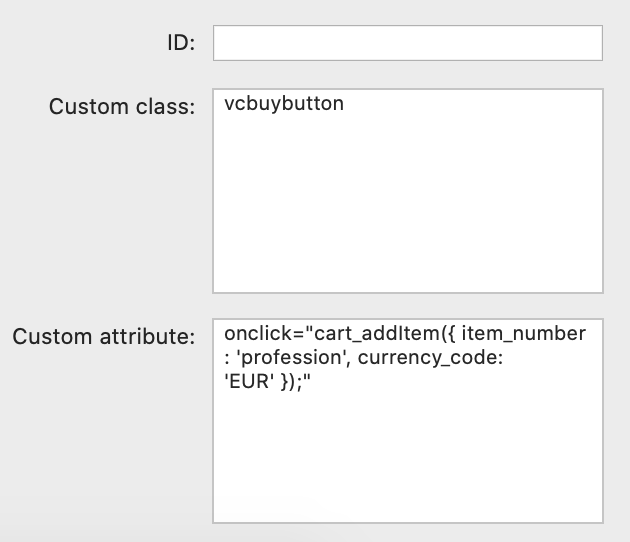I’m trying to add the following Vibracart Pro buy link to a Uikit3 button. I’ve tried a few options but can’t work it out.
Anyone any ideas?
Code snippet…
<button class="vcbuybutton" onclick="cart_addItem({ item_number: 'profession', currency_code: 'EUR' });"></button>
Hi @steveb,
I can think of 2 ways you can try:
Method 1: Set the UIkit Button stack type to “button” then this…
Method 2: Use the UIKit Text Stack or HTML stack and add the code
<button class="vcbuybutton uk-button" onclick="cart_addItem({ item_number: 'profession', currency_code: 'EUR' });"></button>
1 Like
I’d worked out option two myself, but really wanted to add it directly to the button… And option 1 worked a treat.
Many thanks.
1 Like