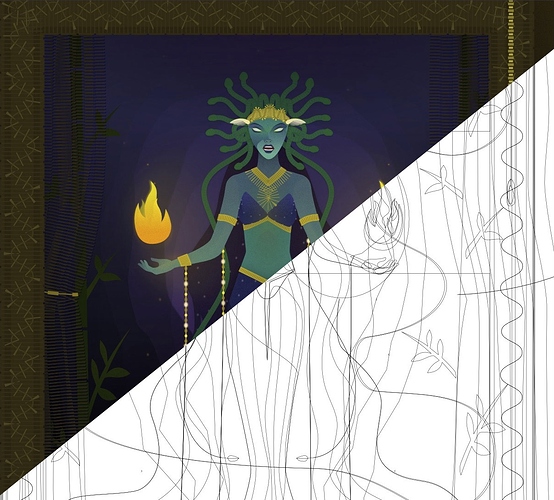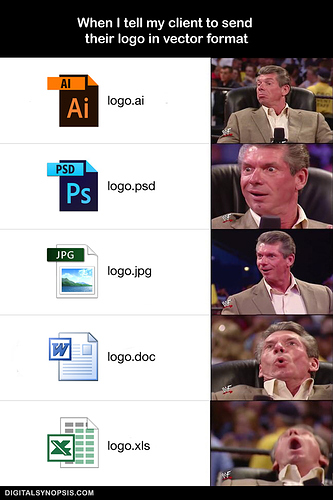Affinity have just launched their Black Friday deal with a 30% discount. I think I’ll give Publisher a go as well with the demo. Having the complete suite may be useful.
For what it’s worth - I’ve been using Publisher since it was in beta. I never got the hang of InDesign, but I picked up Publisher very, quickly. It’s intuitive and the instruction videos on the Affinity site are all very short and easy to follow. My workflow now includes Publisher on a daily basis (in addition to websites, I do a lot of graphic design in my 9-5 job).
Oh, and someone from Affinity told me recently that they are very close to having Publisher open ID files. That’ll be awesome, since most of my company’s advertising material are in that format.
Earlier today I purchased Designer and Publisher at the same time. I really like the idea of of being able to switch between the apps within Publisher, so you can instantly leverage features from the others on the same files. When you add all that up it’s a pretty compelling offer that will nudge my move away from Adobe, where I’ve been using Photoshop CS6 for several years.
I once tried InDesign a long time ago and it seemed better than Quark at the time, but I’ve never had serious need of an app like this before. Now this has me thinking about ways I can combine this with Designer and Photo to expand the potential for what I can produce. It looks like I have a serious learning curve ahead.
It sure would be good if Affinity came out with an alternative to Lightroom.
Affinity’s own Publisher Launch video, skip to 16m30s and prepare to be a little amazed.
https://affinity.serif.com/en-gb/live/
It looks like I have a big learning curve ahead, but the potential is huge in terms of the possibilities it creates between these three apps. I still think Photoshop has the edge over Photo, but as a complete suite this is pretty compelling for any web designer.
I own Affinity Photo too, but for $10/month, the Ps/Lr combo is too compelling to give up. Plus, I can continue to save my Ps docs as Ps CC files since Designer & Publisher both open them.
The other benefit of the $10/month package is that Adobe Fonts is thrown in. I use Google fonts when available, but brand standards for some of my sites require Adobe (Myriad Pro and Franklin Gothic, for example).
Photoshop and Lightroom are both fantastic apps and that was also true before Adobe went down the subscription route.
I had a job not long ago where the graphic designer sent over a logo in an email that was CC’d to the client with a note saying his choice of font was Brandon Grotesque and this would be fine as long as the web designer was using Adobe CC…
I had to write and explain this only works as long as I remain subscribed to their service and I don’t want to tell a client in a few years that their fonts are no longer available because I am no longer willing to pay for this. The font was available for a one off purchase price but the client wasn’t willing to pay that amount.
We ended up finding a similar looking Google font that was self-hosted, but from my point of view it’s not a good longterm plan to rely on any font for web usage that is linked to a subscription.
True enough. But, the company I work for is huge (20,000 employees)- and brand standards are incredibly important. They have a 20 page document that specifies just about every manner their logo could possibly be used, standards for web design, flyer creation, letterhead, business cards, billboards, signage, magazine ads, etc., etc. Paying for the fonts they require is a no-brainer.
I left AI for AD years ago, not for money but for productivity. Photo is nice but it is still far from Photoshop; Instead, Affinity on IOS is the number one with both apps for work on the go (sharing projects via icloud). I also spent time on AD / hype, to use the same shapes for animation too. nice stuff!
OK that’s a totally different story in an environment with thousands of employees. I imagine most of us here are self-employed individuals running their own business or working with just a few others.
I am resistant to any longterm subscriptions that might stop a client website from working as expected. Perhaps I am being unduly careful, but many clients do not want ongoing costs for things like a CMS licence and I would hate to find myself in a position where I was forced to keep paying a subscription for years, purely for the sake of an old client website.
Over the last year I have noticed that graphic designers I have worked with seem to be stuck in an analogue age and still designing for paper page layouts. They seem to be blissfully unaware of how designs need to change for a responsive environment, let alone dealing with points like licensing and GDPR. No doubt others will be more informed, but I find this puzzling as we head towards 2020.
I agree that Photo is not quite up there with Photoshop of terms of features and the workflow still feels a bit alien, however it is still fairly capable. My guess is that version 2 will be a serious competitor and in the meanwhile it helps Adobe users by keeping up pressure on their pricing.
Elaine Giles - on YouTube has an amazing number of tutorials on Affinity & other applications, if this is helpful. She covers all 3 Affinity products.
Thanks, I found her on Youtube and subscribed. Another one worth checking out is Olivio Sarikas https://www.youtube.com/user/Multitude07
@ashleykaryl I would like to share a 2018 job made with AD. It is a fairly complex job but if you use the schematic view ( cmd + Y) you can see that the base is simpler. Learning to manage borders and fills is easy and the AD rendering is very fast, even without super computers (much better than AI).
@Multithemes Wow, thank you, I am pretty speechless and it looks terrific. I shall have to study this with attention.
I have made a start with Publisher and created a business card for a client that they are very happy with. My first effort is obviously far less advanced but a good way to get a feel for it all and I finished the job with a very positive impression of Affinity. This is amazing software for the money and I kick myself for not having purchased it earlier.
I think it will be Designer that I find trickiest in terms of learning, because it is so different from anything I have used until now.
Saw this one earlier on Facebook regarding vector graphics and dealing with clients. On a side note a PR company wanted me to add Facebook Pixel code to a website recently, so I asked them to send me the code. They sent me a screenshot.
Is there a freehand distort tool in Designer like the one in Illustrator and Fireworks. I can’t find it.
I don’t know about Designer, but if you have Photo the liquify tools may do what you need.
Thanks. I don’t have Photo, but Affinity stuff seems to have this weird mix of feature spread across apps. I read there is a distort function in Photo but it was rumoured to be coming to Designer but not sure if this has happened yet.
I don’t have enough experience yet with Designer to tell you anything useful about the features, but after purchasing Publisher as well it all made a lot more sense. I think their plan is to have users buy all three apps then make use of the various features via the studio link arrangement.
In essence, you can open a file in Publisher, then add or tweak elements using Designer and maybe use the healing brush inside Photo. All of this is done seamlessly without ever needing to close the file and open it in another app. File updates are instant and available across the entire suite.
The beauty of this system is really that the file format is actually the same for every app, so the features can be blended. This also makes it very useful for archive purposes.