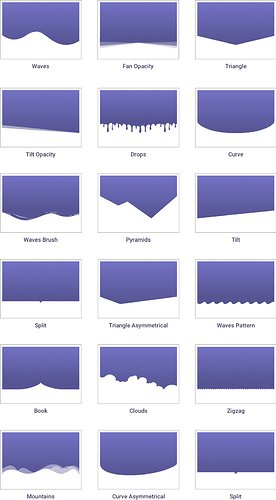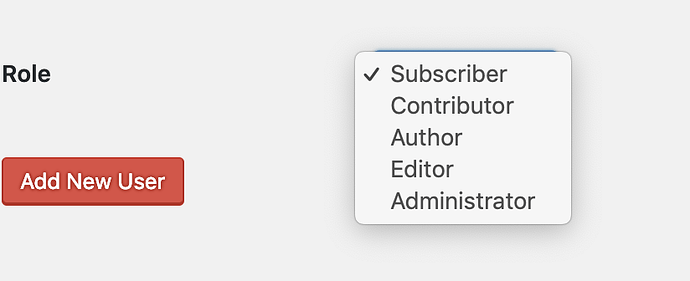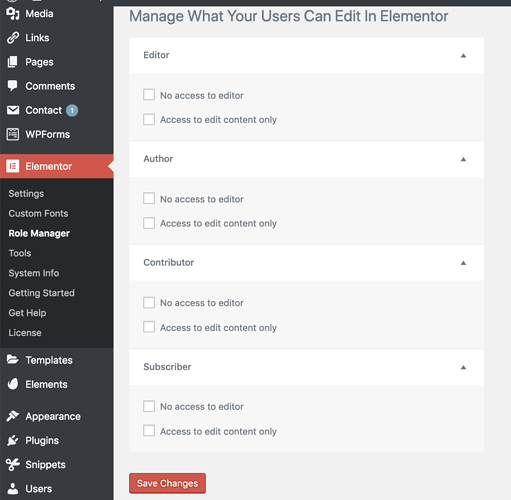Like with any wyswyg builders (WP or not), it’s always an issues. Installing a stack or a plugin for something that can be done with a few lines of CSS for example…
I note in the review that the writer says this: (present company excepted)
“The Elementor community groups on Facebook and alike also help to make sure that new users are greeted with open arms rather than being harassed and berated for not knowing how something works. The community is solid for helping people find answers to common problems inside Elementor.”
As is this forum, but others… um!!!
Im sure this collective attitude makes a huge difference
With “Absolute Position” you can now grab an element (typically an image) and drag and drop it to a specific position. Rather than a static or fixed position (https://docs.elementor.com/article/520-how-to-set-absolute-position-for-an-element). Really use full when you need it.
I notice that there is an amazing Shape Divider feature in Elementor that was introduced over 2 years ago! For those not familiar with Shape Divider here is an introduction page - https://elementor.com/blog/v130-shape-divider/
Ha! I recall a Stack recently announced providing that also for RW :)
Typical of upstarts like Elementor to jump the gun by 2 years before the real awesome stuff arrives.
I seem to recall that Tav guy with his all singing and dancing SVG stacks and dividers trying to pull that trick too before the real stuff arrived.
A question about Elementor and clients.
If you are making a site to pass off to the client to administer, if it has been built with EPro what can the client change or not change?
That’s a bit up to you. WordPress has a few different “roles” you can assign to another person. The highest level is “admin” and most likely you don’t want that to be given to a client! In addition Elementor allows for fine tuning of roles.
More here re: WP
I’ve provided 2 screenshots: one showing WP roles, the other showing Elementor tweaks to roles.
WordPress
Elementor
Yes what @mitchellm says. Editor prob best to use, as default it allows for content creation and deletion, post creation, comments, read private messages etc etc the only thing an Editor can not do is mess with the design - esp if this is set in the Elementor Role manager too.
Thanks both. That makes sense.
What I really like is the instant rendering - adjust sliders to see it smoothly become your design - v cool (and fast).
Agreed. The instant WYSIWYG edit mode is what really sets these type of web page editors apart from the RW type of edit mode. You can really fine tune this sort of stuff quickly and move onto the next design element. I was also amazed at the quality and variety of dividers available from within the core app.
Yes - have you seen all the new parallax animations coming to the core app? Ben posted yesterday looks very cool - it’s in beta 2.5 pro…
Ive played around with E now and I really get that if time is one of your defining factors then E is so much quicker than RW.
I do love RW tho!!!
I’ve not yet looked at Elementor (and honestly , I have no intentions of doing so) but for an NGO that I work for, I was recently forced took at Beaver Builder. This only re-enforced my opinion, that I shall never offer WP sites to my clients.
Using:
Wordpress + Elementor page builder + OceanWP theme
(total of 11 plugins - security, cache, lazy loading, SEO etc.)
Created a website of 7 pages containing about 100 images.
CPanel:
Disk usage 523MB for the live site plus a staging site and 3 backups (each 40MB).
So the live site is (523-120)/2 or approx. 200MB of which about 5MB is images.
This surprised me and disk usage is a factor that I must factor in.
I’m interested to know, how big is the database with the final design running?
Wow 😯
61MB