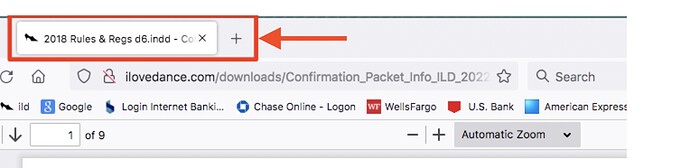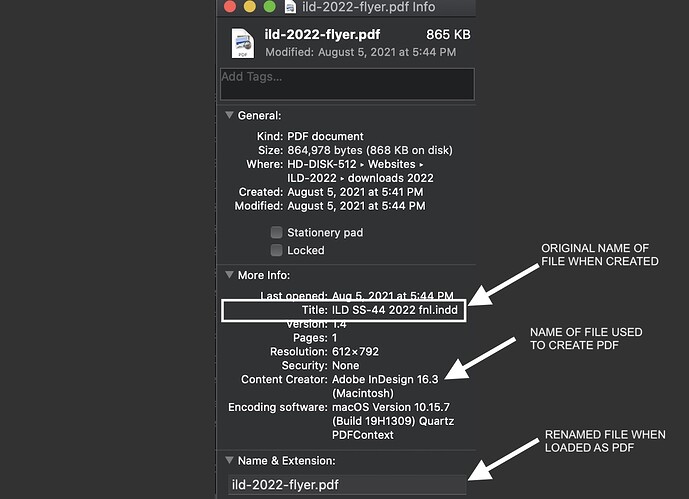My client has several files that can be downloaded from their website. Some files were created in Adobe InDesign, some in Pages.
Once I have the PDF to upload, I always change the file name and place it in the “downloads” folder on the server.
In both Fireox and Chrome (but not Safari) when the the PDF is opened into the broswer, the actual file name at time of creation shows up in the brower tab.
Using Preview on the Mac, and going “Info” selection, I’m unable to change the name of the original file.
Does anyone know a way to prevent that original name from showing up in the browser tab? (Short of renaming the original file, then exporting out to a new PDF)