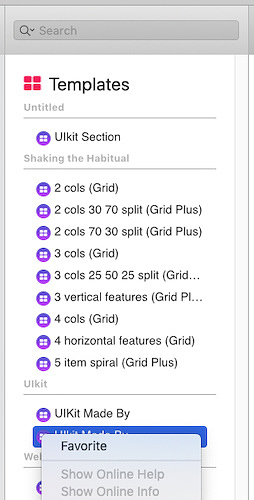Hi, @Isaiah, everybody,
When I control-click on any Partial, Template or External and select “Show in Finder”, the focus is switched to Finder, but I never get the actual location of the selected item (Finder window does not open and if it is already opened, it remains empty).
I keep removing some of them from my Library, but they keep coming back next time I start RW. I would like to remove them permanently from Finder. For example, I don’t even have UIkit installed on my computer, but I have opened once an external project that was made with UIkit. How do I get rid of that?
Is that a known bug in Stacks 4?
BTW, I am using macOS Mojave 10.14.6, RW 8.6.2 and Stacks 4.0.4.
P.S. My screenshot is truncated at the bottom. To see it fully, click on image.