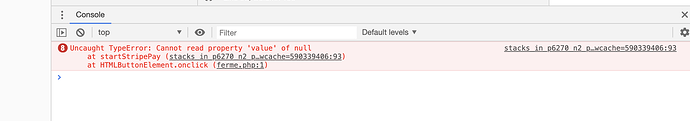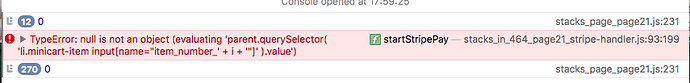I have already tried with test keys and with valid keys ; no difference for me.
Well the first thing that jumps out at me is the fact you have spaces in your SKU codes. This may or may not be the problem, but certainly you should never have spaces in SKU codes on any other platforms i work with.
So, try remove the spaces first, see if that helps.
OK cool ! I’ll try that !!!
Did you have a look at the servers php version it should be higher then 7 and you must look in cpanel if your timezone in the php version is correct. Further check the filenames in your RW settings all the pages with a cart on it must gave the name index.php also the cancel en thank you page… or els it does not work …
ps my project is working fine cryptohardware.be and all the sku have gaps in them…
Oh well, so much for my idea then!
I had the same problem contacted my hosting company’s and both had an old php setting - I updated it and set the timezone correct and everything worked…
Hum… First ; I made a small page with no ski at all : it got a little better ; when I want to checkout with Stripe, I don’t get the “non existing” page anymore : just, nothing happens !
Then ; reading your messages, I have already checked my PHP version ; it’s 7.2.
I didn’t find where to check the timezone you talked about ; I’ll see that tomorrow morning with the hosting company.
But ; I see that my thank you and error page have html index !!! I’m going to change that immediately.
I made a little test page here :
- No SKU involved
- Checked the numbers ; all complete and with a point
- Checked the “php” items…
The situation is the same that in my previous message ; nothing happens when I want to checkout with Stripe.
So ; thank you very very much for your help today, I really have to work on other stuff now. It is 17h20 in France. I’ll contact my hosting company tomorrow morning to ask them where I can check the timezone and will keep you in touch.
Thanks again ;-)
EDIT - EDIT - EDIT :
As a new user, I am not allowed to post more than 3 posts for the moment ! So I’m stuck !
Maybe we can continue this discussion here ?
There is a problem with the popup cart thing. Clicking the X doesn’t close it.
There is an error in Inspector…
Pull everything, menus, header panel, everything from the page leaving only the cart3 elements, republish all pages and test.
I think something on the page is breaking the cart function.
yes - I think it may be that I just put 49 and should have put 4900 or 49.00. Update: Def not 4900 - that’s way to expensive!! As mentioned elsewhere, this is a red herring, the issue is not the price
I have a site with test keys and a sit with live keys. Both now work fine: well they did work fine - and now it’s stopped again! Aaaaarrrrgggh. I have no idea what is going on here! Javascript Console showing error below:
I have the same !
Edit : Oh cool, I thought I was not allowed to post anymore today…
So ; Manofdogs ; I have the exact same error, from a page with nothing else that one “enable cart” stack and one “product” stack !
Deselecting SKU seems to be generating a JS error. Now I have enabled SKU in all products, everything is working fine. The decimals mentioned previously appears to b a red herring. Thoughts anyone?
Pffff… I have enabled all the SKU of my “product” items and it still does not work. Worse ; I have much more error on the console…
I think I’m going to build a very simple and new website with Cart 3 tomorrow… Manofdogs ; did you install a “Enable Cart 3” stack on your “thank you” and “error” pages (if you have these) ?..
I believe Stripe needs sku codes. Although someone above says cart3 is working with sku codes with spaces, perhaps they are not using Stripe? So, try using sku codes with no spaces?
The site I updated today to C3 is working fine, so I know that server (one of my cheaper shared servers) is 100% compatible. If you want to zip up your test page that isn’t working and send it to me, I’ll publish it to the same server and see if it works.
I am using the Stripe checkout - you can see the sku with spaces on cryptohardware.be take care you stop after you click the Stripe button it is a live site…
Defo not the spaces then!
I’m by no means a Cart expert but do use it a lot and have 3 working fine on one of my servers, so I’m happy to extend the offer to test publish projects for those with issues, which might at least rule out server settings etc.
I have the pages but did not install Cart 3 enable on them, no. However, I have only tested up to the check out page on my client site. my initial problem was not being able to connect to the check out page. So I haven’t tested the success or cancel pages yet.
Thank you steve ! I’ll do that but first, as I told yesterday, I’m going to rebuild a new and very simple project to see and understand what’s going on. Because my current project is already quite full of lots of stuff, not easy to check everything and understand everything.
So ; if this mini-website works ; I’ll start from it to rebuild the other one. If it doesn’t ; I’ll send you my file. Thanks again ;-)
@Manofdogs : ok, I’ll try to check up the very simple functions first…
I’ll keep you informed !