In the select menu there’s a CSV import feature for the options on the menu. Except it doesn’t work. All the entries come in blank. I’ve tried several CSV formats.
Make sure the separator is a comma not a semicolon. Watch out excel has a possibility to choose a comma as separator when saving as csv but if you look at the file with a text program like textwrangler there are semicolons in it.
Had the same problem - so make shure the separator is a comma
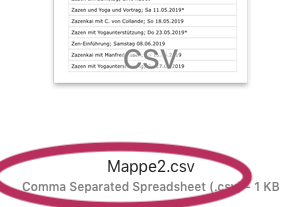
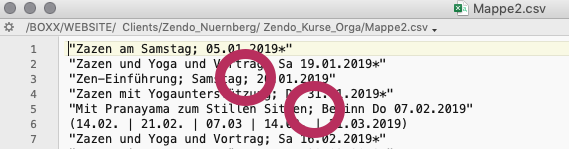
Hmm. Strange. You can send me your csv file (or a csv file with “blind” text) and I can check if its working on my side.
Just PM me with a download link or present a download link in an answer.
Have you tried starting with the sample CSV files ?
Here is a link…
https://yabdab.s3.us-east-1.amazonaws.com/downloads/formloom/FormloomResources.zip
Should look like this…
value,title
AL,Alabama
AK,Alaska
AZ,Arizona
AR,Arkansas
CA,California
CO,Colorado
CT,Connecticut
DE,Delaware
DC,District Of Columbia
FL,Florida
GA,Georgia
HI,Hawaii
ID,Idaho
IL,Illinois
IN,Indiana
IA,Iowa
KS,Kansas
KY,Kentucky
LA,Louisiana
ME,Maine
MD,Maryland
MA,Massachusetts
MI,Michigan
MN,Minnesota
MS,Mississippi
MO,Missouri
MT,Montana
NE,Nebraska
NV,Nevada
NH,New Hampshire
NJ,New Jersey
NM,New Mexico
NY,New York
NC,North Carolina
ND,North Dakota
OH,Ohio
OK,Oklahoma
OR,Oregon
PA,Pennsylvania
RI,Rhode Island
SC,South Carolina
SD,South Dakota
TN,Tennessee
TX,Texas
UT,Utah
VT,Vermont
VA,Virginia
WA,Washington
WV,West Virginia
WI,Wisconsin
WY,WyomingOK it turns out the header row value, titleis required for it to work.
Sure would be nice though if CSV import replaced existing entries. I have to delete existing entries one at a time.
Thanks for help, all.