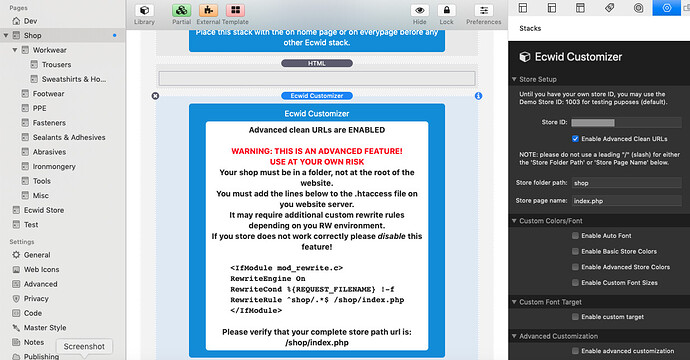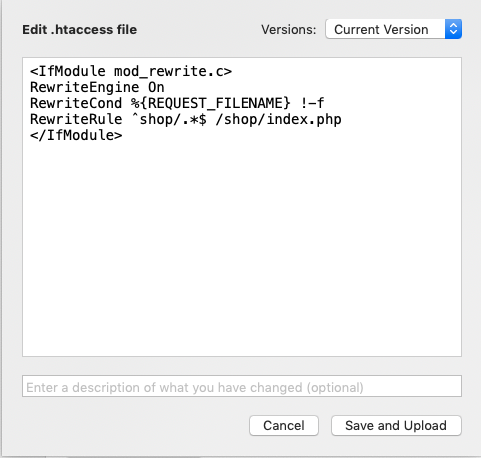Hi there, I’ve recently purchased the Ecwid Stacks and I’m using them on my first ever Ecwid store project. I was attracted to Ecwid beacuse I liked the idea of having full control over the website design. I’m using RW + Foundation 6.
Reading Axyn instructions, I think I’ve figured out how to edit the .htaccess file for the various categories and sub-categories, eg;
mysite.com/mycategory1/ecwid-category-c123456789
mysite.com/mycategory1/mysubcategory1a/ecwid-product-name-p123456789
All the above load correcty with nice clean URLs but I must be missing a vital element since when I refresh all these above pages I get a “Not Found” error message.
Ideally I’m aiming for a way to have a unique URL for every Ecwid product embedded into my RW site and for the RW site navigation to have precedent over the Ecwid store navigation. Is this possible? Hope all this makes sense and happy to share by URL with anyone who can offer help.
Many thanks in advance.
Regards,
Gary
Hello @GaryMac,
In order to implement advanced clean URLs, you must place the Ecwid Store in a folder. Try changing your design to something like this…
http://mysite.com/myshop/mycategory1/ecwid-category-c123456789
After choosing your Ecwid store folder name, then follow the instructions to change the .htaccess file.
1 Like
Hi @Ricardo ,
Many thanks for your answer. I have implemented the site design structure as you suggested (see image).
So far I have only integrated the Ecwid Shop into a single page (/shop). Ultimately I want to use my RW menu to link to the various categories (and sub categories) with the corresponding Ecwid categories integrated into these pages. I would want shareable links (with clean URLs) to all the products in my Ecwid shop.
I have uploaded the .htaccess file (image to follow). The URLs for categories and products are clean, however when I refresh the pages I get a “404 Not Found” error message;
CATEGORY
http://shop.geminisupplies.co.uk/shop/Workwear-c108840468
PRODUCT
http://shop.geminisupplies.co.uk/shop/Trousers-c109017674
May I request that you take a closer look? The passcode for the shop page is “Ricardo@Ax”
Please note so far only [Workwear > Trousers] have products uploaded to the Ecwid shop…
Many thanks,
Gary!
Please check and edit you .htaccess file directly on your web-server editor. I have a long .htaccess file in several sites and RW shows them as empty. Verify that it is the one at the root of your site.
Hello @GaryMac,
In order to do this, you’d have to create multiple re-directs in your .htaccessfile.
One for example for category1 another for category2 and so on.
The issue is that currently with version1 of the Ecwid Stacks, even if you go to that category you’d have to write custom code to prevent the user from going back up to the root of the Ecwid store.
In version2 of the Ecwid Stacks that is totally possible, and you place a category of products in a page, and the navigation (breadcrumbs or othewise) of Ecwid not go further up in the hierarchy of that category.
At this time, I’d suggest working with a single shop page, and the user can shop the store and categories there. Later when version 2 arrives, you can easily break it up in separate pages.
Here is a couple of examples of stores created with the stacks as I have mentioned:
Cheers,
Ricardo
Many thanks @Ricardo !
I agree that I should concertrate on a single shop page and once V2 arrives I can create separate category pages. Do you know when version 2 of your Ecwid Stacks will ship?
Kind regards,
Gary
Hi @GaryMac,
To be honest, it’s ready, I just need to find the time to work on documentation. It’s a massive update, with many new features, improved features, dynamic elements etc. Additionally, I’ve been testing it to make sure that when users choose to update, that their v1 projects continue to work, until the decide to completely convert and utilize all of v2 features.
Cheers,
Ricardo
1 Like