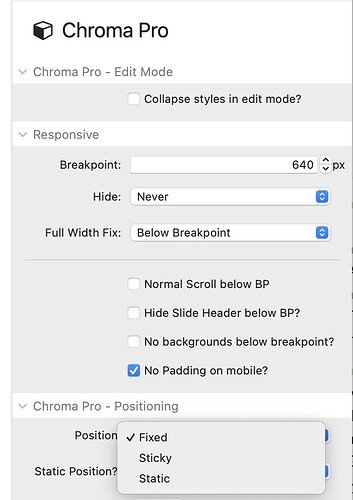I’m trying to make a sticky stack static (try and say that fast!) at a certain point on the page, exactly like on the “All about Chroma” page. I’ve played with Chroma and Chroma Pro stacks but I can’t find a way to change from sticky back to static. Anyone?
It’s actually not as simple as the image above suggests — I should’ve read the title properly.
@Lemniscat — What is the name of the sticky stack seeking a static state?
Trying all the time… 😝
Thanks for your reply Marten
Sorry if I wasn’t clear, but that Chroma Pro needs to be on sticky, since I want a sticky behaviour at first. Then when I reach a certain point on the page, I need that behaviour to change to static. Or are you using two Chroma stacks?
They don’t even have that at actors training!
That effect on the Chroma page (the “in detail fixed position” thingy) isn’t done with Chroma. Or at least I don’t it is. It’s done with Sticky Grummage. also from BWD, and it’s really easy to setup.
Aha, thanks for that, I shall give it a try!
Yes, thanks @TemplateRepo - its just Sticky Grummage. Ignore any warnings about Foundation, it will work in any theme but just make sure that you have equal height columns in whatever you’re using.
So you need Sticky Grummage to show off Chroma Pro… hee hee :-)
Solved. I’ve placed the chroma stack in a Sticky Grummage stack, so I’ve got best of both worlds! (i.e. I retain also the style change).