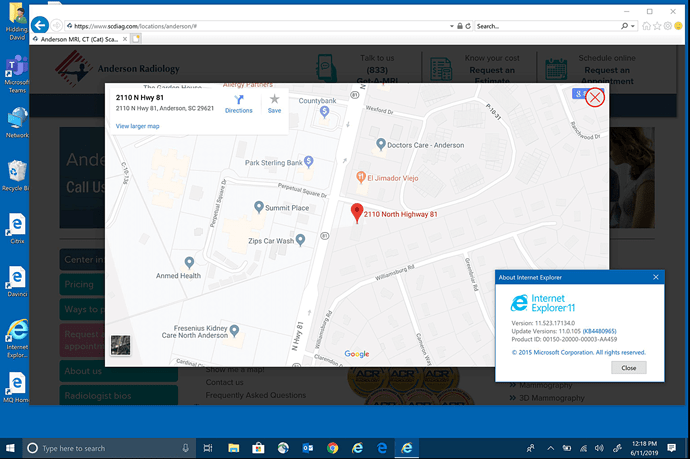Hi @tav ! I’m currently working on a client site where I make massive use of Limelight. But now my client made me aware of the fact that several (Limelight-related) things wouldn’t work on his page when using IE11. I already told him to simply NOT use this bullshit browser. But in his practice most PCs have IE11 installed as their primary browser and also a lot of his clients would use this P.O.S.
While some Lilelight-things are working just fine with IE11 (for example the BWD hotel demo site) others do not. I just tried this page in IE11 and nearly none of the Limelights is working: https://demo.bigwhiteduck.com/limelight/
So…, is there anything I can do about that or will I have to exchange all LL instances in the site with some other much-less-cool solutions…?
Update: Hm, also Impact doesn’t seem work on the site I’m working on with IE11. Always thought that Impact would work with this browser… Can it be that in the end the theme I’m using is causing all this trouble? It’s the RWskinz theme from ThemeFlood. Here’s a link to the work-in-progress-site: https://www.fichtmedia.de/mg/behandlungsspektrum/
I just tried WIn10 - IE11 and I can confirm this too.
I checked one of my limelight sites last updated maybe 5 or 6 months ago and that is working fine.
Irrelevant- that demo page has some ES6 code on it from the Blob pre release. It is that which makes it not work with IE
The Limelight hotel demo only has Limelight’s on the page and works fine in IE.
@wolf if you can find one of the Limelight child stacks that is not IE compatible the let me know but test without the complications of other stacks.
I just checked one of my sites with Limelight all over it - and, I think, it uses all of the child stacks somewhere. All of them are working fine.
I should add that I republished all files earlier today, after having revamped several pages and adding the Pricing page to the main menu. So, all of the code should be from today.