When I use Limelight inside F6, I get the following error:
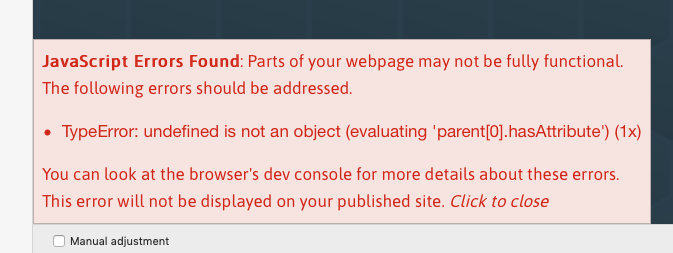
What am I doing wrong?
When I use Limelight inside F6, I get the following error:
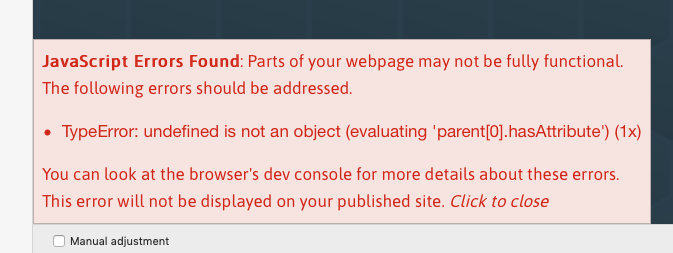
What am I doing wrong?
That rather depends on what you are doing on the page. Limelight has no problems with F6.
Here is a simple F6 page with Site Styles, Limelight and one of each of the child lightbox types - no errors.
Either half split your page to find out what is causing the problem or start adding things to my test project until you see the error appear. (Half splitting is by far the quicker and more logical way to find the cause of errors).
Here is the example project showing it working - there are two pages, one with jQuery3 Require and one without it in Site Styles. (Limelight was updated to be jQuery3 compatible last year).
as long as I have one image or a video left in limelight the error message is there.
Thanks for having a look, Tav.Best wishes
Harry
The link you sent me does not contain an error from Limelight at all and Limelight is working correctly when you click on the links in the footer.
That F6 warning message tells you to look in the console. If you do this you will see that the only errors on the page are a broken font file and a SSL error from an image:
Good Morning Tav,
sorry, the version, that is causing the errors is now reachable.
Please have another look.
Thanks a lot …
OK, so now you have posted two pages, one where Limelight was working correctly and one where you have the Javascript error - what is different on those pages to cause the error?
You are at some point going to need to follow the above method and work out at which point the error occurs - i.e. what stack or configuration is causing the problem. All I can do with the published page is to confirm that the error is present. If you use half splitting (remove half the page content and check if the error is still there or not - then repeat) you will find the cause in less than 7 steps every time.
There may well be a problem somewhere that needs fixing but without “steps to reproduce the problem” we cannot see it, that is why the first thing I did was make a simple test page. If you can make a change to that project to replicate the issue then that would also give us the cause.
Okay.
Here is the setup of the page:
I have two limelights on the page. I have them inside an Agent Stack. So just one limelight is showing. One limelight when german language is set and one limelight for english language.
All have unique ID’s: Launchers and Limelights as well.
When I take out one of the two limelights the error message gets deleted.
When I put one of the limelights outside of the Agent Stack, the error message gets deleted as well.
Well there you go then, I wish you’d mentioned that in the first place.
You are using Agent to remove part of the Limelight code on the server via PHP and then of course it reports an error when it tries to run its own code that was there when the page was published.
There are two simple solutions.
Option 1 is by far the best as you can just have one Limelight on the page with two light boxes in it - one for German and one for English. Simply swap the stack that you are using to launch it using Agent.
Option 2 is less desirable as you are putting two complete Limelight stacks on the page for no reason. You just need two lightbox contents, not the whole codebase replicated.
Looks like it works now.
Error message is gone.
Thank you so much, Tav.