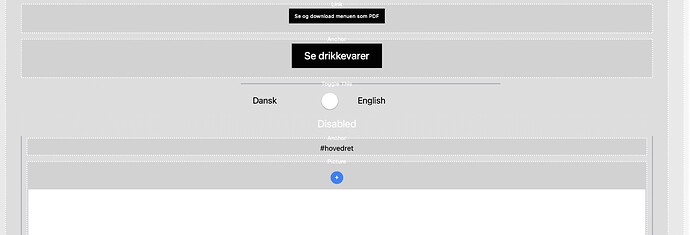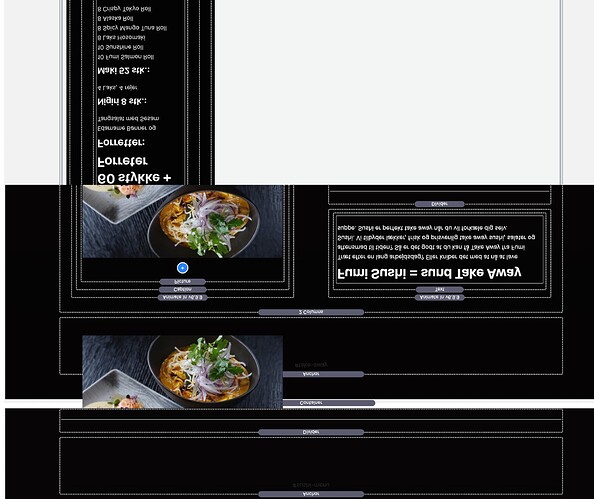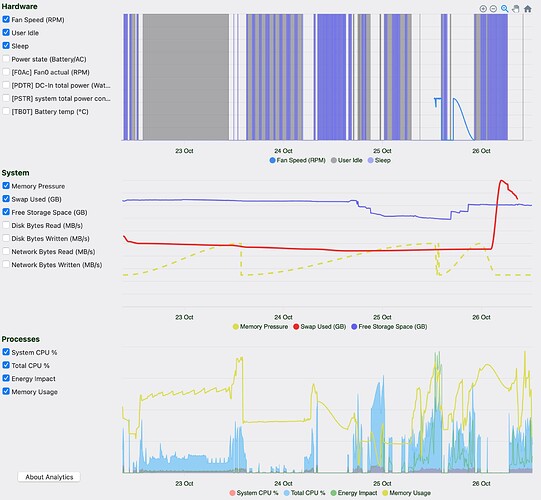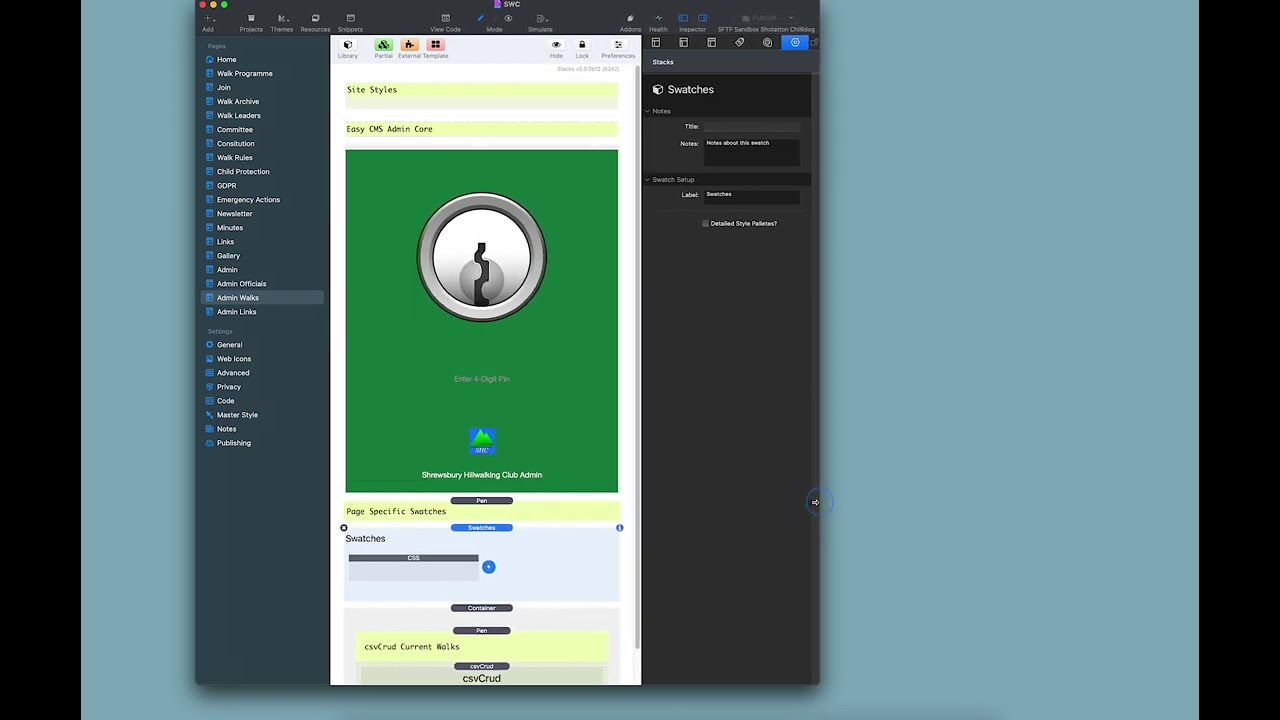Here is the entire report from the Etrecheck Pro app:
EtreCheckPro version: 6.7.2 (67019)
Report generated: 2022-10-26 14:51:42
Download EtreCheckPro from https://etrecheck.com
Runtime: 1:48
Performance: Excellent
Problem: No problem - just checking
Major Issues: None
Minor Issues:
These issues do not need immediate attention but they may indicate future problems or opportunities for improvement.
Heavy RAM usage - Apps are using a large amount of RAM.
Apps with heavy CPU usage - There have been numerous cases of apps with heavy CPU usage.
Unsigned files - There are unsigned software files installed. These files could be old, incompatible, and cause problems. They should be reviewed.
System modifications - There are a large number of system modifications running in the background.
x86-only Apps - This computer has x86-only apps might not work on future versions of the operating system.
Kernel extensions present - This computer has kernel extensions that may not work in the future.
Hardware Information:
MacBook Pro (14-inch, 2021)
Status: Supported
Under warranty: Yes
Warranty expiration: 2030-02-15
MacBook Pro Model: MacBookPro18,3
Apple M1 Pro (m1) CPU: 8-core
16 GB RAM - Not upgradeable
Battery: Health = Normal - Cycle count = 36
Video Information:
Apple M1 Pro
PHL 328P6VU 6720 x 3780
Drives:
disk0 - APPLE SSD AP0512R 500.28 GB (Solid State - TRIM: Yes)
Internal Apple Fabric NVM Express
disk0s1 [APFS Container] 524 MB
disk1 [APFS Virtual drive] 524 MB (Shared by 4 volumes)
disk1s1 - iSCPreboot (APFS) [APFS Preboot] (6 MB used)
disk1s2 - xART (APFS) (6 MB used)
disk1s3 - Hardware (APFS) (2 MB used)
disk1s4 - Recovery (APFS) [Recovery] (20 KB used)
disk0s2 [APFS Container] 494.38 GB
disk3 [APFS Virtual drive] 494.38 GB (Shared by 6 volumes)
disk3s1 (APFS) [APFS Container] (8.83 GB used)
disk3s1s1 - Macintosh HD (APFS) [APFS Snapshot] (8.83 GB used)
disk3s2 - Preboot (APFS) [APFS Preboot] (4.74 GB used)
disk3s3 - Recovery (APFS) [Recovery] (760 MB used)
disk3s4 - Update (APFS) (16 MB used)
disk3s5 - Data (APFS) [APFS Virtual drive] (239.28 GB used)
disk3s6 - VM (APFS) [APFS VM] (20 KB used)
disk0s3 [APFS Container] 5.37 GB
disk2 [APFS Virtual drive] 5.37 GB (Shared by 2 volumes)
disk2s1 - Recovery (APFS) [Recovery] (1.68 GB used)
disk2s2 - Update (APFS) (426 KB used)
disk6 - Seagate BUP Slim RD 1.00 TB
External USB 480 Mbit/s USB
disk6s1 - EFI (MS-DOS FAT32) [EFI] 210 MB
disk6s2 - K*************D (Journaled HFS+) 999.86 GB (961.33 GB used)
disk7 - WD My Passport 25E4 3.00 TB
External USB 480 Mbit/s USB
disk7s1 - EFI (MS-DOS FAT32) [EFI] 210 MB
disk7s2 [APFS Container] 3.00 TB
disk8 [APFS Virtual drive] 3.00 TB (Shared by 1 volumes)
disk8s2 - K***************************k (APFS) (490.25 GB used)
Mounted Volumes:
disk1s1 - iSCPreboot [APFS Preboot]
Filesystem: APFS
Mount point: /System/Volumes/iSCPreboot
Used: 6 MB
Shared values
Size: 524 MB
Free: 504 MB
disk1s2 - xART
Filesystem: APFS
Mount point: /System/Volumes/xarts
Used: 6 MB
Shared values
Size: 524 MB
Free: 504 MB
disk1s3 - Hardware
Filesystem: APFS
Mount point: /System/Volumes/Hardware
Used: 2 MB
Shared values
Size: 524 MB
Free: 504 MB
disk3s1s1 - Macintosh HD [APFS Snapshot]
Filesystem: APFS
Mount point: /
Read-only: Yes
Used: 8.83 GB
Shared values
Size: 494.38 GB
Free: 240.59 GB
Available: 279.00 GB
disk3s2 - Preboot [APFS Preboot]
Filesystem: APFS
Mount point: /System/Volumes/Preboot
Used: 4.74 GB
Shared values
Size: 494.38 GB
Free: 240.59 GB
disk3s4 - Update
Filesystem: APFS
Mount point: /System/Volumes/Update
Used: 16 MB
Shared values
Size: 494.38 GB
Free: 240.59 GB
disk3s5 - Data [APFS Virtual drive]
Filesystem: APFS
Mount point: /System/Volumes/Data
Encrypted
Used: 239.28 GB
Shared values
Size: 494.38 GB
Free: 240.59 GB
Available: 279.00 GB
disk3s6 - VM [APFS VM]
Filesystem: APFS
Mount point: /System/Volumes/VM
Used: 20 KB
Shared values
Size: 494.38 GB
Free: 240.59 GB
disk6s2 - KD
Filesystem: Journaled HFS+
Mount point: /Volumes/KD
Owners enabled: No
Used: 961.33 GB
Size: 999.86 GB
Free: 38.53 GB
Available: 38.94 GB
disk8s2 - Kk
Filesystem: APFS
Mount point: /Volumes/Kk
Used: 490.25 GB
Shared values
Size: 3.00 TB
Free: 2.51 TB
Network:
Interface en4: Ethernet Adapter (en4)
Interface en5: Ethernet Adapter (en5)
Interface en6: Ethernet Adapter (en6)
Interface en7: USB 10/100/1000 LAN
Interface en0: Wi-Fi
802.11 a/b/g/n/ac/ax
Interface en8: iPhone
Interface bridge0: Thunderbolt Bridge
System Software:
macOS Ventura 13.0 (22A380)
Time since boot: About 3 hours
Notifications:
EtreCheckPro.app
one notification
SiteSucker.app
one notification
ForkLift.app
7 notifications
RapidWeaver.app
5 notifications
Security:
Gatekeeper: App Store and identified developers
System Integrity Protection: Enabled
Antivirus software: Apple
Unsigned Files:
Launchd: ~/Library/LaunchAgents/WatchtowerScan20220909-1005382.plist
Executable: ~/Library/Application Support/Watchtower/WatchtowerScan20220909-1005382.wtsettings
Details: Close match found in the legitimate list - probably OK
Launchd: /Library/LaunchDaemons/com.microsoft.office.licensing.helper.plist
Executable: /Library/PrivilegedHelperTools/com.microsoft.office.licensing.helper
Details: Exact match found in the legitimate list - probably OK
Launchd: /Library/LaunchDaemons/de.appsolute.mampprohelper.plist
Executable: /Library/PrivilegedHelperTools/de.appsolute.mampprohelper
Details: Exact match found in the legitimate list - probably OK
Launchd: /Library/LaunchDaemons/com.barebones.authd.plist
Executable: /Library/PrivilegedHelperTools/com.barebones.authd
Details: Exact match found in the legitimate list - probably OK
Launchd: /Library/LaunchDaemons/org.macosforge.xquartz.privileged_startx.plist
Executable: /opt/X11/libexec/privileged_startx -d /opt/X11/lib/X11/xinit/privileged_startx.d
Details: Exact match found in the legitimate list - probably OK
Launchd: /Library/LaunchDaemons/com.microsoft.teams.TeamsUpdaterDaemon.plist
Executable: /Applications/Microsoft Teams.app/Contents/TeamsUpdaterDaemon.xpc/Contents/MacOS/TeamsUpdaterDaemon
Details: Restrictive config permissions - possibly malware
Launchd: /Library/LaunchDaemons/com.audiojinglex.soundtree.agent.plist
Executable: /Library/Audio/Plug-Ins/HAL/Audiojingle.driver/Contents/Resources/Audiojingleagent.xpc/Contents/MacOS/Audiojingleagent
Details: Exact match found in the legitimate list - probably OK
Launchd: /Library/LaunchAgents/org.macosforge.xquartz.startx.plist
Executable: /opt/X11/libexec/launchd_startx /opt/X11/bin/startx – /opt/X11/bin/Xquartz
Details: Exact match found in the legitimate list - probably OK
Launchd: /Library/LaunchAgents/com.audiojinglex.soundtree.agent.plist
Executable: /Library/Audio/Plug-Ins/HAL/Audiojingle.driver/Contents/Resources/Audiojingleagent.xpc/Contents/MacOS/Audiojingleagent
Details: Exact match found in the legitimate list - probably OK
Launchd: /Library/LaunchDaemons/com.wdc.WDPrivilegedHelper.plist
Executable: /Library/PrivilegedHelperTools/com.wdc.WDPrivilegedHelper
Details: Exact match found in the legitimate list - probably OK
Login Item: /Applications/Instashare.app/Contents/Library/LoginItems/InstshareLaunchAtLoginHelper.app
Plugin: /Library/Internet Plug-Ins/OVSHelper.plugin
Plugin: /Library/Internet Plug-Ins/Unity Web Player.plugin
Plugin: /Library/Internet Plug-Ins/Flip4Mac WMV Plugin.plugin
Plugin: /Library/Internet Plug-Ins/iidplg.plugin
Plugin: /Library/Internet Plug-Ins/WidevineMediaOptimizer.plugin
Plugin: /Library/Internet Plug-Ins/DivXBrowserPlugin.plugin
Plugin: /Library/Internet Plug-Ins/Silverlight.plugin
Plugin: /Library/Internet Plug-Ins/SharePointBrowserPlugin.plugin
Plugin: /Library/Internet Plug-Ins/ViewRightWebPlayer.plugin
Plugin: ~/Library/Internet Plug-Ins/Flash Player.plugin/Contents/PlugIns/FlashPlayer-10.6.plugin
Plugin: ~/Library/Internet Plug-Ins/Flash Player.plugin
Plugin: /Library/Audio/Plug-Ins/HAL/Audiojingle.driver
Apps: 36
Old Applications:
167 x86-only apps
Kernel Extensions:
/Applications/Greatdy Computer Audio Device.app
[Not Loaded] ComputerAudioCapture.kext - com.Greatdy.driver.SystemAudioCapture (1.0.0 - SDK 10.9)
/Library/Extensions
[Not Loaded] SoundflowerSigned.kext - com.Cycling74.driver.Soundflower (1.6.7 - SDK 10.7)
[Not Loaded] AVFrameBuffer.kext - com.avatron.AVExFramebuffer (3.0.1 - SDK 10.11)
[Not Loaded] AVVideoCard.kext - com.avatron.AVExVideo (3.0.1 - SDK 10.11)
[Not Loaded] ssuddrv.kext - com.devguru.driver.SamsungComposite (1.4.42 - SDK 10.6)
[Not Loaded] EPSONUSBPrintClass.kext - com.epson.print.kext.USBPrintClass (2.7.3)
[Not Loaded] Dropbox.kext - com.getdropbox.dropbox.kext (1.13.0 - SDK 10.14)
[Not Loaded] JMicronATA.kext - com.jmicron.JMicronATA (1.1.6)
[Not Loaded] klif.kext - com.kaspersky.kext.klif (3.0.2a39)
[Not Loaded] klnke.kext - com.kaspersky.nke (1.6)
[Not Loaded] SamsungPortableSSDDriver.kext - com.samsung.portablessd.driver (2.0.0 - SDK 10.16)
[Not Loaded] TACC.kext - com.techsmith.TACC (1.0.3 - SDK 10.10)
[Not Loaded] tap.kext - expressvpn.tap (20150118)
[Not Loaded] tun.kext - expressvpn.tun (20150118)
[Not Loaded] BJUSBLoad.kext - jp.co.canon.bj.print.BJUSBLoad (10.75.21 - SDK 10.8)
[Not Loaded] CIJUSBLoad.kext - jp.co.canon.ij.print.CIJUSBLoad (16.0.10 - SDK 10.9)
Startup Items:
ProTec6b Path: /Library/StartupItems/ProTec6b
System Launch Daemons:
[Not Loaded] 41 Apple tasks
[Loaded] 197 Apple tasks
[Running] 146 Apple tasks
[Other] One Apple task
System Launch Agents:
[Not Loaded] 19 Apple tasks
[Loaded] 196 Apple tasks
[Running] 175 Apple tasks
Launch Daemons:
[Not Loaded] com.adobe.ARMDC.Communicator.plist (Adobe Systems, Inc. - installed 2021-11-18)
[Not Loaded] com.adobe.ARMDC.SMJobBlessHelper.plist (Adobe Systems, Inc. - installed 2021-11-18)
[Loaded] com.audiojinglex.soundtree.agent.plist (Not signed - installed 2019-07-30)
[Not Loaded] com.barebones.authd.plist (Not signed - installed 2021-11-18)
[Not Loaded] com.daisydiskapp.DaisyDiskStandAlone.AdminHelper.plist (Software Ambience Corp. - installed 2021-11-18)
[Loaded] com.google.keystone.daemon.plist (Google LLC - installed 2022-04-19)
[Not Loaded] com.microsoft.autoupdate.helper.plist (Microsoft Corporation - installed 2022-10-12)
[Loaded] com.microsoft.autoupdate.helper.plist (Microsoft Corporation - installed 2022-10-12)
[Loaded] com.microsoft.office.licensing.helper.plist (Not signed - installed 2021-11-18)
[Loaded] com.microsoft.office.licensingV2.helper.plist (Microsoft Corporation - installed 2022-05-27)
[Loaded] com.microsoft.teams.TeamsUpdaterDaemon.plist (Not signed - installed 2022-05-10)
[Not Loaded] com.oracle.java.Helper-Tool.plist (Not signed - installed )
[Not Loaded] com.p5sys.jump.connect.service.plist (PhaseFive Systems - installed 2022-01-10)
[Not Loaded] com.prosofteng.DRInstaller.plist (PROSOFT Engineering, Inc. - installed 2021-11-18)
[Not Loaded] com.prosofteng.DriveGenius.locum.plist (PROSOFT Engineering, Inc. - installed 2021-11-18)
[Not Loaded] com.teamviewer.Helper.plist (TeamViewer Germany GmbH - installed 2022-07-27)
[Not Loaded] com.teamviewer.teamviewer_service.plist (TeamViewer Germany GmbH - installed 2022-07-13)
[Loaded] com.wdc.WDPrivilegedHelper.plist (Not signed - installed 2020-05-20)
[Not Loaded] de.appsolute.mampprohelper.plist (Not signed - installed 2021-11-18)
[Loaded] org.macosforge.xquartz.privileged_startx.plist (Not signed - installed 2016-10-26)
[Not Loaded] us.zoom.ZoomDaemon.plist (Zoom Video Communications, Inc. - installed 2022-01-13)
Launch Agents:
[Loaded] com.audiojinglex.soundtree.agent.plist (Not signed - installed 2019-07-30)
[Not Loaded] com.corel.CorelUpdateHelperTask.agent.plist (Corel Corporation. - installed 2021-12-03)
[Not Loaded] com.epson.ecrp.launcher.plist (Seiko Epson Corporation - installed 2018-08-02)
[Not Loaded] com.epson.esua.launcher.plist (Seiko Epson Corporation - installed 2021-10-14)
[Not Loaded] com.epson.eventmanager.agent.plist (Seiko Epson Corporation - installed 2021-10-10)
[Not Loaded] com.epson.scannermonitor.plist (Seiko Epson Corporation - installed 2021-10-10)
[Loaded] com.google.keystone.agent.plist (Google LLC - installed 2022-04-19)
[Loaded] com.google.keystone.xpcservice.plist (Google LLC - installed 2022-04-19)
[Not Loaded] com.microsoft.update.agent.plist (Microsoft Corporation - installed 2022-10-09)
[Loaded] com.microsoft.update.agent.plist (Microsoft Corporation - installed 2022-10-12)
[Loaded] com.p5sys.jump.connect.agent.plist (PhaseFive Systems - installed 2022-01-10)
[Not Loaded] com.teamviewer.teamviewer.plist (TeamViewer Germany GmbH - installed 2022-07-13)
[Not Loaded] com.teamviewer.teamviewer_desktop.plist (TeamViewer Germany GmbH - installed 2022-07-13)
[Not Loaded] org.chromium.chromoting.plist (Google LLC - installed 2022-09-29)
[Loaded] org.macosforge.xquartz.startx.plist (Not signed - installed 2016-10-26)
[Not Loaded] update.log (Not signed - installed 2022-09-27)
User Launch Agents:
[Not Loaded] WatchtowerScan20220909-1005382.plist (Not signed - installed 2022-09-09)
[Running] com.c-command.SpamSieve.LaunchAgent.plist (C-Command Software, LLC - installed 2022-09-04)
[Not Loaded] com.samsung.portablessdplus.mon.plist (Samsung Electronics - installed 2021-12-05)
User Login Items:
[Not Loaded] CloudMounterLauncher (ELTIMA LLC - installed 2019-11-20)
Modern Login Item
/Applications/CloudMounter.app/Contents/Library/LoginItems/CloudMounterLauncher.app
[Not Loaded] ForkLiftMini (BinaryNights LLC - installed 2022-09-24)
Modern Login Item
/Applications/ForkLift.app/Contents/Library/LoginItems/ForkLiftMini.app
[Not Loaded] InstshareLaunchAtLoginHelper (Not signed - installed 2019-11-04)
Modern Login Item
/Applications/Instashare.app/Contents/Library/LoginItems/InstshareLaunchAtLoginHelper.app
[Not Loaded] Mail Archiver X Scheduler (Beatrix Willius - installed 2022-04-14)
Modern Login Item
/Applications/Mail Archiver X/Mail Archiver X.app/Contents/Library/LoginItems/Mail Archiver X Scheduler.app
[Not Loaded] MonitorControlHelper (Joni Van Roost - installed 2021-11-18)
Modern Login Item
/Applications/MonitorControl.app/Contents/Library/LoginItems/MonitorControlHelper.app
[Running] Pikka (Ruslan Sayfutdinov - installed 2022-05-12)
Application
/Applications/Pikka.app
[Not Loaded] ScreensLauncher (Edovia Inc. - installed 2019-11-04)
Modern Login Item
/Applications/Screens 4.app/Contents/Library/LoginItems/ScreensLauncher.app
[Not Loaded] LaunchAtLoginHelper (Ola Brothers LDA - installed 2021-01-25)
Modern Login Item
/Applications/Sip.app/Contents/Library/LoginItems/LaunchAtLoginHelper.app
[Not Loaded] Skitch Helper (App Store - installed 2020-07-13)
Modern Login Item
/Applications/Skitch.app/Contents/Library/LoginItems/J8RPQ294UB.com.skitch.SkitchHelper.app
[Not Loaded] SnagitLaunchAtLogin (TechSmith Corporation - installed 2019-11-04)
Modern Login Item
/Applications/Snagit.app/Contents/Library/LoginItems/SnagitLaunchAtLogin.app
[Not Loaded] SpeedTestHelper (App Store - installed 2022-05-04)
Modern Login Item
/Applications/Speedtest.app/Contents/Library/LoginItems/SpeedTestHelper.app
[Not Loaded] StartUpHelper (Spotify - installed 2022-06-29)
Modern Login Item
/Applications/Spotify.app/Contents/Library/LoginItems/StartUpHelper.app
[Not Loaded] SyncMateService (Vitaliy Golubenko - installed 2019-11-04)
Modern Login Item
/Applications/SyncMate.app/Contents/Library/LoginItems/SyncMateService.app
[Not Loaded] Team.biz Login Helper (App Store - installed 2021-11-17)
Modern Login Item
/Applications/Team.biz.app/Contents/Library/LoginItems/Team.biz Login Helper.app
[Not Loaded] Timing Menu Item (Thomas Osthege und Daniel Alm - installed 2019-11-04)
Modern Login Item
/Applications/Timing.app/Contents/Library/LoginItems/TimingHelper.app
[Loaded] UnclutterStartupLauncher (Eugene Krupnov - installed 2020-12-29)
Modern Login Item
/Applications/Unclutter.app/Contents/Library/LoginItems/UnclutterStartupLauncher.app
[Not Loaded] Launcher (App Store - installed 2022-04-19)
Modern Login Item
/Applications/VPN Unlimited.app/Contents/Library/LoginItems/Launcher.app
[Not Loaded] WhatsApp Login Helper (App Store - installed 2022-10-19)
Modern Login Item
/Applications/WhatsApp.app/Contents/Library/LoginItems/WhatsApp Login Helper.app
[Not Loaded] YSGKH5J2H6.com.iflicksapp.iFlicksWatchFolderHelper (App Store - installed 2021-11-20)
Modern Login Item
/Applications/iFlicks.app/Contents/Library/LoginItems/YSGKH5J2H6.com.iflicksapp.iFlicksWatchFolderHelper.app
[Not Loaded] PhotoStreamAgent (App Store - installed 2015-03-31)
Modern Login Item
/Applications/iPhoto.app/Contents/Library/LoginItems/PhotoStreamAgent.app
[Not Loaded] textsoap8Agent (unmarked software - installed 2021-04-28)
Modern Login Item
/Applications/textsoap8.app/Contents/Library/LoginItems/textsoap8Agent.app
[Not Loaded] textsoap8Menu (unmarked software - installed 2021-04-28)
Modern Login Item
/Applications/textsoap8.app/Contents/Library/LoginItems/textsoap8Menu.app
Internet Plug-ins:
OVSHelper: 1.0 (? - installed 2012-12-14)
Unity Web Player: UnityPlayer version 3.2.0f4 (? - installed 2012-12-14)
Flip4Mac WMV Plugin: 2.4.0.11 (? - installed 2012-12-14)
iidplg: 6.4 (? - installed 2016-08-31)
AdobePDFViewerNPAPI: 17.012.20098 (Adobe Systems, Inc. - installed 2020-09-24)
WidevineMediaOptimizer: 6.0.0.12757 (? - installed 2014-06-09)
DivXBrowserPlugin: 2.1 (? - installed 2012-12-14)
Silverlight: 5.1.50901.0 (? - installed 2019-11-04)
iPhotoPhotocast: 7.0 (Apple - installed 2012-12-14)
SharePointBrowserPlugin: 14.7.7 (? - installed 2018-05-09)
AdobePDFViewer: 20.012.20048 (Adobe Systems, Inc. - installed 2020-09-24)
ViewRightWebPlayer: 3.6.0.0 (? - installed 2014-06-10)
Audio Plug-ins:
JumpAudioMic: 1.0 (PhaseFive Systems - installed 2022-01-10)
Audiojingle: 1.7.0 (? - installed 2019-07-30)
BoomAudio: 1.0.4 (Global Delight Technologies Pvt. Ltd - installed 2021-03-04)
TVRemoteAudio: 1.0.1 (TeamViewer GmbH - installed 2022-07-13)
BlackHole2ch: 0.2.9 (Existential Audio Inc. - installed 2021-02-22)
JumpAudio: 1.0 (PhaseFive Systems - installed 2022-01-10)
ParallelsToolboxAudio: 1.0.3 (Parallels International GmbH - installed 2020-01-31)
Backup:
Skip System Files: No
Mobile backups: No
Auto backup: Yes
Destinations:
K***************************k [Local] (Last used)
Total size: 3.00 TB
Total number of backups: 60
Oldest backup: 2022-07-03 19:48:43
Last backup: 2022-10-26 14:35:36
22 local snapshots
Oldest local snapshot: 2022-10-25 15:00:53
Last local snapshot: 2022-10-26 14:29:51
Performance:
System Load: 1.61 (1 min ago) 2.26 (5 min ago) 2.60 (15 min ago)
Nominal I/O usage: 0.03 MB/s
File system: 8.89 seconds
Write speed: 4844 MB/s
Read speed: 5021 MB/s
CPU Usage Snapshot:
Type Overall
System: 4 %
User: 6 %
Idle: 90 %
Top Processes Snapshot by CPU:
Process (count) CPU (Source - Location)
WindowServer 28.40 % (Apple)
EtreCheckPro 15.66 % (Etresoft, Inc.)
RapidWeaver Classic 12.26 % (Realmac Software Limited)
kernel_task 6.10 % (Apple)
plugin-container (8) 3.28 % (Mozilla Corporation)
Top Processes Snapshot by Memory:
Process (count) RAM usage (Source - Location)
RapidWeaver Classic 2.07 GB (Realmac Software Limited)
EtreCheckPro 1.13 GB (Etresoft, Inc.)
plugin-container (8) 1.01 GB (Mozilla Corporation)
firefox 646 MB (Mozilla Corporation)
Dock 352 MB (Apple)
Top Processes Snapshot by Network Use:
Process (count) Input / Output (Source - Location)
mDNSResponder 2 MB / 535 KB (Apple)
firefox 321 KB / 172 KB (Mozilla Corporation)
rapportd 97 KB / 120 KB (Apple)
apsd 36 KB / 95 KB (Apple)
trustd 25 KB / 17 KB (Apple)
Top Processes Snapshot by Energy Use:
Process (count) Energy (0-100) (Source - Location)
WindowServer 8 (Apple)
RapidWeaver Classic 6 (Realmac Software Limited)
plugin-container (8) 2 (Mozilla Corporation)
firefox 1 (Mozilla Corporation)
Code Helper (GPU) 0 (Microsoft Corporation)
Virtual Memory Information:
Physical RAM: 16 GB
Free RAM: 1.92 GB
Used RAM: 9.51 GB
Cached files: 4.57 GB
Available RAM: 6.49 GB
Swap Used: 0 B
Software Installs (past 60 days):
Install Date Name (Version)
2022-09-16 AI Photo Restore (1.1.6)
2022-09-18 钉钉 (6.5.31)
2022-09-27 macOS 12.6 (12.6)
2022-10-03 Telegram (9.0.1)
2022-10-04 Kindle (1.39.0)
2022-10-05 Pixelmator Pro (3.0.1)
2022-10-06 Chrome Remote Desktop Host (107.0.5304)
2022-10-07 Developer App (8.2.0.0)
2022-10-12 Microsoft AutoUpdate (4.52.22100900)
2022-10-12 Integrity (12.4.7)
2022-10-13 Microsoft Excel (16.66.22101101)
2022-10-13 Microsoft Word (16.66.22101101)
2022-10-13 Goldie (2.1)
2022-10-14 XProtectPlistConfigData (2163)
2022-10-18 Prime Video (9.20.1)
2022-10-19 WhatsApp (2.2238.7)
2022-10-21 SiteSucker (5.0.5)
2022-10-21 Universe (3.63.0)
2022-10-21 Notability (11.7.5)
2022-10-22 Photos Exif Editor (2.18)
2022-10-23 Agenda (16.0)
2022-10-24 Safari (16.1)
2022-10-24 macOS 12.6.1 (12.6.1)
2022-10-24 Fotor Photo Editor (4.5.0)
2022-10-24 iMovie (10.3.5)
2022-10-24 RosettaUpdateAuto (1.0.0.0.1.1666108199)
2022-10-24 macOS 13.0 (13.0)
2022-10-26 MRTConfigData (1.93)
2022-10-26 XProtectPayloads (78)
Diagnostics Information (past 7-30 days):
2022-10-26 11:20:02 AppleIDSettings Crash
Executable: /System/Library/ExtensionKit/Extensions/AppleIDSettings.appex/Contents/MacOS/AppleIDSettings
2022-10-25 19:33:24 RapidWeaver.app High CPU Use (4 times)
Executable: /Applications/RapidWeaver.app
2022-10-25 17:23:48 suggestd High CPU Use
Executable: /System/Library/PrivateFrameworks/CoreSuggestions.framework/Versions/A/Support/suggestd
2022-10-25 02:33:36 CKCrashReporter Crash
Executable: /Applications/RapidWeaver.app
Details:
libsystem_c.dylib: abort() called
2022-10-24 22:38:25 installd High CPU Use
Executable: /System/Library/PrivateFrameworks/PackageKit.framework/Versions/A/Resources/installd
2022-10-24 21:09:19 mdsync High CPU Use (5 times)
Executable: /System/Library/Frameworks/CoreServices.framework/Versions/A/Frameworks/Metadata.framework/Versions/A/Support/mdsync
2022-10-24 20:54:31 NotificationService Crash
Executable: /Applications/Prime Video.app
2022-10-24 20:53:43 Screens 4 Crash
Executable: /Applications/Screens 4.app
2022-10-24 20:51:50 com.apple.quicklook.ThumbnailsAgent High CPU Use (2 times)
Executable: /System/Library/Frameworks/QuickLookThumbnailing.framework/Support/com.apple.quicklook.ThumbnailsAgent
2022-10-22 10:35:21 Messages.app High CPU Use
Executable: /System/Applications/Messages.app
2022-10-19 15:38:54 WhatsApp.app Hang
Executable: /Applications/WhatsApp.app
2022-10-19 12:50:58 HandBrake.app High CPU Use
Executable: /private/var/folders/*/HandBrake.app
End of report