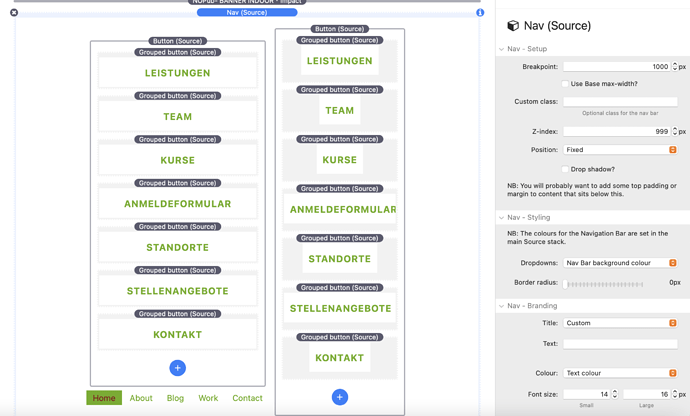Chrome not working - can you please check
https://www.physio-suro.de
built this for a client - used source and clean menu (1LD) for scrolling to anchors.
Does not work in Chrome 103.0.5060.134 (Monterey 12.5)
Can somebody check please or find a solution for Chrome?
Thanks a lot,
Tom
Works in Chrome 102 for me but not very well. In Safari 15.6 & Chrome, the scroll is not working correctly and appears to jump up first and then scroll down quickly.
I see you are using 1Ld Clean menu and JW anchors. I suggest you just use the Source Nav (using the CTA area) for the Navbar and the built in anchors for a reliable smooth scroll.
Also you don’t need a Responsive shim stack and this is also built into Source - use a Source Container Base setup with the responsive padding/margings you want.
Thanks for checking. I noticed the jumping too. I am using Clean Menu because I can’t find the option to set the Source Nav to scroll to anchors instead of using the RW menu (pages) automatically as menu.
I could try Chroma and rebuild it with that.
I am using the inbuilt anchor possibility of the containers, the JW anchors are from a different (older) version. I can get rid of them.
Thanks for the hint with the container base setup, will improve that.
You can use the 2 CTA areas in the Source Nav to contain a horizontal list of text links or transparent buttons in a button group, to #anchors for large screens and also a mobile CTA version of conventional paragraph text links or buttons that will stack on top of each other. Easiest stacks way is to use buttons.
That is pretty much what I do on my main site - https://www.webdeersign.com
Such as:
Large CTA:
link1 link2 link3
Small CTA:
link1
link2
link3
Thanks Gary,
will give it a try
Good suggestions from @Webdeersign
With your current setup it would be worth trying without the Source Smooth Scroll stack. It and clean menu might both be trying to do things with your anchor links.
Thanks Stuart,
I tried that before because I had a feeling this could be the reason but then the scrolling is even more “shaky”.
I will go with Garys suggestion.
Thanks to you both!
Hi Gary,
did what you suggested.
Now scrolling is fine, a bit fast though - could the speed be adjusted?
And: it stops always a bit too low - is there a chance to “tell” the stop/anchor to have a buffer like 30px or so?
With JW’s and other anchor stacks this is possible - is it possible with the container link? @habitualshaker
Thanks in advance
1 Like
The smooth scroll’s only purpose is to provide feedback to the user that the page is moving up or down to a new part of the page. So fast is good.
You could use an empty Coder stack to act as an Anchor and offset it with a margin to where you want it to go.
1 Like
The following css should do that:
*[id] {
scroll-margin-top: 30px;
}
I should / could perhaps add that in as a setting to the smooth scroll stack.
5 Likes