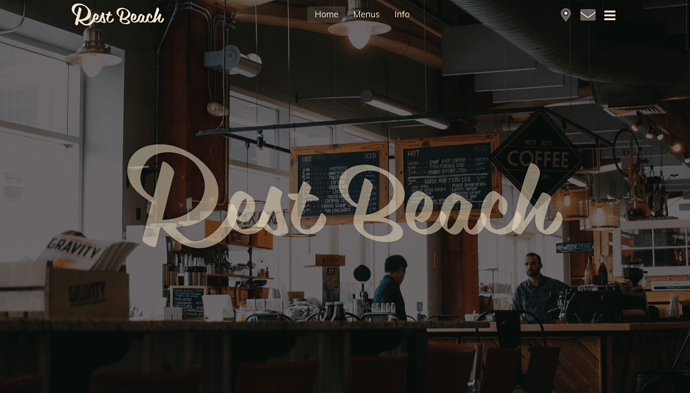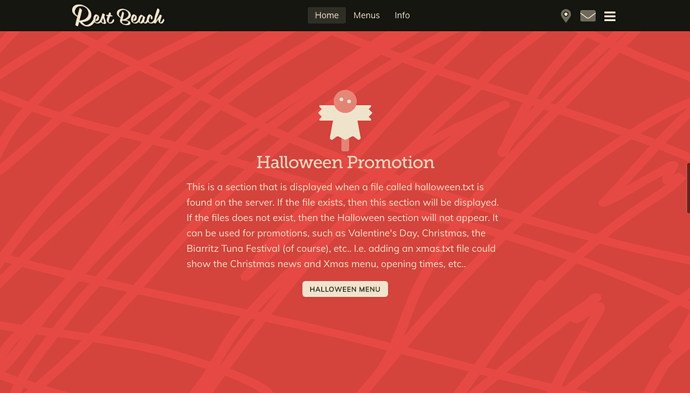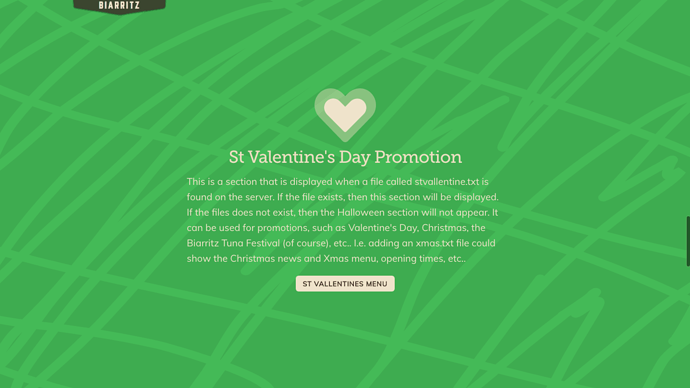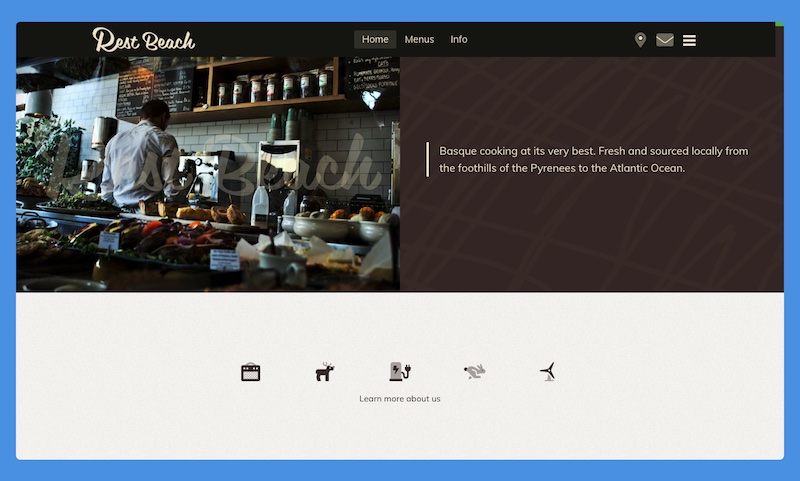Looking for a robust, easy to setup with a 1-Click install, simple to use and maintain CMS in a lightening fast SOURCE project?
This is built on the amazing Source framework from Habitualshaker which continues to be my only framework that I use for new sites, and I am slowly converting other sites to use Source.
This project includes a complete text and PDF CMS for clients or (web developers who occasionally need to update clients sites) to upload txt and pdf files using the inbuilt S4S FileMan password protected upload page. This CMS is easy to use for RW users, requiring just 1 publish to get it up and running. No figuring out relative paths, building an admin page, setting up special folders, as it has all been done for you.
Web designers will love it because it stops clients from messing up text layouts by only allowing plain text uploads - putting an end to client uploaded cat and LadyBoy videos, making all text into H1 headers and adding unsuitable images.
In the long term, this CMS is rock solid because it depends on 1 well tested robust stack to function (S4S DropCMS) and the only other dependency are the files stored on the clients server and loaded via FileMan. There are many other ways to upload CMS files. This is as simple as any CMS can be.
I have spent quite a bit of time every year dealing with clients, who often have complicated CMS’s installed on their site, asking me to upload a new menu, discount voucher or whatever. They often have new staff or can’t remember the password or just don’t have the time or confidence to login online. In this situation, this new CMS solution gives me a super quick way to upload a file to their server via FTP. When they send me an email requesting that I upload the attached menu.pdf, I can do this in less time than it takes to read their email.
The orange Halloween layout shown above is controlled by the presence of a file called halloween.txt which also contains the text to display. When that file is deleted the orange promotion section is not displayed.
In the project is a St Valentine’s promotion section (shown above) that will show if a file called valentine.txt is present. This is powerful stuff that is easy for clients to understand and use. Currently the demo doesn’t have that file and it is therefore not shown.
If you want to try the upload system, just message or email me and I will send you a password.
Demo at https://webdeersign.com/pr22demo1/
Details at https://webdeersign.com/projects/pr22/