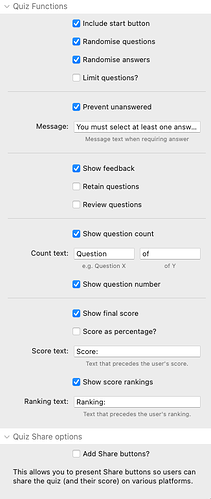I’m using Quizzer in a game I am making, but for some reason I’m not ever seeing the Show Final Score button or that last page with the score and share buttons. I’m assuming that’s where the level1-5 should be displayed as well. All I’m seeing at the end of the quiz is the “results”: You have completed the test." Any idea what I am doing wrong? Foundation 6, and the quiz is in a TogglePlus (S4S) content area.
Have you got all of the desired options checked in the Quiz Functions settings?
If so then does everything work fine with the example quiz files?
My bad. I had turned off Ranking, because I took it literally - I’m not sure it’s the best term to use in the UI, since a) it’s not really a ranking, and b) they are called Levels in the JSON file.
BTW, I was worried at first about having to create and link a JSON file to get the stack to work, but after creating a quiz in your maker page, and looking at the contents of the JSON file, I think it’s a brilliant way to have done this. I am not a coder, but love the flexibility this offers! I will be using Quizzer in many of my games from now on. Kudos.
And, because I’m a customer, and that’s what we do, I already have a wish list for Quizzer Pro:
- Short Answer (free text entry) - I know you can simulate that with the multiple choice format, but having the ability to create a quiz item that has the user type in something and compare that to a text answer increases exponentially the number of different ways I can use this stack.
- Define my own level criteria - In my current game, I need the user to get 100% before moving on. So the ability to set level 1 as either a custom percentage or number of correct answers would be awesome.
I would pay an upgrade fee for those two feature. Just a thought…
Thanks again for making a great stack.
Gregory
Fair point. I’ll look at that in the next update.
I know it can be a bit intimidating at first but as you say it does give you a lot more flexibility and also means you can then manage / tweak the quiz files outside of RapidWeaver.
I did make a start on a v2 of Quizzer a while back but got distracted onto other things. I’ll add these to the list though for when I do get back to it.
Not wanting to distract from the OP points but as it’s related to quizzer I’d like to ask a question. I’m not familiar with the stack although I just had a quick look now.
Can I post a question on my website and display how many people ticked option 1 and 2?
For example on a furniture website selling primarily tables -
“In the next catalogue would you like to see options for chairs?” Then a clickable Yes or No.
And depending on the number of users / clicks it displays the answers as a percentage bar with numbers.
Hi - no Quizzer can’t do that kind of thing.
You’d be best with just a regular form that feeds into a spreadsheet or DB which you can then link a chart to perhaps.