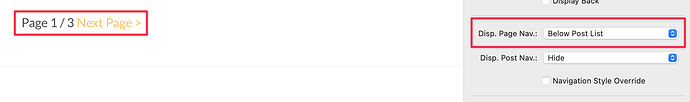Does anyone know how to add Page Numbering to Posts in Poster 2?
Like the Shakingthehabitual blog: https://source.shakingthehabitual.com/source-blog/
Page 1/2 etc
I can’t see this in the Stack settings
Any help much appreciated, J
2 Likes
here is what i added in the place i wanted the page numbers:
{{#nav_page}}
<div class="poster-navigation u-align-center">
<span class="poster-navigation-page-text">{{{text}}} </span><span class="poster-navigation-page-counter">{{counter}} / {{last}}</span>
</div>
{{/nav_page}}
This is using Source and i added it to a Coder stack.
4 Likes
Cool. Works like a charm. Thank you!
2 Likes
Thanks for posting that. Cool feature.
2 Likes