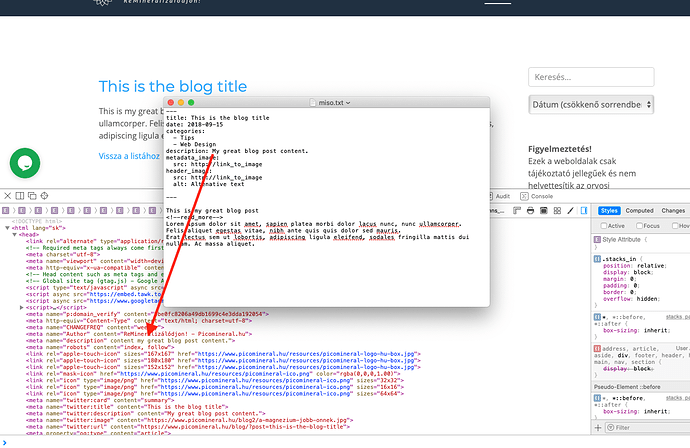Hi,
what kind of poster problem do i have when markdown posts don’t work?
I have one file: post.txt and copied your text from the page: https://support.instacks.com/poster-stack-2/?post=markdown-files
this text:
---
title: This is the blog title
date: 2018-09-15
categories:
- Tips
- Web Design
description: My great blog post content.
metadata_image:
src: http://link_to_image
header_image:
src: http://link_to_image
alt: Altenative text
---
This is my great blog post
<!--read_more-->
Lorem ipsum dolor sit amet, sapien platea morbi dolor lacus nunc, nunc ullamcorper.
Felis aliquet egestas vitae, nibh ante quis quis dolor sed mauris.
Erat lectus sem ut lobortis, adipiscing ligula eleifend, sodales fringilla mattis dui nullam. Ac massa aliquet.
and even so, the whole post is poorly displayed.
can you help me?
site: www.picomineral.hu/blog
and post file: https://www.picomineral.hu/blog2/post1.txt
thx.mike