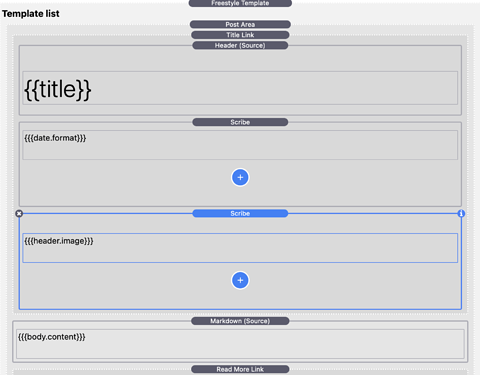I only ever use Source these days, it does everything I need, works beautifully with your Stacks too
Thanks Gary. Simple is perfect for me and it will work well for my client too - hers is only text.
As stating Point there is a source page in the test project file.
And @Webdeersign as also @habitualshaker have project templates with very nice designs.
Help please!
Finally I had a free afternoon and I have made my own very basic Freestyle template (great tutorial @Jannis ). My aim was to be able to combine blog items from markdown and RW seamlessly and it is pretty close. BUT…
https://wildphotographer.co.uk/wildphotography-news/
So I have uploaded the template, but cannot get the mustache syntax correct to display a header image on list view and another on the post detail view.
Currently I have 'ARRAY" showing
What am I missing please?
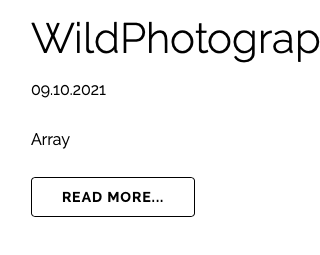
I have tried double and triple mustache tags with no success, image.src did not work, but image.src.alt removed the word array.
What is the difference betwween escaped and unescaped html please?
Stangely the normal image reference in the post is showing the images as I want them
Either header.content or header.image.src for the image link.
I tried header.image.src first of all and it showed the url on the page
header.content is on there now and nothing is showing
IGNORE!!
header.content is on there now and everything is showing correctly
Solved There was some strange spacing issue in the markdown post for the header image - a lack of spaces before the ‘src’ in the MD code meant that it was not rendering correctly
header image:
src: https://wildphotographer.co.uk/…
Thank you @Jannis SOLVED!!
So - in conclusion, I now have a very basic, but perfect template that allows me to combine Poster 2 posts with Markdown posts and they look identical. So powerful.
Thank you so much for enabling this Jannis
@Jannis Clients are now using Repository 2 successfully and very happily - it has raised a couple of requests.
-
Is it possible to set Word Wrap as permanently ‘On’ in ‘Edit Options’? I guess that setting Markdown (or any other option) permanently would also be useful
-
For Poster blog entries (.md), can double clicking of articles be disabled, or set to open for Edit? It initially caused me confusion, now clients are saying the same thing.
Thanks :)
PS I should clarify that these are feature requests for future updates, not ‘how to’ questions.
That would be so helpful Jannis!
A very Happy New Year to you and your family and of course, everyone else here on the forum 😊
Started to implement these requests.
Very excited and looking forward to the changes, when you have time. Thanks!!
Do you have a progress report for us?
- Copy all file links from folder
- Open text and markdown files in editor
I’m confused; are you suggesting that I purchase Repository Stack Version 2.2.0?
Are you still planning to add an online editor for Poster 2?
I’m lost as to what those two things mean/do. I’ve updated Repo2, republished, but can’t see anything different.
Can you elaborate on the updates?
This:
No, it was related to this feature request:
Yes.
Sorry, misunderstood.
Do you have an update on when we might see an online editor for Poster 2?
@Jannis kindly made a couple of small but very important changes to Repository 2.2.0.
Let me explain that I and a couple of clients use this very heavily for creating simple blog posts in markdown. I have been using it a for a while and it works superbly + the added advantage that I can create posts from phone or iPad, whenever I have some time.
The changes were simple, but very helpful. There are options to choose the format for text creation. These options are now sticky, so it is no longer necessary to keep selecting ‘markdown’. Change now happens only when I select an alternative option.
Secondly, text is soft wrapped automatically, again removing the need to go in and reselect the option each time.
As I said, small, but very important. For clients who struggle with tech, it removes 2 confusion factors.
Nice one, as always @Jannis!
Unfortunately, I and some of my friends (I have created blogs for them in Poster2) also find it very difficult to create blog posts in markdown, in fact everyone sends me the post by email (in Word or Pages that they would like to insert in the Repository and I to speed up I insert it directly from the RW poster2 page.
It is very inconvenient to use Repository2 to insert posts in markdown, especially in the lines of code:
---
title: TITOLO
draft: FALSE
disqus: true
tags:
- NOMETAG
categories:
- NOMECATEGORIA
authors:
- NOMEAUTORE
date: 2022-02-18
---
Every time my friends find themselves (surely they copy and paste or misspell) the initial code, but it happens to me too, and the title, tags, categories etc … or strange characters are not displayed.
Unfortunately, managing a poster2 blog in Repository2 is not easy.
I told them they could use MacDown or Typora to write the posts and then save them in the Repository2 folder.
But unfortunately in the end they always have problems with that bit of code and the post does not display well.
I think that maybe Jannis (I do not allow myself to judge, this is just my thought) should not dedicate himself to an update of Poster2 to insert markdown, in any way, I think, it would not be a perfect and simple job. But to make the Repository2 editor more compatible and ready for Poster2 (these updates have to be paid to Jannis) example an online editor like MacDown or Typora where you can manage the whole Poster2 blog from title, to tags, text categories etc … or allow the editor to create title, tags etc … and allow you to paste texts copied from pages or word into the body (as happens in Typora), here is an easy way for the layman (it is not a simple job, for this it will have to be paid).
This is just my thought, because in my opinion Poster2 + UserAccess + Repository2 are a winning trio if they work together.