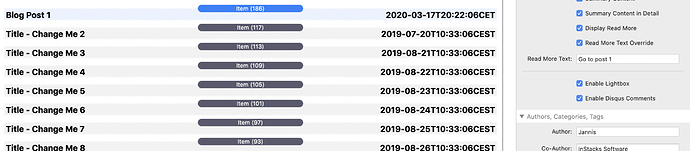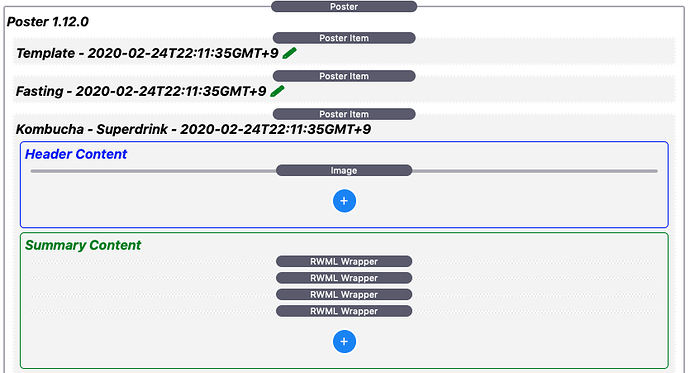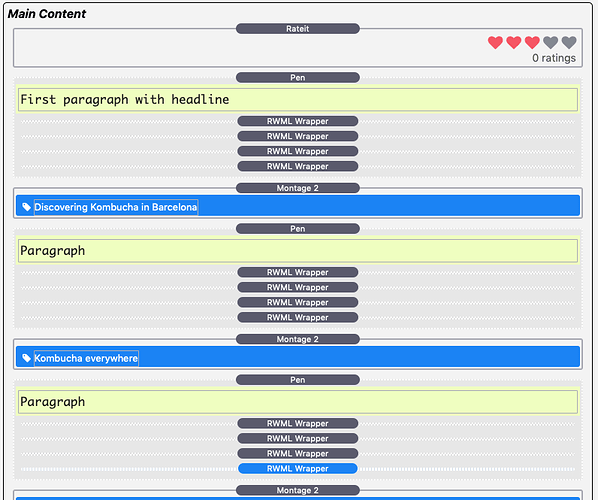I don’t see an option to upgrade, only to buy for £49.00.
I have send out a newsletter. If you didn’t get that one, you have either not subscribed, or it went to SPAM.
Never got the e-mail/newsletter either. And not in the Spam box…bummer
@Jannis - I never received the email either. I went ahead and purchased it so I could start revamping my club’s website classified ad section.
Fred
I am only allowed to send newsletters to people, who allowed this. GDPR etc…
@Jannis - I could have sworn I signed up when I’ve purchased your stacks.
Is there any way to get on the mailing list now short of purchasing again?
Thanks in advance,
Fred
Just got my copy of the new release and slowly easing into it. I realised that the ‘Read more’ and ‘Back’ link stacks from Poster 1 seem to be no longer included in Poster 2. However, they can be still found as child stacks in the ‘Item’ stack (labelled as ‘deprecated’).
Though I haven’t played enough with the freestyle templating, where one can use any kind of 3rd party stacks and ‘Read more’ / ‘Back’ links, I would like to make an argument, why those link stacks should not be deprecated for the classical ‘Poster 1’ blog style.
I am maintaining a multilingual site (using @willwood 's powerful RWML stack suite) and the ‘Read more’ / ‘Back’ link stacks allow me to provide custom buttons in different languages. Every poster item is created in multiple different languages, hence being able to also custom define the ‘Read more’ / ‘Back’ within an item allows a proper and consistent language localisation.
I might be able to achieve the same by creating multiple freestyle templates for different languages in RWML wrappers, but I was not able to test this idea yet.
@Jannis
Long story short: I would advise to keep the ‘Read more’ / ‘Back’ child link stacks in Poster 2 and not call them ‘deprecated’, as the ‘freestyle template’ functionality might not cover all edge cases
Hi Gerd,
Thanks for your comments.
Yes, that works, see demo here: https://poster2.instacks.com directly on the first page.
The first 2 have a different “read more text override”, which can be pulled into the template.
You are even able to use the new Dropzone areas inside the RapidWeaver Blog Layout Template for this, see the support page → Dropzone Content Areas for Custom Buttons
EDIT: I am not able to test with RWML of course. Please let me know more details what you do there.
I might be able also to integrate more deeply with that to have a native multi language blog, where only posts are displayed in the correct language.
I know freestyle templating is difficult, therefore as “entry level freestyling” I added the new Dropzone areas.
I am happy to help everyone with the templating. Best is to download the demo file and see how I created it. This demo file will grow in the time to include more templates, and I hope the one or the other project designer will create additional templates.
Exactly because templating might be to complicated, they are still there and will not go away.
Can you give me (as I am not a native speaker) a better word than deprecated?
Something like: Still there, please do not use because of performance reason, use new Dropzone areas instead?
The dictionary tells me I am not to far away with deprecated 😉
Screenshot from version 2.1.2:
Cheers
Jannis
Hello Jannis,
thanks for your very detailed response - since I just started in my ‘Poster 2’ exploration, my initial comment might have been a bit premature, as the ‘templating’ provides a huge depth of -to me unknown- possibilities. I will spend more time digging through the demo project, as this always helps to better understand the features and discover new options.
‘Poster 2’ should perfectly allow me to accomplish what I already have in ‘Poster 1’ - the word ‘deprecated’ just triggered some fear of “currently still working, but no longer supported, will go away” ;) As I am no English native either, I am happy to stand corrected. In any case, you just mentioned that the child stacks won’t go away, hence my fear was unfounded. Thanks also for pointing out again that each Poster Item can overwrite e.g. the ‘Read More’ text, something I had seen before, but apparently not realised.
Let me play more with the new release, and I am happy to share my multilingual implementation with you. My earlier description wasn’t quite accurate, as the multilingual parts are all within one item, but conditionally displayed by the RWML PHP script. I use Poster to display “blog pages” of the same content in various languages. In order to avoid duplicating e.g. image galleries, which do not change in different language settings, everything is part of one poster item (and multiple poster items for different topics, of course). I have attached some screenshots, as an image will explain the current setup much better than all my writing. The folded ‘RWML Wrapper’ stacks all contain the same text block (‘Scribe’ ;) ) in different languages.
Anyway, I feel that Poster 2 is incredible powerful (even more than Poster 1), and I am excited to explore it.
I am in a very similar situation to Gerd’s (in more ways than one). I also use Poster in a multilingual RWML environment.
to have a native multi language blog
That would be very interesting for me.
And please, continue expanding your demo project with new templates for Poster 2. It is very helpful…
Are you using one blog post / item per language?
So let’s say 3 languages (EN, PL, DE) and 10 topics = 30 items?
I would introduce a language drop down select per item (or markdown attribute) to define the language etc.
Do you know what RWML is using as URL parameter / PHP variable for setting the language on server side?
Currently there is a demo for inbuilt stacks / foundation / foundry included. Hope to get a source example also.
Any wishes? I have the idea of a nice podcast template…
At the moment, I am using Poster for my native language only, but since all the rest of my family-portal is developed in 3 languages, I would love to use Poster in a similar way.
As far as I know, RWML uses the lang parameter, but maybe @willwood could give you more definitive answer.
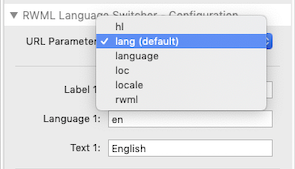
That would be my #1 wish, as the present version of the demo project is rather theme-specific and I am using the Source…
Transferring a WP blog to Poster 2.
Now it seems I got a new website to do. They are having an old WP site, with very boring lay-out. The only problem I have is how do I transfer the old blog articles to Poster 2?
Kind Regards
Kent
That’s possible by exporting the blogs as XML, sending me this export, and I transfer them to markdown files.
Hej Jannis
OK that would be fantastic. I just got this job today, so I did still not get access to the server. As soon as I get that, I will contact you again. Funny I get this job the day after I upgrade to Poster 2 :-) By the way, I saw in another post of yours, that you are working on a migration tool. It will be exciting when you release that.
Kind Regards
Kent
I am using this tool in that case already. But sometimes, the XML has some errors, where I have to check manually. It’s already on GitHub, but a bit difficult to use if you don’t know how.
Hi Jannis
Hope you don’t mind, can you confirm that there will be an online editor for Poster 2 in the future? Am I right at the moment only server side files for updating (or within Rapidweaver itself of course). The new release looks great.
Thanks for any info
I cannot confirm what will be in the future. I can only confirm that I am working on an online editor. I cannot tell you when this is available, or in which form.
Hi Jannis
thank you for your honesty regarding online editor…I haven’t actually used Poster 1 yet…but want to upgrade to Poster 2…yes potentially awesome (just need to work out how to use it properly!!) At the present moment I have an idea to use it as a content ‘expander’. But all the demos are ‘blog’ related - how do I adapt it just for content - images/text/slideshow?
Thanks for any help…or should I just experiment?? And work through the tutorials?? (Probably answered my own question??)
Wendy
See this “demo” for just having content like a FAQ page:
https://support.instacks.com/poster-stack-2/
This documentation page is created with P2