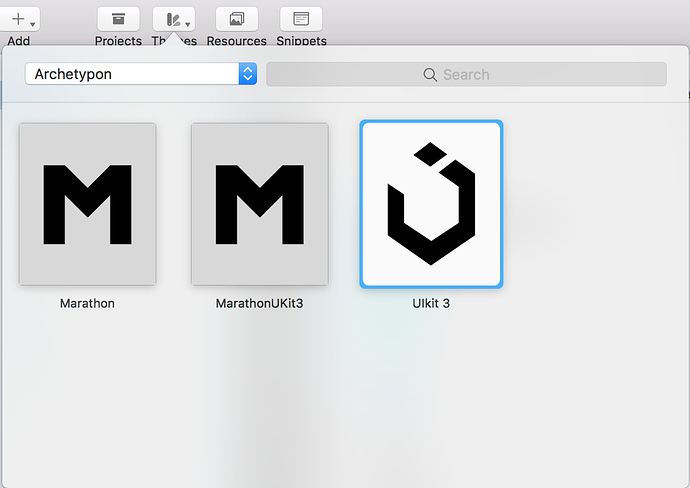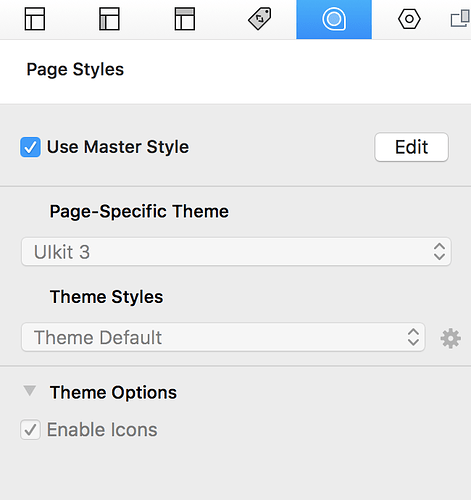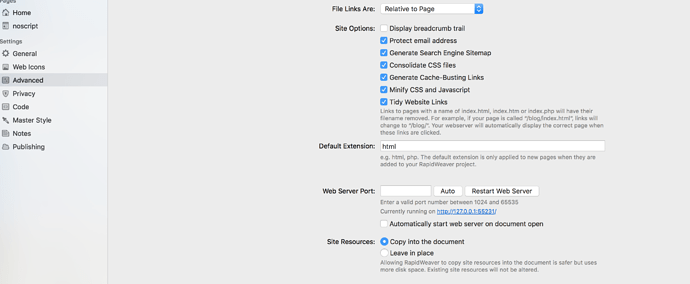I installed the UIkit Theme and the Stack from the disc image but when I try to open the included Tests project I get the message that the required UIkit theme is not installed when it clearly is. Yes, RW was restarted. Am I doing something wrong? I’m eager to get started and wonder if there are other included or free projects to try that would give me the same problem.
It was suggested that I drag & drop the theme icon from the disc image to the RW icon on the dock, re-start RW and choose the UIkit theme as the theme for my project. I did as suggested but no change. Still got the message that the required theme isn’t installed and it would have to open using Foundation. This time I opened the Tests project with Foundation as I was warned would occur and then I changed the theme to IUkit. Thought all would be well however I’m now warned that 5 resources are missing, listed as external, images seemingly in a dropbox somewhere. Where can I find them to re-link? Wish this was working more smoothly. Thanks for your help.
Missing resources really don’t have much to do with UIKit or Stacks. That’s just a plain old RapidWeaver thing. I think you’ll find you get the same error on that project no matter if Stacks and/or UIKit are installed or not.
RapidWeaver 8, 8.1, and 8.2 all introduced substantial changes in the way resources are stored or linked to the project. You would have to ask the developers of RapidWeaver for the full details about what/why these changes were made, but from reading some posts on the Realmac forum my understanding is that mostly it was to meet MacAppStore “sandbox” requirements.
The result is that some resources need to be “re-linked” – essentially RapidWeaver “lost” them and needs help finding them.
There are MANY posts on the Realmac forum about resources, dealing with relinking them, and the many and varied issues this has caused. I would recommend doing a bit of forum hunting on “resources” on the realmac forum – or if that doesn’t turn out to help going directly to Realmac support.
Isaiah
Hi Harold,
Welcome to RW4ALL!
To install both the UIkit3 theme and stacks, just double click on one of them at the time and follow the instructions. RW may have to be re-started in order for you to see that they are correctly installed.
After that, when you start a new project, click on the “themes” button on the icon bar (upper left) and select the UIkit3 theme.
Once you have it installed, make sure that it is the theme selected for you project… in fact when you select this theme, you should be prompted by RW whether you want to use it as the default for all pages or just that one. Select it as your theme for all pages or master style.
Once that is done, you should be able to start dropping UIKit3 stacks on that page.
As for the resources, I normally like to manually find the ones missing and by dropping them back into the resource folder and making sure that all my resources for that project are now part of the project. You may do so, by selecting the advanced settings in the left side bar, and include all the resource into the project. The projects are larger as such, but you can easily move them around in your computer.
I hope this helps.
Cheers,
Ricardo
This doesn’t solve the problem. When trying to open the Test projects in UIKit, ie double-clicking, or dropping onto the icon bar, the error message appears. It matters not whether you have already clicked on UIKit theme or not.
In fact, it is not an error in UIkit. It has happened with Quantum Edge as well. The error is a RapidWeaver error. It cannot find the external resources from the project and I have no idea how to create the RW error. Lucas has confirmed it is a RW error! When I checked the Resources folder, 4 image files are missing.
I used to get this every time I opened the test project. It’s only a few images as far as I can see. I just chose the option to delete the resources that were missing from the project, then I saved it. I haven’t seen the error since. Obviously I’m missing something but I’ve viewed every page in tests many, many times and I haven’t found any to be lacking… So I wouldn’t worry.