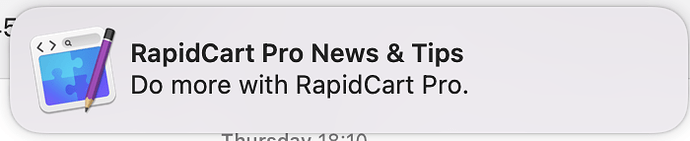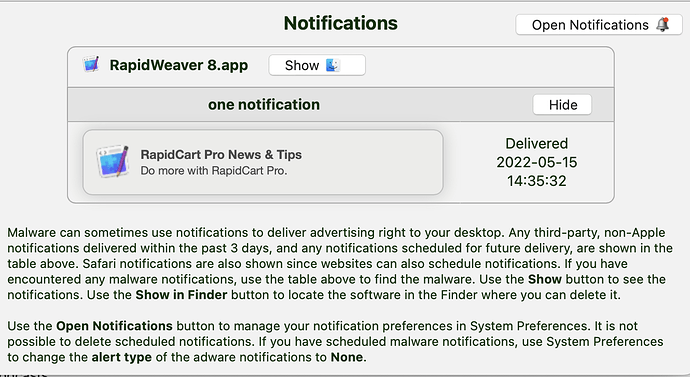Hejsan So I have Rapidcart pro, and I really like it. But since I got it installed on my Macbook Pro it comes up with this really annoying notification whenever I launch Rapidweaver 8. How can I disable that without disabling all notifications from Rapidweaver?
Etrecheck even gives me this warning:
Kind Regards
Kent
I think you need to go to the news section of RCP and mark the articles as read. Long time since I’ve used RCP, but I think that’s what I had to do to stop notifications.
But… RCP is now a defuncted plugin. No longer supported or developed, so you’re best finding an alternative ASAP.
1 Like
Oh ok, I did not know it is a defunct product. It got updated not long ago, maybe half a year ago. I of course also have the excellent EcwidPro stacks from Axyn I can use instead. But I have a couple of sites with RPC though. Thank you very much for your answer.
1 Like
Actually, I may be wrong. I had heard lots of talk about it being no longer supported, and i did see a few links to a page on their site that said as much. But now, they are advertising RCP5: RapidCart Pro 4 | Foreground | Tools for RapidWeaver and Mac
Although, there seems no way to buy it. And lots of the page content still talks about RCP4. So it’s a bit confusing. You can also download RCP5, a demo version perhaps?
I have long since removed the plugin from RW, so can’t check, but might be worth getting in touch with them for clarity.
3 Likes
On their home page, they’ve got a big disclaimer saying it’s no longer for purchase. The ‘try it’ button links still work but the Buy ones don’t go anywhere. It says the last update was in March, so maybe it’s still being supported but just not sold.
3 Likes