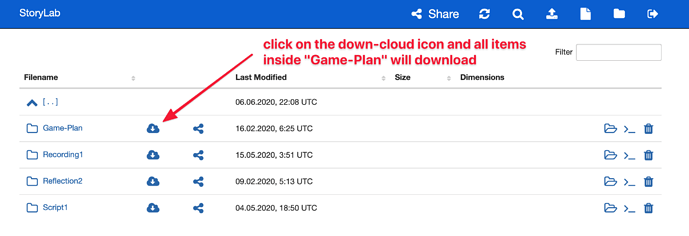I made a new folder on the repository-page on my website. And put a file in it. But the folder isnot showing up on the downloadpage.
When I check with my ftp-browser folder and file are on the server in the correct place.
Also when I check with a direct link, the file is showing up correctly.
The download stack only displays files, not subfolders.
I thought to use it for users to download several items. I would like to do taht organised. But then this isnot the right stack.
There are a couple of ways to download several things at once:
- point them to a folder. Any sub-folder they can choose to download. There’s a little cloud download link. This means not using the Download stack, but Repository directly.
- put all the items into a folder on your desktop. Then zip. Then upload. This way you can provide a direct link that auto-downloads a folder of materials. This should show up in the Download stack.
1 Like
It’s planned to add subfolders in a later release.
I don’t understand what you mean.
Holidays is nearly over : ) ???
I don’t understand what you mean.
Not quite sure how to explain differently. Can you provide a link to your repository page? If so then it will be easy for me to show you via screenshot or video.
Do your users go to the Repository page themselves? Or can they only use the Download stack that comes with the Repository download?
Alternatively see the attached screenshot. Perhaps that will help.
The “zip” idea will work fine if you only let users see things via the Download stack.
1 Like
Now I understand what you mean: you use the rep stack.
I don’t want to let people upload items. That is why I prefer download-stack.
It was just meant to be a little joke. Problably a bad one. Sorry.
But you would make me happy with the update, anyway : )