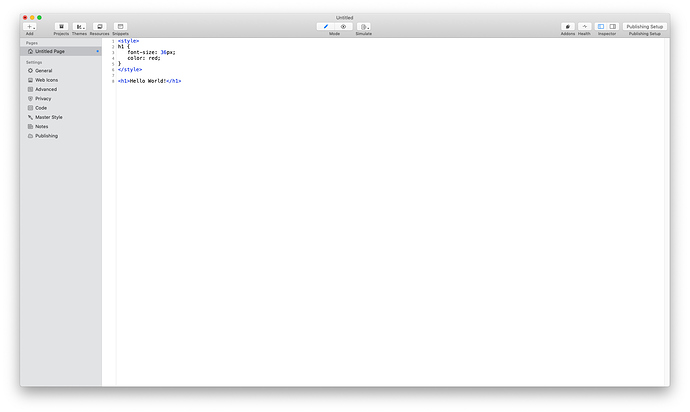Just a quick stack I knocked-together yesterday evening:
It’s derived from this free plugin:
Slightly similar to the Codafy stack, but this one focuses purely on just outputting the class, ID and dimensions of the selected element.
If you are considering modifying a webpage with custom CSS or jQuery Javascript, an essential part of this process is knowing what the element is you are trying to target.
The Elemental stack may help you with that process. Most should find it quicker and easier; compared with using the web inspector.
Where is a good place to learn HTML, CSS or Javascript?
I get asked this quite a lot. And honestly, it’s great to see interest in this subject.
The truth is that this is an area of computer technology that often changes and evolution has increased even faster with the introduction of smartphones and newer web browsers.
Most hardcopy books from big publishing houses are out-of-date before they land on the shop shelves and not really worth buying.
I would also sway you away from doing ‘intensive’ online courses or bootcamps. The ones I have tried for higher-end computer programming have all been poor value, hideously outdated, full of errors and tutors have been rather clueless!
The human brain is wired-up to absorb small amounts of information. We’re creatures of habit. If the brain is doing a little bit of the same thing every day, then it starts to register that “this is something important”. Therefore you will be able to absorb new concepts easier and find learning altogether more rewarding.
With this in mind, I would suggest some of these websites as excellent places to get started with some daily coding practice:
https://www.w3schools.com/
https://learn.shayhowe.com/html-css/
All of the above are FREE to access and let you learn entirely at your own pace. They are often updated.
Learning the basics of web development is hugely fulfilling and something to be proud of. Like riding a bike or learning to swim, it is not really something you forget.
You can use RapidWeaver to practice your coding skills. Most themes already construct the bulk of the page. However you can start a new project with a single HTML code page type. This provides a wonderful space to practice with your code and preview the results:
Once you become knowledgeable in HTML, CSS, Javascript and PHP, you can then brand yourself as a ‘full stack’ developer.
Full stack developers are always in demand and this could be a lucrative career path to follow. Particularly with the flexibility and lifestyle that freelancing often brings. A lot of people in this industry (myself included) are self-taught, with no formal qualifications. Most clients are more interested in what you’ve built and what skill set you can empower their projects with.
Ask lots of questions - make a nuisance of yourself! Focusing on little real-world problems is a great method to understand things. Expect things to break often. All part of the learning process.
You can ask questions on this forum or hit-me on Twitter. I like solving little coding puzzles and answering any questions you might have. RapidWeaver, CSS, HTML, jQuery or anything else, please let me know. Always great to chat.
If you’ve not made any resolutions for 2019 yet, consider learning the basics of web development as one!
Get rid of the idea that using RapidWeaver means you “don’t have to learn code”. RapidWeaver is not going to be around forever more. Eventually you might want (or need) to move to another platform, and web developer skills are something transferable to take with you. Additionally some of the things you might want to do in RapidWeaver now involve code. And if you want to call yourself a web designer, knowing the basics of what you’re working with and talking to clients about is essential.
Wishing you much peace and prosperity for 2019. Happy New Year!
-Will.