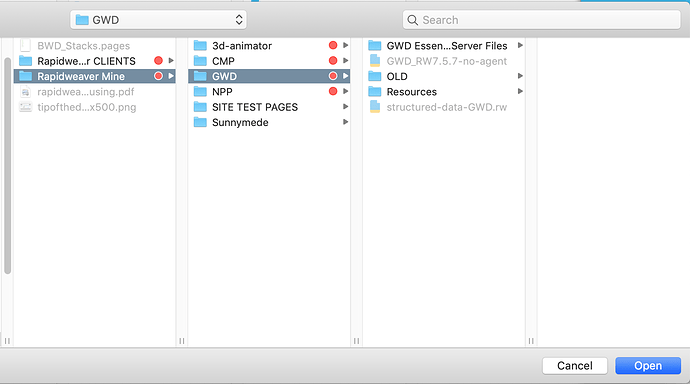I posted about this on the weaver space forum with no real luck, so I thought I’d try here. In a nutshell, I opened RW7 over the weekend and found it will no longer create or open any existing RW projects that were created with RW7.
This is on my old computer running Mojave and it was all fine the last time I checked about a month ago, but now nothing. When I start up RW it throws up an OS finder window asking me to open a file, but the project files are all greyed out and it won’t even let me cancel or quit RW. My only option is to force quit.
I have tried opening direct from the files, but that doesn’t work and it looks like this is completely unworkable now. All I can think of is that a recent OS security update may have caused this.
Has anybody heard of anything like this happening with RW?
I have not read or experienced this but my thoughts are that this is either a Mac fault or an issue caused by an update.
The first thing I would so is run First Aid (Settings - Disk Utillity) and reboot.
Then if you can’t open an rw file directly, perhaps uninstall RW7 and reinstall.
FWIW, I use RW7.55 and it’s OK and I get no more that about 2 crashes a day when I’m using it.
Thanks for these suggestions, I tried this with 7.5.5, 7.5.6 and 7.5.7, however they all have the same problem.
A new SSD hard drive was installed about a month ago, but that was cloned with CCC and nothing else was affected. Apart from that the only material change I can think of was a recent security update for Mojave and it would be tricky to roll back from that one. If I simply navigate to the project files in the finder they look normal, but they are greyed out when attempting to open with RW.
There is only one remaining site for a client I never hear from and then one for myself that I planned on updating with an another app. I guess that will now have to be brought forward, which is a minor nuisance, but not a disaster. The computer itself will go into retirement soon and I’ll be buying an M1.