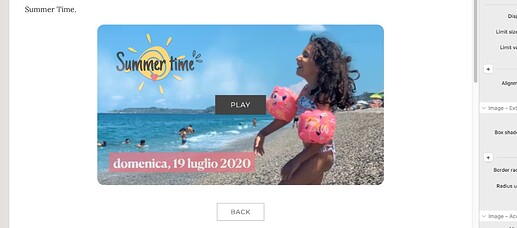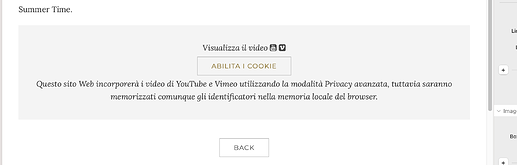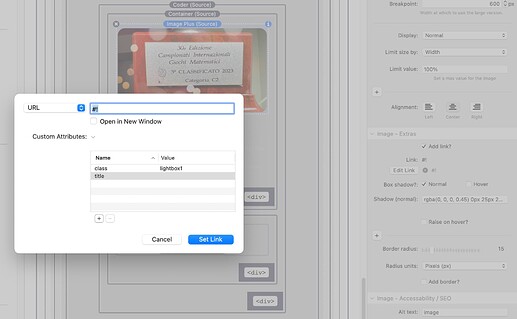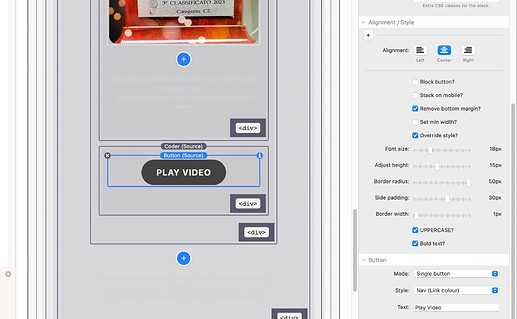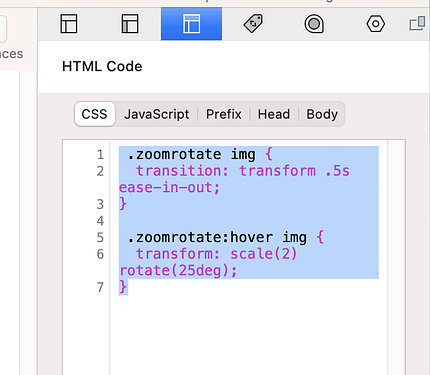Could a Video Stack @doobox video be started exclusively from a Source button, disabling and blocking the starting from the doobox_video_stack stack itself?
I intend to start the lightbox exclusively from a source button.
It’s possible?
(It would allow me to solve the problem to display the video only if you accept youtube and vimeo cookies)
Fixed with Limelight.
In case it helps anyone
- I inserted in the page (or in the Poster2 post) Limelight with Vimeo Video content (inserting the video ID) and Lanch ID: lightbox1;
- below I entered Raincheck with Privacy ID: cookiejar-video-privacy, and checking Supply Default Content;
- in the Raincheck I inserted a source container for the measurements I need and inside a Coder (title Coder01) with content type Stack;
- inside Coder01 I put a source container (title Container01) setting the maximum width to 640px to contain the width of an Image Plus Source ;
- inside Container01 I put the image plus source in avif format with the image (limit size by width 100%)(Border Radius 15 pixel) of the video that will open:
- under Container01 (but still inside Coder01) I inserted another Coder (title Coder-button) content type stack and class: pos-center;
- inside Coder-button I inserted a Button source with class: s-zoom-big;
- in the link (edit Link) of the Button source I inserted the class that will open the video, that is the one of the Lanch ID, class:lightbox1
- in the Raincheck-Supply-Default-Content box I entered my text warning that by viewing the video a connection to the Vimeo server is automatically established, the visitor’s personal data, statistics, etc. are transmitted and cookies are set;
- under this text I put the button that will enable cookies by inserting the corresponding CookieJar class.
On the page the video (and the videos of the other posts) will be displayed (they will be displayed) only if you accept the video cookies (GDPR compliant).
In addition, it is necessary to mention Vimeo in your privacy policy for a GDPR-compliant integration. In the course of this, you should explain in an easily understandable way that and how you use the videos on your website and that personal data is processed in the process.
2 Likes
A small update:
- select ImagePlus and enter the class:lightbox1
- select the button and override the style as in the image below
- select the coder and insert the classes “zoomrotate s-zoom-big” and in the coder css insert “overflow: hidden;”
- in the page css (or wherever you want with a coder) insert
.zoomrotate img {
transition: transform .5s ease-in-out;
}
.zoomrotate:hover img {
transform: scale(2) rotate(25deg);
}
- now preview and enjoy the video
2 Likes