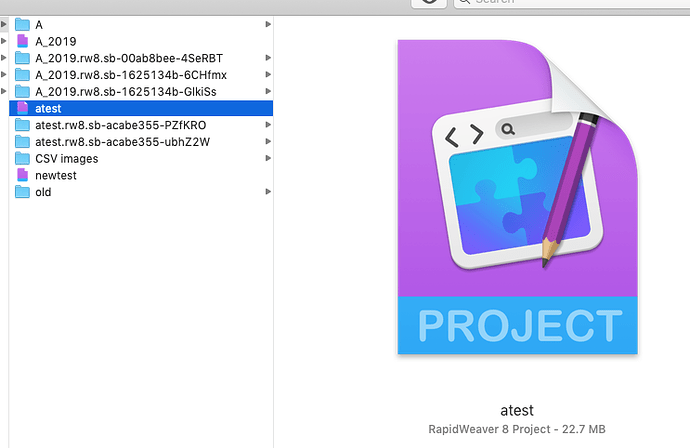All the files are closed and RW create these folders… keep continue delete them.
Any idea?..I know maybe is a question for Synology and SMC problem?
I can’t help specifically, but in general I’ve noticed weirdnesses like this when working with “packaged” file types and network attached storage. Microsoft XML and Seagate NASOS has never played nice, for example.
I know I noticed too with Excel files… but recently I switched to LibreOffice and not anymore.
I’m just afraid that deleting them will brake the main file.
so far I delete them with no problem.
I don’t think deleting the empty folders will do anything bad. Btw, have you tried .doc/.xls instead of .docx/.xlsx? I think the problem is with the latter (XML packages).
These aren’t “packages”, these are ZIPs if I recall correctly.
.rw files are actually folders (macOS packages or bundles), which just look like files.
Maybe these are some kind of “locking” files? How are you using this folder, which protocol are you using?
Well Jannis, that’s just semantics. Microsoft XML-based files are zip packages, you can unzip them. Just as you can un-package Mac bundles. In both instances we are talking about multiple files being packaged together to appear as one. And in both instances they don’t play nice with NAS operating systems.
The main file doesn’t have any problem … so I really don’t care, I was just curious if other people see the same thing.
for example the main file is 24mb… inside the folder there is the same file name but just 4mb, but I don’t even bother to try to open.
No, there is a real difference.
A zip is just one independent file.
A Bunde is a folder, and macOS is hiding it, so that it looks like a file.
Of course they’re different, because they’re different. But kinda the same really. Truly. And NAS’s get tripped up by them, due to the similarities. So I’m not sure what point you’re making, other than semantics.
And the OS hides a Microsoft bundled XML so as it looks like a single file, when actually it’s a folder containing many files. Same difference.
I understand, I just raised the point that any packaged/bundled/archived file clusters don’t seem to play nice with NAS. I’m not sure why Jannis is making an issue out of this, to be honest.
I am not making an issue of it. And these aren’t semantics.
I just want to mention that a docx file is a ZIP file. One autarc and independent file. Not a folder or file structure lying in the OS. You need to use something like “Archive Browser” to see it’s content.
Where as a .rw8 or .rw or .stacks “file” is a file structure. Just right click on it and select “Show Package Content”, and you are able to browse into it.
And IMHO it makes a difference if you sync / copy a file structure to a NAS, or an autarc file.
References
DOCX is written in an XML format, which consists of a ZIP archive file containing XML and binaries. Content can be analysed without modification by unzipping the file (e.g. in WinZIP) and analysing the contents of the archive.
In the Apple macOS operating system, a package is a file system directory that is normally displayed to the user by the Finder as if it were a single file.
It doesn’t make a difference in my experience. They both suffer the same issue with NAS, being bundles of files. The symptoms described by the original poster are identical to what I’ve seen with Microsoft XML packages. Thanks for the references but I’m very well aware of that information. It doesn’t really help the OP though, right? I just chimed in to say, yes, I’ve seen this behaviour, and there’s a common thread. Nothing you’ve presented to me is unknown or changes my position. Can we talk about something else now?
Hey, I just want to help.
So, am I correct that you open the files / bundles directly from the NAS with either Word or RW, and also save them back directly from inside the application to the NAS? So no manually copy or a sync process involved (like this Synology “cloud” sync functionality)?