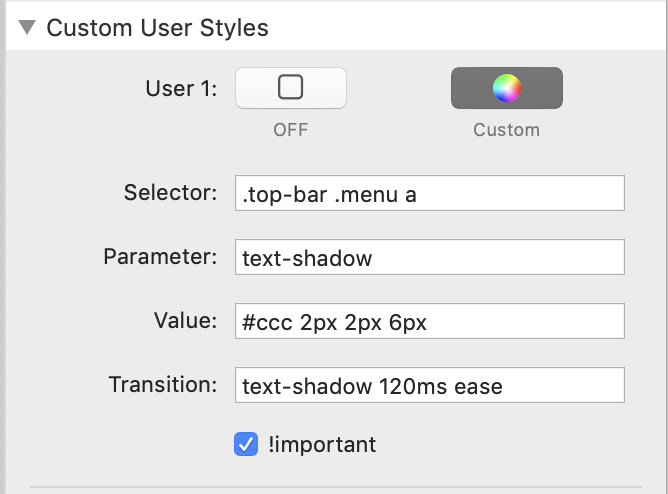Hello Andrew,
I recently discovered that Header Pro allows to add a shadow to the text to e.g. help with the visibility on a patterned background. I am wondering, whether it is possible to achieve a text shadow in a transparent menu bar, where the format is controlled by Chroma Pro (some menu bar format definitions would have it, others wouldn’t).
I found on the web that a text outline or shadow can be created with some css code, but I am at a loss whether I can add such code to the page to affect the top bar (I am using Foundation) and how to make it specific to only a particular Chroma Pro setting.
Your stacks are unbelievable - in combination with the demos you provide, they are an endless resource to learn. Hence thank you for your support, whether there is a solution to my question or not.
Gerd