I’m setting up a website with a blog.
Are there advantages/disadvantages to using a markdown folder?
I’m setting up a website with a blog.
Are there advantages/disadvantages to using a markdown folder?
Main advantage would be that you can add / edit blog posts without having to open RW. It is a good option for regular posting especially if the content is largely text and image based as this is all easy to add via the markdown files.
Advantage of adding each post manually in Stacks is that you have your full library of stacks at your disposal.
A great advantage of Poster 2 is that you don’t have to choose one way or the other as a single blog can pull from both sources!
Does RWC have a limit of poster items before the file begins to slow down?
It depends on the content. I have some instances of Poster 2 with entries added via RW that have upwards of 50 complex items, and while edit and preview can be slow, it works ok.
I run many blogs for clients using Markdown, powered by Alloy and Poster (the two big blog systems for RW). For simple text and image entries it’s my preferred method.
The really nice bit, other than being able to edit content outside of RW, is that all your entities are neatly stored in folders on your server, so super easy to manipulate. And replace if things go a bit wrong. Unlike a MySQL database which can be a nightmare to edit.
Worth noting that Poster is insanely adaptable. I use it for everything from blogs, to sub page builders, to FAQs, to searchable content systems, everything.
Would highly recommend that you warehouse all assets to keep your RW / Poster2 document as small as possible
Do you have a tutorial for how to do this?
Or can you create one that’s easy to follow?
Thanks.
Hi @davidfreels,
Please have a look here.
Please let me know if something is unclear.
You are able to download the Poster 2 project here, including the shown Repository 2 page.
Regards
Jannis
Abstract without images:
I adore the ability to to use markdown for creating quick blog posts, but retaining the ability to create more complex posts via the RW interface.
I created my own custom template, with very minor changes from the original, and until recently it has worked beautifully. However, I’m struggling to get the next post / previous post to work correctly, despite rewatching Jannis’ tutorial on his website and pinching elements from his demo project. This is my original, anyone got any thoughts? It appears the JavaScript is not working?
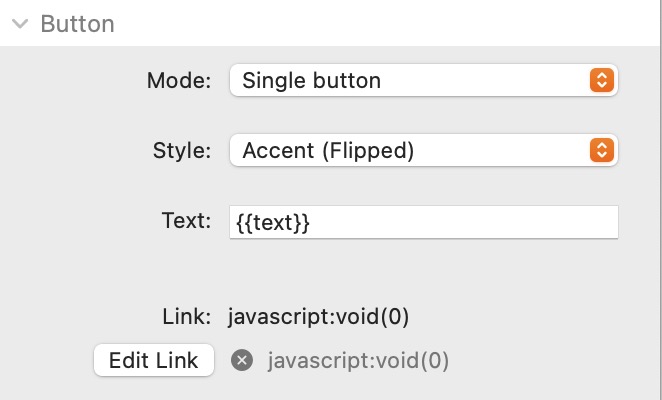
How does your buttons differentiate from the ones of the @habitualshaker source demo page? Source | Poster 2
So sorry - I could not log back into this page on the laptop, now in the office.
I actually copied and pasted the previous / next elements from your demo project to try and make it work, but no joy. I’ll give it another go later this evening. I’m suspecting a js issue