I would agree but it seems crazy to have to buy a publishing app and a photo app to do what is firmly in the vector drawing arena, that the vector drawing app can’t do. Good sales strategy though.
That’s a fair point and I imagine the sales strategy played a part in this. From a workflow perspective, I think the key difference between this and say Adobe is how the files can be shared without requiring a duplication of features in each app that can lead to bloated clutter in many cases. Having paid about £90 for the complete suite it’s a solution I can live with.
Actually, I think it is well structured. The photo app mainly works with pixels and the designer app is focused on vectors. None of the apps offers liquify as far as I know.
This is the effect I am looking for - https://www.youtube.com/watch?v=Qyj5urvTZDs which is called Distort in Fireworks.
You can do something similar in Affinity Photo, but it only works on a raster layer. So for text you would have to convert it to pixels first. Not ideal.
From reading the Designer forums I see that a Distort tool had been on the wish list for a long time. I do hope that Affinity add this tool.
While searching around for an App to do this, I found that neither Sketch or Figma have a Distort tool.
I think my solution to this will be to dig out an old Windows version of Fireworks and install on a PC. Creating a partition to install an older OSX to install CS5 with Fireworks will be more hassle.
I still miss Fireworks. It was a great product.
Me too. Adobe progressively ruined it with each new Adobe Fireworks release until they killed it off thinking that they had used everything that Macromedia Fireworks had to offer in Illustrator or PS. However, Adobe failed to understand why Fireworks was so good in the first place, and missed the bigger picture. IMHO Fireworks worked well but became more and more buggy as Adobe “enhanced” it.
Slightly off topic but here is another clever Illustrator tool that should go in the vector graphics app wishlist. I believe this tool is called something like a puppet tool.
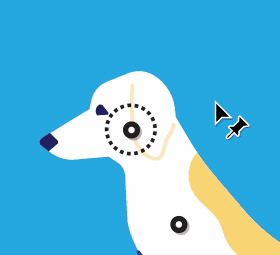
Unfortunately it is true; I also work with Corel Draw in a virtual machine and use that if I need it. At the moment the only way to transform a group of objects is to use AP; import a module (it is possible if both are installed) that is applied for distortion in AD. Just work in AD then choose Edit in AP to be switched to that app and then Warp away. When you’ve done, do the reverse; Edit in AD to get the same setting where you were.