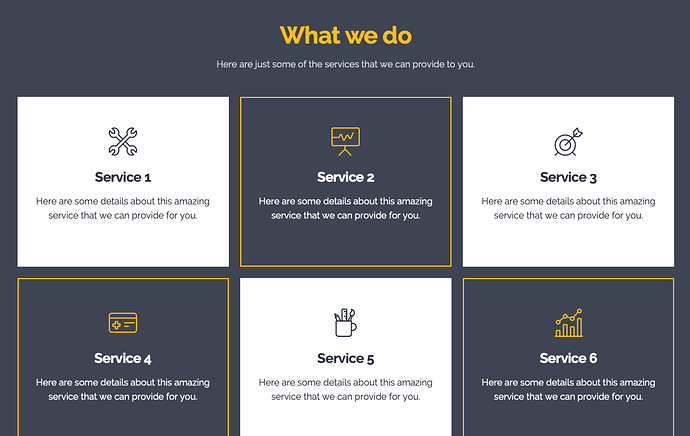Dear Stuart
Sorry to bother you again.
In the SERVICES page of Elements, in the Services 2 section (see pic), the even numbered boxes have a border. I can’t find where to switch the border off. I suspect there is some clever code in the Grid Plus Pro, and I am out of my depth.
I notice, also, that the option to change border radius in GPP does not work on the GPP items that have a border (!). Also, if I copy the GPP section to a new page with a different base, borders are retained.
Many thanks
FERGUS
Hi Fergus
The borders for individual grid items are set in the breakpoint child stacks - this allows you to have different borders at different breakpoints. It may be that these child settings stacks are hidden (there is an option in the parent grid stack to toggle that).
Yes - you can opt to set borders / backgrounds etc globally in the parent grid stack or you can opt to set them on an item by item level. If you do the latter then it will take precedence over the global settings - so if you wanted a border radius you would need to set that in the item’s settings.
Hope that clears things up?
Many thanks
I see them now, and the border radius settings too.
Regards
Fergus
1 Like