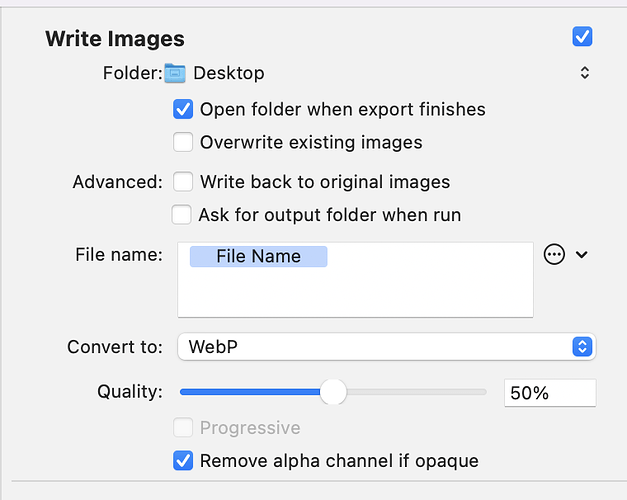They work fine here in Sweden
These are working for me as well here in Canada.
They are all hosted on YouTube. I don’t have any restrictions or limitations on them. Do other YouTube videos work for you?
Retrobatch is amazing and fully customizable to do whatever you want. For example I have a Retrobatch script built that will take photos I drop in and resized them for small, medium and large devices, then convert each image to jpeg and webP, then place each image in a folder that I have setup for each image size and format.
No. Other videos do not work, either. Some of them are stuck at the first frame, others display a still image of the first frame, but the scrubbing timeline continues to go forward. I need to investigate it at a more convenient time.
Yes, functionally Retrobatch is the best app in its class. I just had better quality and size-compression from ImageOptim (better algorithms). It was an Open Source gem, but apparently it is not developed any more. Bummer…
You are also able to build a simple image optimization workflow by yourself:
Hey Arlen- is there any chance you might share that script? I have (and love) Retrobatch. But, writing a script to do all of that in one long process is probably over my pay grade.
I’m not Arlen, but if you want, you can use one of my workflows (50% quality, JPEG and WebP, 4 different sizes). Of course, you can modify this workflow to your liking.
Just send me a Private Message with your email address, because I can not upload a file with .retrobatch extension to this forum (not even a .zip file).
Hey, Jannis,
This article deals only with resizing and renaming images for web use – no compressing…
For resizing and renaming I can use Retrobatch and a Better Finder Rename app (which I use extensively anyway). But thanks for being helpful!
You can download my Retrobatch workflow from my video here… Foundation 6 Stack for RapidWeaver (downloads section)
Is it adjusted for Webp usage, Joe?
And it’s even easier with your screen capture. Just like painting by numbers 😉
I’m happy to report that your videos and all YouTube videos play normally for me as of now.
I read about an increase in new type of DDoS attacks happening now. Maybe one of those was the reason why videos did not play.
I was right about that. Here’s a report:
Just a note for all those who use or would like to try Retrobatch – there is the new version 2 available with a bunch of new and improved features. You can buy it from the dev’s website as a one-time purchase, or from Appstore as a subscription.
To update y’all on my choice of an image optimization tool:
@Multithemes – Optimage – needs Rosetta
@ajenks – Image Shrinker – needs Rosetta
I haven’t been able to evaluate them, because I do not want to support older technologies and/or inactive developers through using Rosetta.
As for RMS Squash, the free version is substantially crippled.
Next, I tried to use Squoosh desktop app, but upon installing it, I got a warning from VirusBarrier that the app contains malware. It could be some glitch, as this was downloaded from SourceForge repository (there is no other way to get it). I contacted the developer, but after about 5 weeks of waiting, I still got no response.
So, to sum it up, I still don’t have a suitable replacement for an original ImageOptim. Still looking…
Have you given Pixelmator Pro a try. I use it quite a bit to optimize my images. You can build presets which is very convenient.
Pixelmator Pro looks like a very nice app indeed. But installing a 827MB app just for optimizing my images seems to be rather excessive.
Since I already own several full-blown photo-editing apps, I am looking for a single-utility app just for compressing images to the highest quality and smallest file size possible.
But still, I will give this app a go. Who knows, maybe I will like it enough to keep it on my computer. Thanks for a suggestion, Arlen.