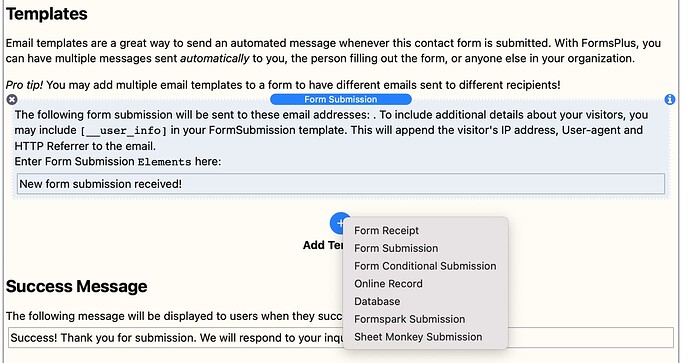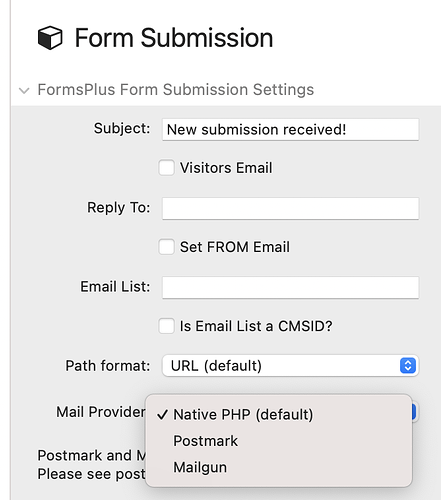Has anyone had success with a contact form that will actually successfully send/deliver to a hotmail or gmail account??
Well you get the success message but then they never reach the destination??
Thanks
Most probably it is not related to the contact form. It is more a server side issue, that the server doesn’t accept these email accounts.
Check here on the forum, for example:
Hi Jannis
I read that and tried it…didn’t make any difference (although I did get it in my junk - gmail). When I tried it with my friends email (hotmail) - no sign anywhere…it probably is somewhere in his microsoft folder system!!!
Am actually using Doobox’s HTML so thought it might work - chillidog hosting is my host.
Bit at a loss really, but thanks for the reply
No not at the moment as honestly its not a major problem…if the address was @website.com we would have no problem. And as I said in reply to Jannis, my gmail test got through (even if in the junk)…so honestly dont think it is a host problem - likely a problem with the receiving end and where it ends up.
I have alternative ways of getting emails through tbh…and these days it’s all Whatsapp right??
What could be a problem is if they’ve secured their Gmail account with two factor authentication (2fa). In that case you don’t use their regular password, but need to make and use an app password.
Hi…the gmail email was just a test…the big problem is the hotmail.com address.
But thank you for your concern. In the old days contact forms just worked, any email address, no questions asked but now with added ‘privacy/security etc etc’ - it is unlikely to to be plain sailing unless you use a ‘website.com’ address the same as the website itself
Was just putting it out there to see if there was a contact form stack the just worked no matter what!!
Could you setup a mailto contact form like the one below, that way you avoid the host email issue?
This isn’t a “host email issue”. This is an issue with HOW the contact form sends email. Gmail has now started enforcing valid SPF records for emails. MOST contact forms will forge (or fake) the FROM address using PHP’s built-in mail function. The mail software, however, signs the FROM address as root@server.example.com NOT the email address “faked” by the contact form. Therefore, the message fails the SPF validation that Gmail performs.
To avoid this, SMTP needs to be used to ensure that the email is properly authenticated and the FROM field matches and passes SPF validation.
As a FYI, FormsPlus support SMTP (as well as Mailgun and Postmark).
I hope that clarifies things a little.
Greg
Thanks for the clarification.
Is this the same with hotmail?
For Gmail (and possibly hotmail) you must have a DKIM record for the address too.
Likely but I have not heard of Hotmail rejecting the email with a bounce back message like Gmail does. They may just move the message to the users spam folder instead.
Hi no bounce back message (never mentioned that??)…just disappears never to be found!! not even in spam folder
Gmail rejects the message with a bounce back so you know the error/issue. I have not seen Hotmail doing this. My guess is, if Hotmail processes the SPF, they move it to spam. Moving it to Spam is accepting the message. Therefore, the sender will not know it is sent to spam.
Hi like I said…email cannot be found in any folder…spam/junk +++
But thank you all for your concern…we will look at alternative solutions
Another option is to skip the contact form altogether, and use a low-tech method. Basically, just show your email on your contact page, and the person sending can type the address themselves into their preferred email service.
Obviously you don’t want to have your address in plain text on your site or evil robots will find it easily. So you can use an obfuscation code to “hide” it from robots. Or better, add your email address into a jpg picture to disguise it from robots, but not humans. I am not sure how effective those techniques are currently, but I have used the jpg picture method for years with no noticeable spam. Not a perfect solution, but services like gmail and hotmail would work fine because there is no intermediary contact form, and comes directly from the sender.
Hi
Thats exactly what I was planning…thank you
This thread has some good info in it. I understand you @Piggles, have a plan. This is just some additional information for the future readers. Here is a good article on a lot of variations and option for forms. This would work with Chillidog hosting ad their SMTP eMail, I believe. @barchard
You’re going to get a lot of contact from spam with that how-to. Also, for security, I don’t support external SMTP services (only send from the same server your website is on) as shown in that guide.
Just a FYI, SMTP is not made to be used in conjunction with contact forms because it’s slow and not scalable. More HTTP friendly mechanisms are using APIs such as Mailgun (free tier), Postmark, SheetMonkey or FormSpark.
Hope that helps.
-Greg
Thanks for your input! Do you have a plain html version of your contact form for your hosting service? @barchard