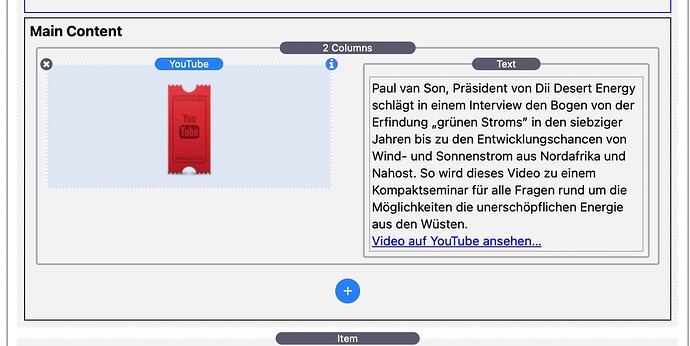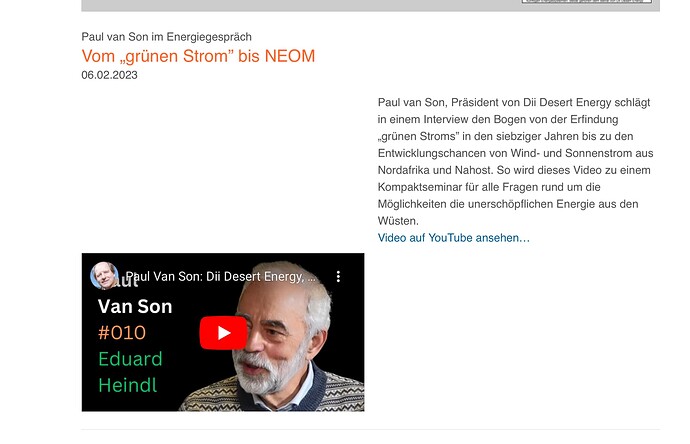Do I understand it right that media player in poster does not allow to play YouTube videos?
Is there another possibility to have YouTube videos integrated in a post?
Meanwhile I have put in a screenshot and text link, but this is not the solution I would like to have.
Use the html embed link from YouTube directly, for example. Or a YT stack from another dev.
Danke. Funktioniert.
If it assists - I also use Poster2 and combine this with the BWD Limelight stack to achieve what you are trying to do - here is an example at the foot of the blog post - What Is Medical Evacuation Insurance Cover?
Thank you.
I tried Joe Workman’s YouTube stack and for some reason it produces a blank space on top of the video.
I couldn’t find a reason for that. So I assumed that there might be a general incompatibility between Poster and other video stacks. With the embed code it works.
FREE
@Prodrive Well it’s not the ONLY effective stack for YT, but it is a great stack.
I find the site below really good for creating proper responsive code for a YT video:
http://embedresponsively.com
And with this code you can use it anywhere. Also free.
… however, there are some very nice advantages of the uTube stack by Will beyond the basics:
- You can set a start and stop time for your videos. Especially important if there’s a longer video and you want to only share part of it.
- It allows you to display YT playlists. Such a great feature that I use all the time.
I’m not sure why you (prodrive) are experiencing the problems you found with Joe’s stack. It may be due to user error. But the uTube stack is great, plus the website embedresponsively is useful for lots of things beyond YT to make sure they get embedded “right”.
Thank you. Will Woodbridge’s stacks are always a recommendation.
I like his work a lot and will check his stack.
Poster stack automatically adapts embedded YouTube videos so that they are displayed responsively.
Good to know.
Just a question which may be silly::
What to do with the width and height part of the embed code?
Just use the defaults as suggested by YT, poster stack will do the rest for the responsive display.
Dankeschön. Das macht das Leben einfacher.