Whenever I post a link to my site on Facebook, Facebook displays a very large logo. Just where does it get it from and how can I get it to use a smaller one?
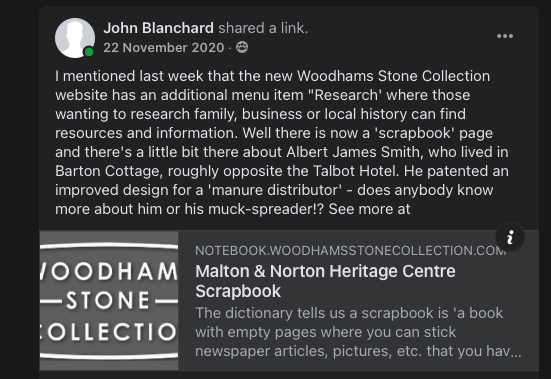
Whenever I post a link to my site on Facebook, Facebook displays a very large logo. Just where does it get it from and how can I get it to use a smaller one?
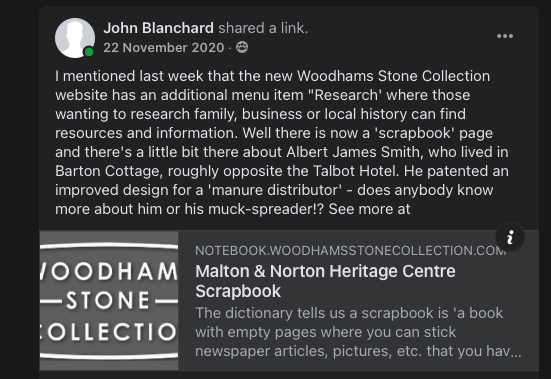
Add a facebook open graph image to the page. Check the settings inspector for details.
Or, add a suitable image to the top of all pages and hide it at all break points.
Thank you Steve, on the case now!
Could u clarify on that if possible please, I’d be really interest as its something Ive wondered how to change - settings inspector - thanks.
Edit this and then add to the head area of your RW Settings - Code - Head area.
<meta property="og:image" content="https://yoursite.com/siteimage.jpg">
Create an image, ideally with a size of 1200px X 627px called something like siteimage.jpg, just make sure you match the image name in the code below. Add the image to your site with an FTP app and then change your URL below to match your site. I find that a square logo and site name centered in the image works best.
Hi thanks that’s really useful, was there a piece of code here?
“just make sure you match the image name in the code below”
Oops. I have now corrected this and added the code above.
Thanks that threw me in a bit of a spin!! I thought, I had to ask, otherwise I’ll spend the day sitting in a puddle of my own dribble, trying to work out the code image mystery