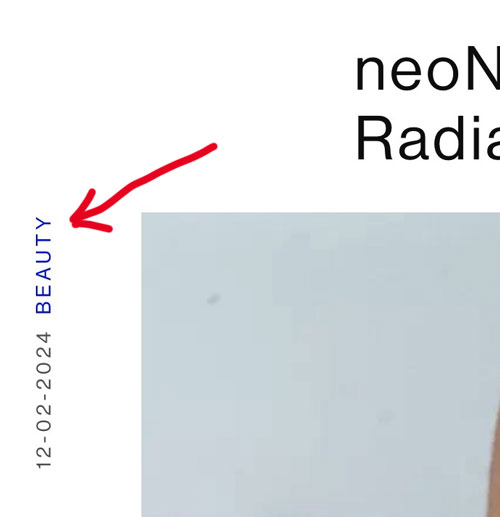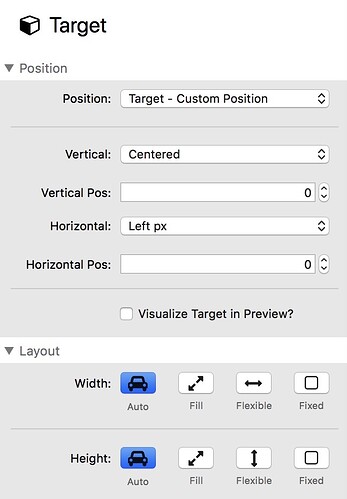I would like to run text vertically on the page - as per the spine of a book - it’s obviously possible but I have no idea how it’s done. It must be text (not an image).
Hi Langley, once I’ve done it with Joe’s TARGET - works fine;-)
Best
Roger
Thank you Roger, I’ve been trying to acheive it with Joe’s Target stack, I’m obviously overlooking something in the settings. I presume it is acheived with the “Target - Custom Position”. Can you remember precisely what settings you used?
Hello Langley, ok checked.
I have Version 2.20 here and at the bottom of the inspector you’l find under Advanced > Add Additional Features - klick and then you get a new blue plus button in your Doc.
Click on it and - tadaa - there is the secret;-)
Best
Roger
Got-it! Thank you very much for that Roger.
1 Like
I’m glad I could help;-)
2 Likes