I hate when pagespeed tells me that “Image elements have no explicit width and height”, how can I set the width and height of the logo in the NAV (Source)?
Something like alt=“my logo” width=“50” height=“60”>
@habitualshaker and @tav can you help me?
If you add your logo to the RW Site Logo drop zone in General settings then it should pull in the width and height of your dropped image. Or are you using a custom logo in the Nav bar? If so I can look at allowing the width and height values to be added manually - but won’t be for a little while as finishing up today for a summer holiday :)
In fact you can do a bit of a hack just now if you want to. Like so:
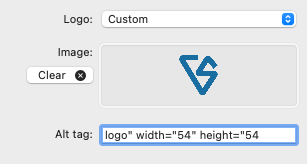
Take note of where the quote marks are/aren’t
1 Like
You are a wizard, thank you. When I finish work tonight, I’ll try it.
Thank you
1 Like
Fixed, thanks again.
1 Like