Hi, I need a simple form in which users enter name and telephone number, then check a box (required) to accept terms of data protection and hit a button to have this info send to an email address.
What could I use?
Thank you,
Jan
Hi, I need a simple form in which users enter name and telephone number, then check a box (required) to accept terms of data protection and hit a button to have this info send to an email address.
What could I use?
Thank you,
Jan
Compact Form is a good option. There’s also Doobox’s HTML form.
Both are simple, have the honeypot spam protection and GDPR compliant.
Thanks, doobox requires too many fields like subject, email address etc. It looks like compact form needs the same…
With Compact Form, you can hide the fields you don’t need. You could easily set up what you need. Download the demo and have a play.
I’ve just tested it, you can switch off all fields except the big “message” field at the bottom.
Thank you. That’s bad since it is a requirement not to display that field.
Thanks again for your time and help!
It was easy enough to hide the message field with CSS, and the form was still sent on the example page. So it seems to work even if the message field is hidden, even though it was marked as a required field before being hidden.
#compactForm .messageBox {
display: none;
}
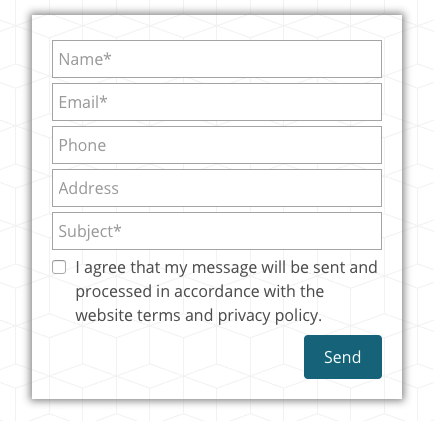
Great! Thanks :-)
I have also used the DooBox form many times and CSSed the styling and remove unwanted fields, and I have never had an issue with it. It’s a fit and forget solution that always works in my experience.
I have also had good results when I need more fields using Will’s (S4S) form.
Will’s form is quite good. @willwood Do you have this form in a pro version which can send using php e.g. the hosters e-mail ability? And which can always show the send button, just inactive until all required fields are filled/checked?
Thank you,
Jan
Thank you. And @Neil … compactform somehow always redirects a user to a special thank you page. Is it possible to stop that from happening?
There’s a “submit redirect” setting where you put the link to the page after sending. I suppose not putting anything in there would not redirect it.
Otherwise, maybe @willwood could help?
@Fuellemann You may find the redirect to a thank you page useful. You can add a Google tag to that page that links into Google Analytics thus enabling you to measure info from users that are completing the form. I find it invaluable.
Not in this case. The customer just needs to leave his telephone number for a callback before continuing on the site. Leaving here will confuse much more than help…
What do you mean by a “pro” version?
Compact Form already sends messages via PHP / the web server. It shares a similar codebase to the RapidWeaver Contact Form.
Maybe you are confusing it with Formulate?
The privacy disclaimer is a mandatory / legal requirement under GDPR laws. Blame the EU for that one!
I could custom-build a form stack that includes only a name, telephone and disclaimer checkbox. The mail would have to be processed and sent slightly differently, to take account of parameters / variables (like an email subject heading) not being available to use from the form. Some of these things would want hard-coding into the code, to keep things working correctly.
The submit redirect option can be set to the current page. But it is normally useful to tell the user that their submission was sent. You can combine it with a query string and the QueryDisplay stack, to display a custom message box above or below the form, confirming the message was sent.
Hi Will, thank you very much. The Compact Form would be the right choice. Especially with the QueryDisplay.