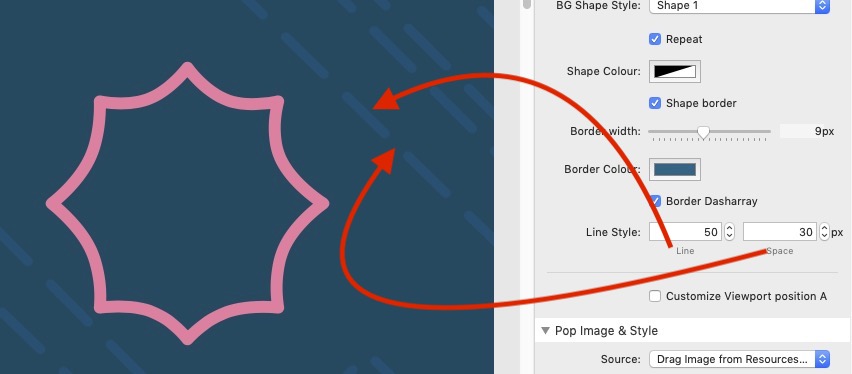Hi MichelAngelo
I have been playing with PopImage and note that whenever I try to use an image greater than 1200px wide PopImage seems to be unable to render it and scale appropriately.
Images up to 1080px seem fine.
I was hoping to use the larger images for banner purposes - am I doing something wrong?
Paul
Is there any reason why the box size is limited to 1800 px - this size does not allow for full width on larger screens - could this not be set for full width?
@paul.rowe thanks, I’ll chek it with large images.
this is the length of the hype project, also to limit the loss of quality of the background images (the bg fits in “cover”). I recommend to use images that have an aspect ratio consistent with the columns size in the desktop.
I will do an update, also with improvements for the animated path.
thanks!
Michelangelo
If the box size could be allowed to grow full width it would allow for PopImage to be used as true header banners which is what I was hoping
@paul.rowe I tried a 4/3 ratio high resolution (21mil) and low res of the same image, the result is the same. can you send me your image by e-mail? thanks!
in the new UPG 1.0.2 you can extend the max width to 2800px. See the new frameworks demos
I added also an option ( very cool) to change the strofe style in the BG shape, you can change the dashed line, the line length and the gap.
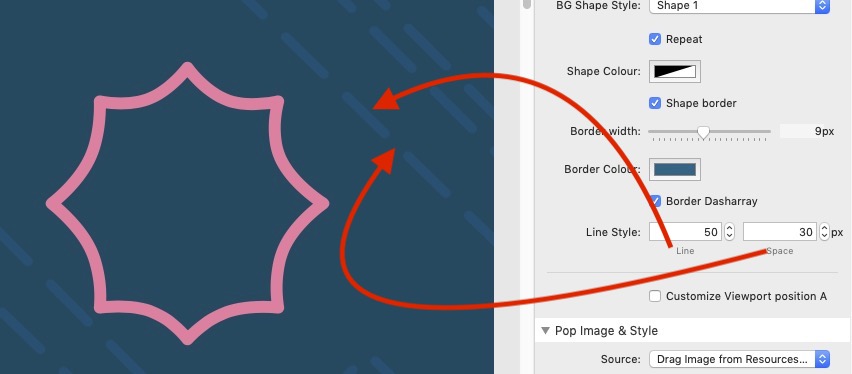
updated official info
1 Like
Michelangelo
The image size of the image I was having issues with is 1920X500 - could this be the root cause of the problem I am experiencing?
Thanks greatly for the amended box size to 2880 - can this size be update on the Boxed Titles stack also??
Regards
Paul
HI @paul.rowe and thanks
the image probably not correct in portrait. I recommend images with aspect 4/3 or squared (this is visible in the same way in portrait and landscale). For this stack it is better to use an image where the subject is centered.
I’m working on changes on all stacks to standardize some features.