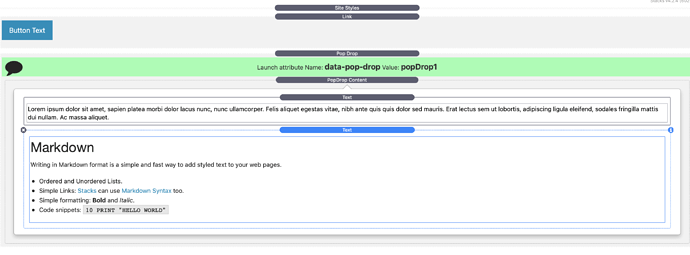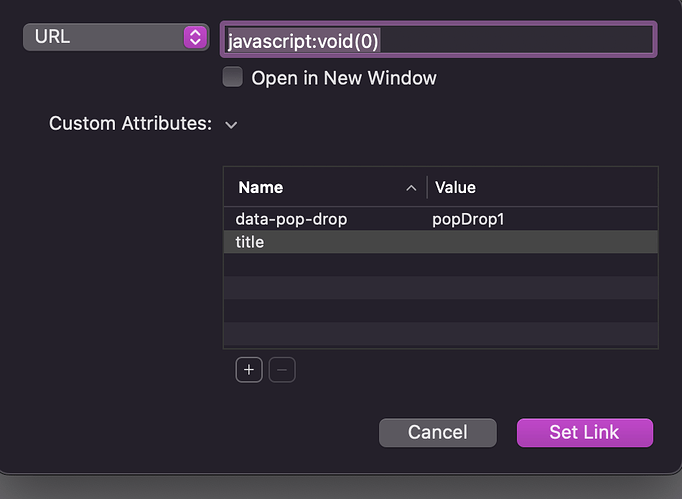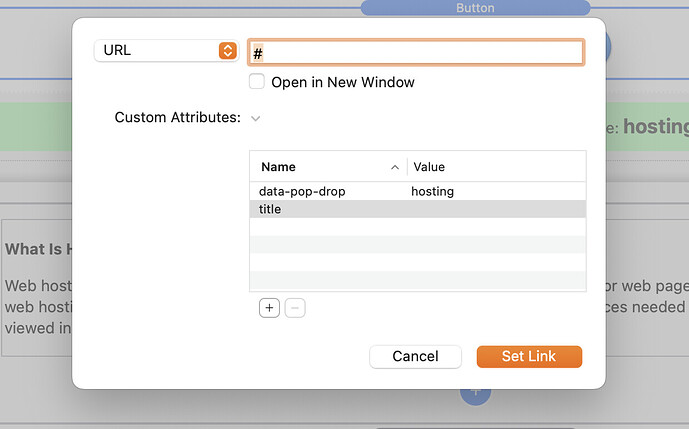Hi Tav,
I’m way out of practice. I can’t seem to trigger it. Plus the example project is F1 and wont convert.
I kept forgetting how to do it too. So made a little demo project using Scribe.
Here ya go: Transfer - Dropbox
Thanks a lot. What button are you using, I dont seem to have it?
The button in the Popdrop is most likely UIkit. But it won’t do anything for you. That was a little thing I made for my business site, then copied it to a seperate project so I always had it to hand for the next time I needed to do it.
The PopDrop is launched by clicking the text in the Scribe. The (Uikit) button in the Popdrop would have just taken the user to a different page.
Yeah I got that on a better look. I’m trying work out how to launch by button. That’s a handy tool though.
Gotchya. I think you just take the bit of code wrapping the link and stick it into the button attributes.
Give me a few mins and I’ll try to update the project.
EDIT: Here ya go. Transfer - Dropbox
Looks like this…
Well your works on my page when I change the attribute but mine doesnt for some reason. That’s weird. Thanks a lot anyway, I’ll avoid the F6 link button then. cheers
Strange. It refuses to work with any of my buttons but it does with yours with the same settings.
Fire me a project over. See if also happens that way for me.
@aidy I’m pretty sure your problem will be that stack settings links do not support data attributes.
When you click the orange link button from text the RW link dialog will work and will add your data-pop-drop attributes that you enter.
If you open the RW link dialog from the stack settings (HUD in old money) then any attributes that you enter will be lost. This is why I added an attribute setting to button plus originally. Many other buttons now allow custom attributes which will also work. (This problem is outlined on the demo site home page under “Launching”. That refers to Foundation1 buttons because at the time that was the only mainstream framework in use.)
Afternoon @tav
In that example I did above, it’s using the bog standard S4 button. Adding the attribute in the way displayed in the image works.
Does that confirm or contradict what you said above?
I’ve tried BP2 and F6 link in every combination and both don’t work. That sucks. So exactly whose to blame?
Well, in addition, BP2 has a PopDrop child stack which means you don’t need to add any attributes at all - it just works.
I’m about to come in from demolishing a wall and check on the computer …
Planned? Or a by-product of something else?
Planned but as a consequence of a shoddy builder.
@aidy
It all just works for me.
Here is an F6 project with 3 buttons all launching a pop drop as expected:
- BP2 using custom attributes
- BP2 using pop drop child
- F6 Button using custom attributes.
BP2 Popdrop child. Damn. I said I was out of touch. It’s been 2 years. That does the trick Thanks to you both for the help and the project