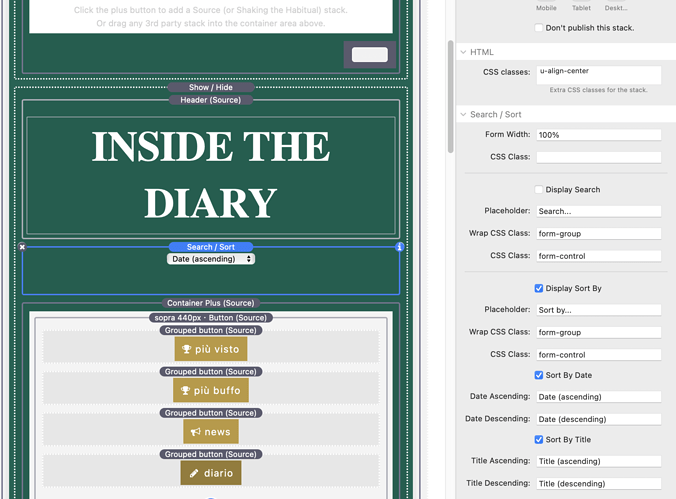How to apply a CSS style to this select?
I wanted to change color, background, padding, margins … but I can’t
What if you put it into a standard 1 column stack? Then you should be able to adjust at least the standard settings therefore.
I solved it by inserting this custom css
.myform-control select{
margin: 0;
-webkit-box-sizing: border-box;
-moz-box-sizing: border-box;
box-sizing: border-box;
-webkit-appearance: none;
-moz-appearance: none;
}
then I applied the styles in CSS Class:
s-button-second source-btn mb-0 sdw
(sdw is my style to customize the text and shadow)
I have another question, I don’t know if it can be done:
can you sort, using “Sort by … date or title” if a filter has already been applied?
Example:
I have 200 posts in my blog, 4 posts have a category named Graphic,
if I filter/select the category “? category = graphic” and 4 posts appear, can I only sort these 4 posts by “Sort by” date or title?
Or are all 200 posts rearranged?
Yes, and it should already work for you. On the demo, click on a category like “Travel”, and afterwards sort title ascending. It will only sort the travel posts.
No, sadly no, I have checked now in the demo (https://poster2.instacks.com/).
Clicking on “Travel” is not reliable because all 11 posts contain the Travel category.
If I click on the category “Web Design” (of which only 6 posts are part) the 6 posts are displayed, then by ordering in ascending title the result is that all 11 posts are displayed and rearranged, that is all categories, including “Travel” .
edit:
Also including those that only contain “Travel”
The same goes for tags, for example clicking on Tag Two "and sorting by title or date, all posts are sorted and displayed, including those that do not contain Tag Two.
Sorry, my fault.
It’s working currently if you use the appropriate URL parameters:
https://poster2.instacks.com/?tag=tag-one&sort_by=title_asc
https://poster2.instacks.com/?tag=tag-one&sort_by=title_desc
I have to adapt the behavior of the search / sort stack, so that this is also possible with the dropdowns.
👍