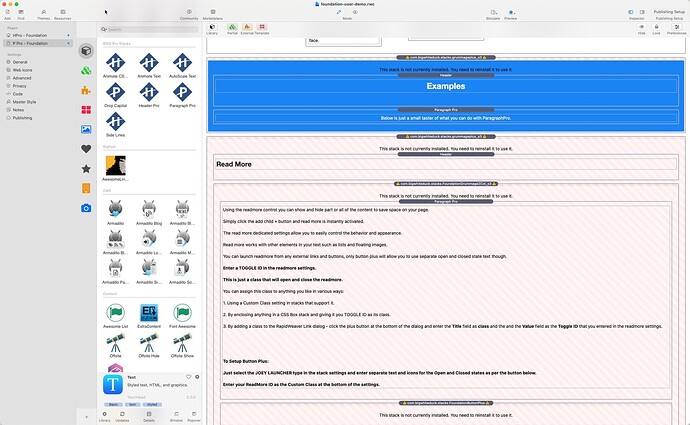I just downloaded Paragraph Pro specifically for the “Read More” function but it does not appear in the settings window. I see settings options for Background, Border, Layout, Responsive, HTML, Structured Data, PP - Edit Mode, PP - Styles, PP - Type Setting, PP - Font, PP - Column Flow, PP-Vertical Rhythm, and PP-Advanced -
But nothing for “Read More.” Can someone help?
Update - I found the Read More function (it is a child stack). Is there a user guide, or should I just experiment with all the settings…?
Hi Barry,
There is information on how to use the child stack features on the demo site by clicking the More Information button at the top.
The demo projects (available from the downloads on the product page ) really serve as the learning tool as they have examples of pretty much all the features including ReadMore. I’ve checked and they still import into the most recent versions of RW by clicking the Upgrade button that appears. Don’t worry about the themes used, all of the paragraph pro features are completely theme independent, it is just that you will lose the page styling if you are not using the themes I used in the demos. You can simply cut out any PPRo examples and paste them into a new project if that’s convenient.
Thank you Andrew. I was able to figure out the settings I needed once I realized how the child stack setup works. I also downloaded the demo project but once upgraded it seems that there are multiple stacks that need to be reinstalled, so I downloaded them and added them. I think I have most of the demo working now. Thanks for your very prompt reply and for all that you do for the RW community. Here is how the demo project looks when first opened in RWC:
While there are “missing stacks” the demos should never need them for correct operation of the stack at the heart of the demo; they are usually only there to make a page look nice but no functionality should be missing.
Copying the example instances of the stack into your own projects or even onto a blank page should always work and infect will often be a lot less confusing.
Feel free to ask if there is anything else that you need.