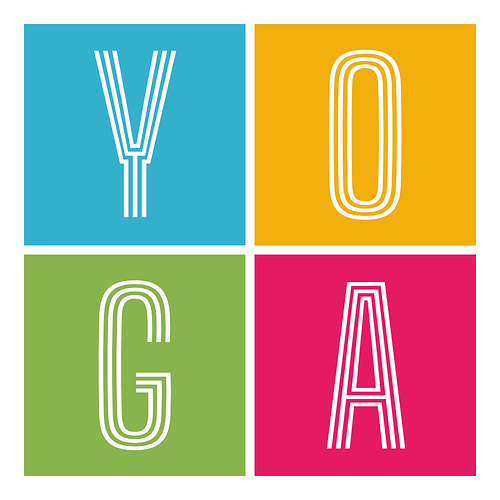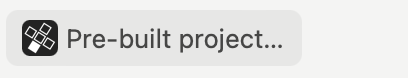So that is the SVG I uploaded, but converted to monochrome. So yes, that is correct, as per the site you linked to.
But my point is… Safari doesn’t convert all SVG favicons to monochrome. An example of which is this site. The favicon is colour. So what I want to understand is why does it convert some to mono, but not others?
I’ve read that it’s all down to contrast, but I can not prove that based on tests. As matter how contrasting the colours are that I use, Safari converts to mono.
Perhaps this is something to do with RW, and not Safari?
EDIT: For instance, I’ve just uploaded the SVG below to this site: https://getstretchy.yoga it’s rendering incorrectly. But the colours are massively contrasting, it’s the regular Facebook SVG.
<?xml version="1.0" encoding="UTF-8" standalone="no"?>
<!DOCTYPE svg PUBLIC "-//W3C//DTD SVG 1.1//EN" "http://www.w3.org/Graphics/SVG/1.1/DTD/svg11.dtd">
<svg width="100%" height="100%" viewBox="0 0 48 48" version="1.1" xmlns="http://www.w3.org/2000/svg" xmlns:xlink="http://www.w3.org/1999/xlink" xml:space="preserve" xmlns:serif="http://www.serif.com/" style="fill-rule:evenodd;clip-rule:evenodd;stroke-linejoin:round;stroke-miterlimit:2;">
<circle cx="24" cy="24" r="23" style="fill:rgb(24,119,242);"/>
<path d="M32.953,30.648L33.973,24L27.594,24L27.594,19.686C27.594,17.867 28.485,16.094 31.342,16.094L34.242,16.094L34.242,10.434C32.539,10.158 30.819,10.008 29.094,9.984C23.84,9.984 20.406,13.168 20.406,18.933L20.406,24L14.566,24L14.566,30.648L20.406,30.648L20.406,46.72C22.787,47.093 25.213,47.093 27.594,46.72L27.594,30.648L32.953,30.648Z" style="fill:white;fill-rule:nonzero;"/>
</svg>