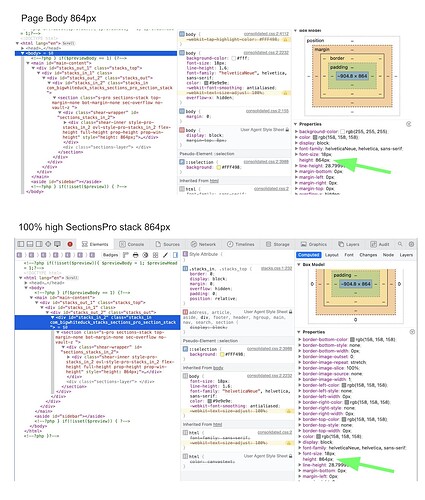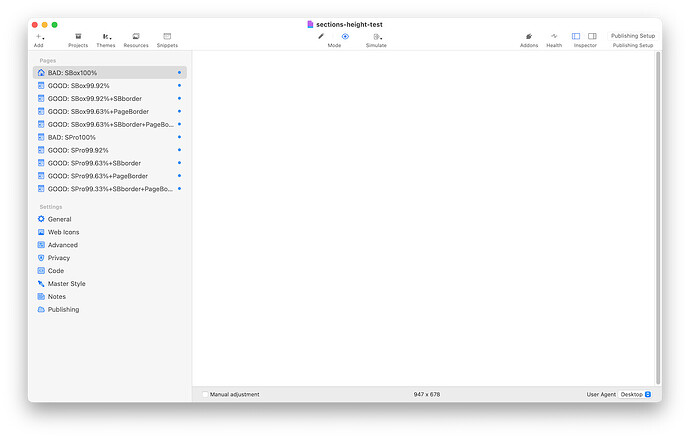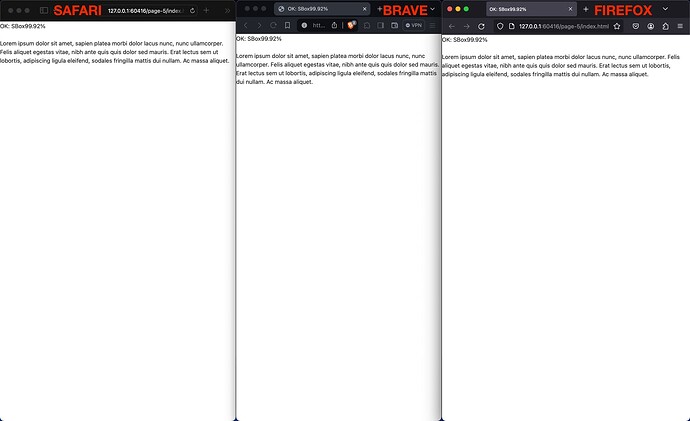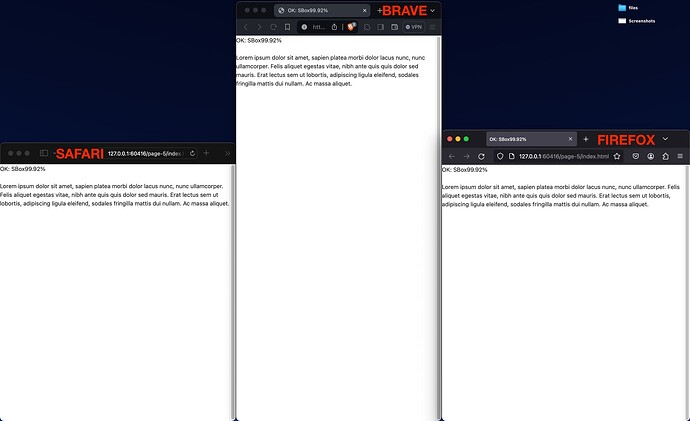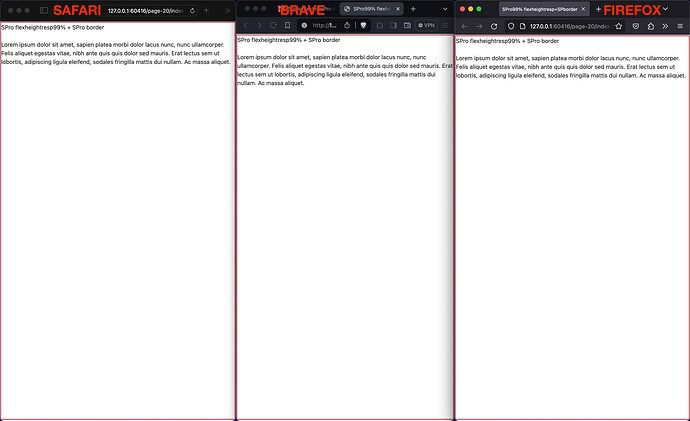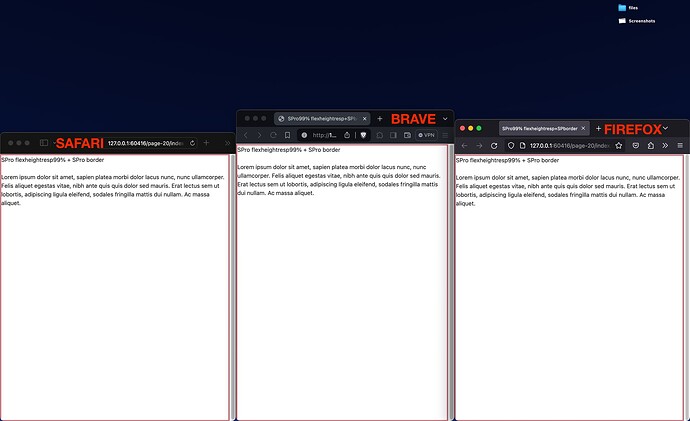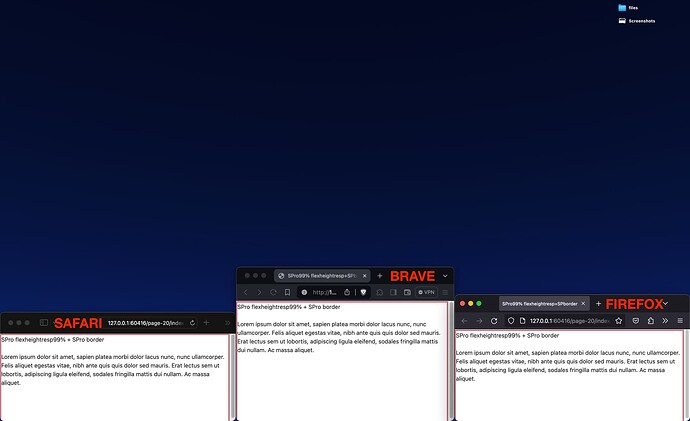1:
Is it normal for SectionsPro and SectionsBox to be ever so slightly taller than the browser, when Flexible Height is set to Proportional → Browser Height –> Proportion: 100%?
I’m always getting a scrollbar with 100% setting. The treshold is at 99.92% / 99.93% = no scrollbar at 99.92%, scrollbar at 99.93%. This is the closest I can get to 100% without a scrollbar, by enabling any of these frameworks/libraries built-in to Blank theme by ThemeFlood: Bootstrap v5, Materialize v5, Normalize.css, Reseter.css, Sanitize.css, Timber CSS.
(It’s more off when enabling Eric Meyer’s CSS Reset or Legacy RapidWeaver CSS, having to set the section height to 97.56% to match the browser height.)
2:
Also, when adding a border to SectionsPro, it doesn’t seem to be accounted for when sizing the section proportional to the browser. For example, when adding a 1px border to the SectionsPro stack, I need to lower the proportional-to-browser-height to 99.63% to match the browser, from 99.92% when not using a border. EDIT: Same when adding a 1px border to the Stack Page itself, instead of the SectionsPro stack.
SectionsBox seems to behave as I would expect, when adding a border to it: the section stack border doesn’t seem to change the section size proportional to the browser. EDIT: However, adding the border to the Stack Page itself instead influences the SectionsBox stack’s size proportional to the browser height, similarly to SectionsPro.
–
Should 100% match the browser or is it good enough to just use 99.92% (or whatever number works best with the framework)?
As an amateur, these might easily be normal that I just didn’t expect. Don’t pull any punches! Thanks.
–
Updated RW8, Stacks4, macOS 11.4.