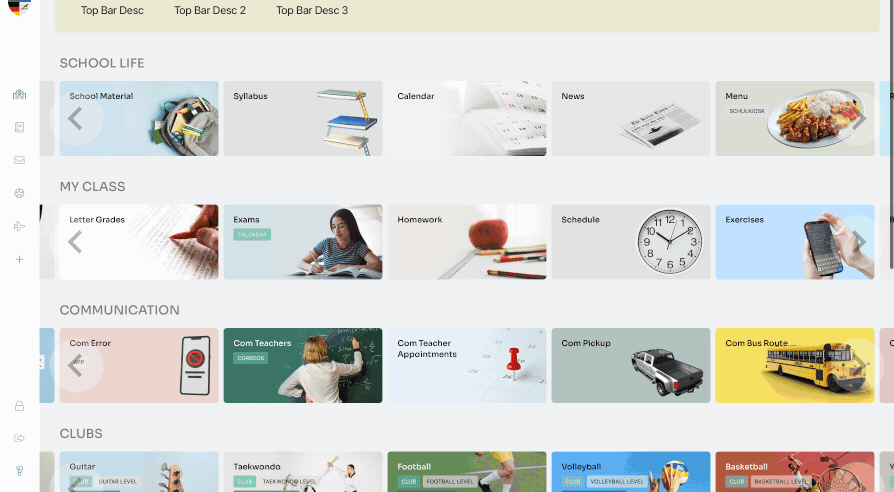Hi All
The Spliders on my site used to move very quickly(fast clicks were possible). As fast as in RW Preview:
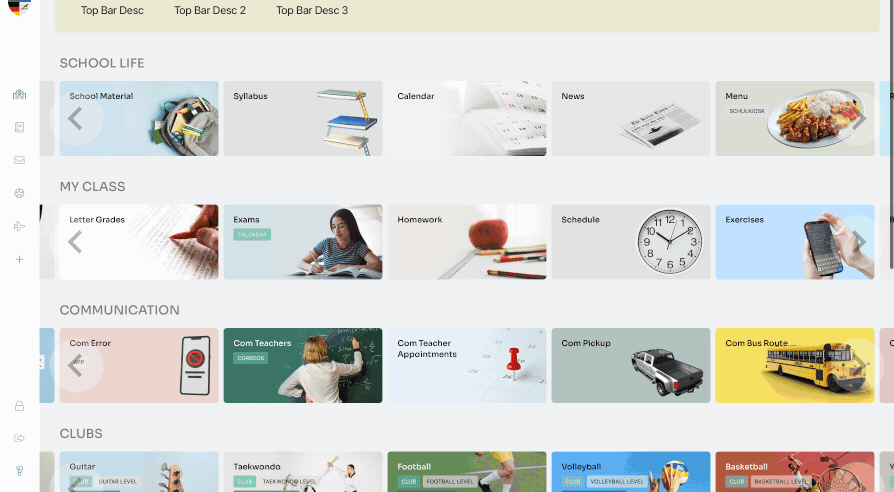
but now it became slow as you can see here:
coalnic.app/willkommen
I thought the problem was that my site has too much content (I had to use 2 Splider Stacks per section since I needed 5 breakpoints instead of 3).
So I copied one of the Spliders in a new empty page, but it’s still slow as you can see here.
coalnic.app/delete-me
Is there something I can change in the settings to make it go faster?
Thanks
Rafael
I am only on my phone (as on holiday currently) so can’t properly check. I can see there are quite a lot of stacks added to your demo page though.
Are there particular stacks that you have added since you have seen things working quicker? Try working back from when you last had things working well.
Hi Stuart,
thank you for your quick reply.
Are there particular stacks that you have added since you have seen things working quicker? Try working back from when you last had things working well.
That is what I originally thought.
However, it behaves the same with this test page (only Foundation styles and 1 Splider Stack) :
https://coalnic.app/delete-me
Also, I forgot to note that the splider is fast for mobile and tablet (No arrows). The desktop version is only fast if I drag the items. So I assume it has something to do with the reaction speed or threshold of the arrow button.
Looks like you have something called Drift in there too which is generating some warnings. Try removing that and see what happens.
Thanks Gary,
I removed the drift settings. In fact I removed all effect styles. It didnt help.
So I procedet to remove the image backgrounds. Now it is fast but without images :/
I had a look and don’t recognise many stacks name so can’t really help much more. Pagespeed finds lots to highlight and none seem related to Splider as the Splider code is tiny.
If you remove the BG images and things speed up, then the issue is likely related to either how you are loading the images (i.e. what stack) or the size of the images.