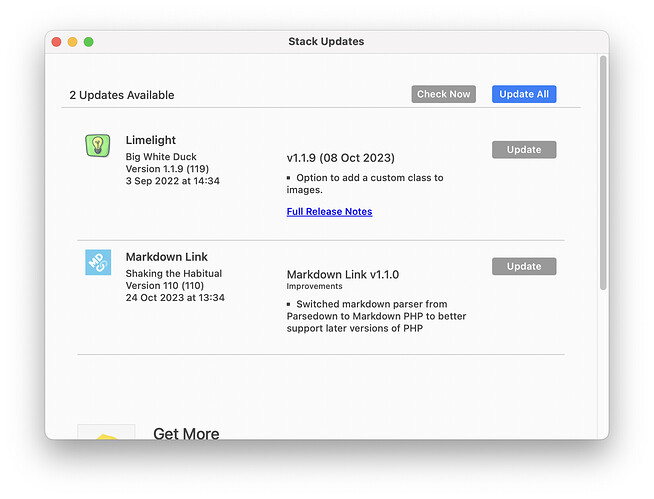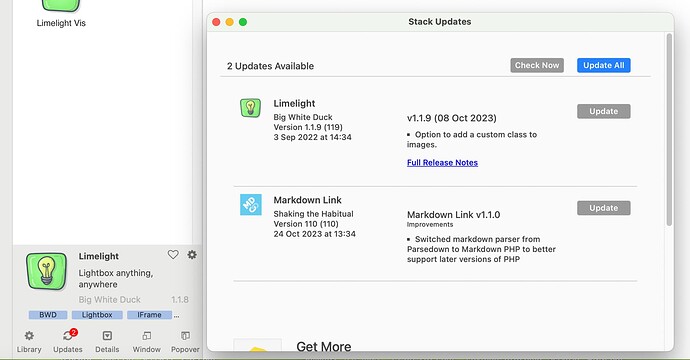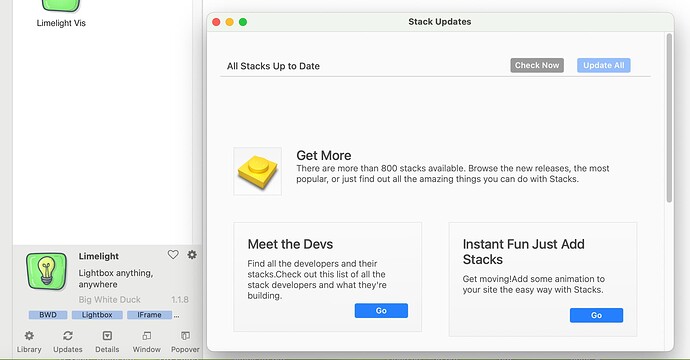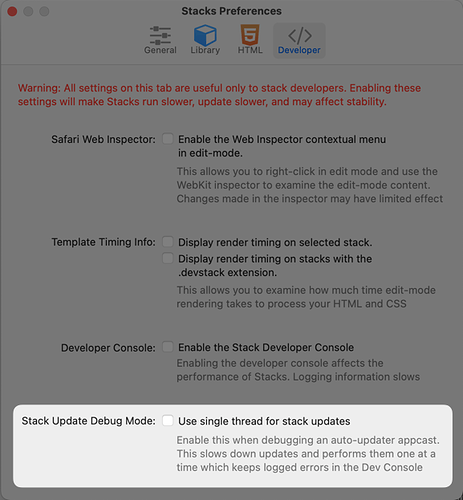I’ve been trying to update these Stacks for several days, but once the update is complete, I restart RW, the updates appear again…
Maybe the problem is that I have the old RW Version 8.9.4 (20901)?
I have the same version of RW8(along with Classic) and limelight has updated fine for me.
I don’t understand, I tried again now, I update, it’s successful, I restart RW, it asks me to update again, it’s a loop…
I do not understand why.
Very odd. when you select the stacks in RW library do they show the latest versions or older ones (in the window at the bottom)?
No idea I’m afraid - best to contact realMac I think
RMS will probably point to Yourhead or to BWD.
Edit: tagging @tav and @isaiah .
So here’s what I know works, you’ll have to have a little confidence (and a backup):
Can you do a right click on the Limelight stack? Then select Show in Finder, a Finder window should open.
In that folder you should see all your stacks. You could remove Limelight and just reinstall.
@Lukh The Stacks updater is actually part of the Stacks plugin so not something we can fix in RapidWaver (unfortunately). Your best bet is to drop support@yourhead.com an email to see if they are aware of it.
In the meantime you might want to contact the developers for the latest updates and install them manually. If you need any help with that feel free to post a message on the RapidWeaver Community Forum or email support@realmacsoftware.com - We’re always around to help!
For now I remove the two Stacks and reinstall Markdown Link and Limelight (as suggested by @Konfuzzious ).
When there is a next update I will see the behavior of these and other Stacks.
Thank you all
Unfortunately bad news for me…
- Limelight, I deleted the stacks, downloaded it again from https://www.bigwhiteduck.com/stacks/limelight/, installed it, but unfortunately it is the old version and it doesn’t update, that is, it goes through the update process but when I restart it I always find V1.1.8 and the update notification to V1.1.9
- Markdown link, I deleted the stack, installed V1.0.0, but it doesn’t see the updates, i.e. version 1 is the latest updated (?).
I deleted both again and reinstalled the old ones that don’t update, restoring the previous situation. They won’t update but at least I won’t cause damage to my sites.
I might not be of much help, but I can also confirm (like manofdogs) that my limelight stack has been successfully updated with the same Rapidweaver version, hence it is not a general issue. It sounds like as if the update fails for some reason (without notification) and you always end up with an unchanged system.
The Stacks Preferences contain a flag to support the debugging of ‘update’ problems. This might allow to capture more details of what is failing during the update. However, I have no idea, whether the ‘Dev Console’ mentioned is the standard Apple Console utility, which captures log files from applications, but that would be my first guess.
If you have time to spare, maybe checking for logs in the ‘Console’ app might reveal something (or not)

thanks @GKs I will try,
but a curiosity where are the updated stacks downloaded?
That is, in which folder?
I could try to find the updated files and manually put them in the right folder.
We are in 2024, I think the two new apps should be released soon and then my old RW will retire, so mine, I think, is a “non-problem”.
But figuring out where they are downloaded and trying to enter them manually is something I would like to do, to see if it solves the “non-problem”.
Thank you.
I think you have, but just to be sure: have you checked to if these stacks are there twice? You know, if you copy a file then MacOS just adds a 1 to the file name. Sometimes an interrupted download or storage to iCloud could have caused this and then there two stacks, one updates the other doesn’t.
Thanks, you gave me the idea to check something…
and I figured out what causes the problem.
Now I’ll explain
The original stacks are compressed in zip format,
example: Limelight.stack.zip
I have always used Keka to decompress and compress files, because the automatic option of removing hidden files is convenient for me when sending compressed data to someone who uses Windows.
Thanks to @Konfuzzious 's suggestion I checked all the Stacks I have in the library by also seeing “show contents”.
I verified that, and this is the problem, Keka by decompressing the zip stack files creates,
example: Limelight.stack.zip
Limelight.stack/Limelight.stack/content (here I have the problem)
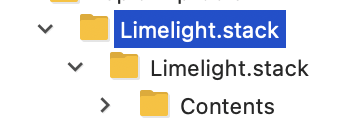
decompressing with Compression Utility
Limelight.stack/content (works here)
therefore the problem was only the decompression of the zip created by Keka.
It’s fixed now.
A big thank you to everyone.
Great to hear you got it resolved!