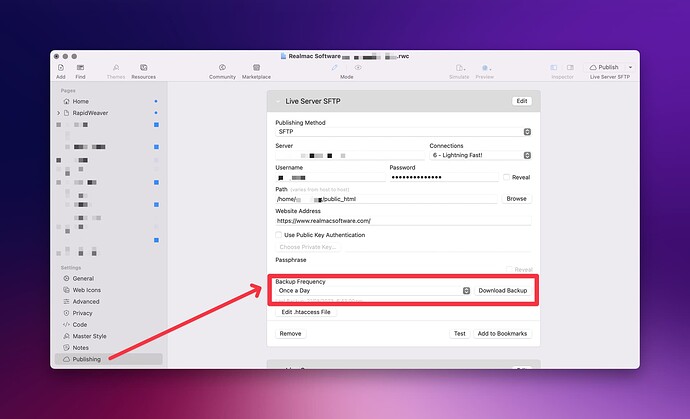Hello Weavers,
We’ve just published the second part of our backing up your RapidWeaver website series.
Part 1 covers backing up your RapidWeaver project file, and part 2 covers backing up your published website.
If you don’t have the time to read the articles, just make sure you have the backup option turned on in the publishing setup (see screenshot) — This one little option has saved many, many users from disaster!
We hope these guides prove useful and also serve as a reminder to check your backup solution. It’s always best to be prepared incase your main project file gets lost, corrupted, or you experience a data loss.
How do you backup your RapidWeaver project file and website?
Happy Weaving!