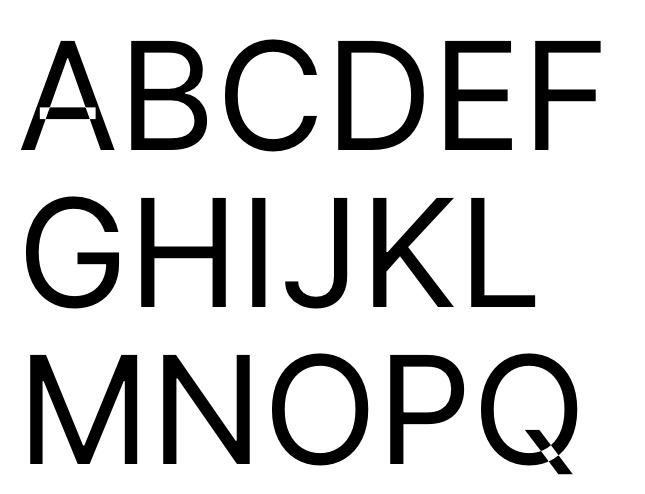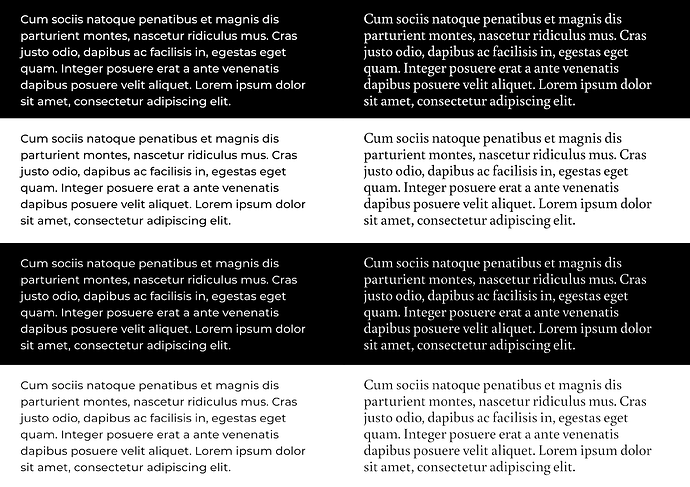Each axis requires at least two masters, which is effectively the same as two normal fonts. So a variable font with just a weight axis contains the lightest and heaviest fonts to interpolate between. Since interpolation doesn’t always produce the right results in the middle — which is where there will be most use for the font — there might well be a third master or fourth master to control this. And each additional axis doubles the number of masters, so a two axis font needs at least four masters, a three axis font at least eight, four axes sixteen, etc.
My rule of thumb is that variable fonts make sense if the number of masters they have is equal to or less than the number of font instances we use. So, if we have a site where we’re using regular and bold weights, there won’t be much difference in downloads between a single-axis variable font and two static fonts. Of course the variable font is a single download, and it gives us the opportunity to do more than use two weights. Maybe we could make our menu bars slightly less bold, and our subheadings slightly more? Maybe that bigger intro text looks better lighter? Etc.
For me, a two axis variable font makes the most sense. For those who use two different ‘paired’ font families, which is a common choice these days — for instance a sans-serif and a serif — a single variable font (like Arizona) could provide both. Even so, it might make more sense to do this with two different single axis variable fonts than one two axis variable font, unless you fancy using the interpolations between them. This is the issue with italics, too — if you don’t see yourself using the ‘betweens’ (which are a bit odd between roman and italic), there is no need for these to be on a variable axis.
The variations which I find make most sense are weight (‘wght’) and optical size (‘opsz’). That lets us tweak text on mobile, for instance, so that it is a little bolder and there is less contrast between thick and thin strokes (much improving its legibility and readibility) but it also lets us make our bigger sizes — titles, headings, headlines, subheads and intro text — more elegant and less clunky. More like the ‘display’ type they beg to be.
And there are some good examples of fonts with these two axes out there. Owen Earl’s Bodoni* is a great reworking of a classic type which has long been problematic to use in print because either the thin strokes disappear in text, making it dazzle, or they have been beefed up and look ‘Janet and John’ in bigger sizes. Earl’s version goes from a true hairline in 144px to something eminently readable at 12px. Huerta’s ‘Piazolla’ is a nice contemporary design which does the same thing, from the people who brought us ‘Alegreya’ (which is also in a single axis variable now).
https://indestructibletype.com/Bodoni.html