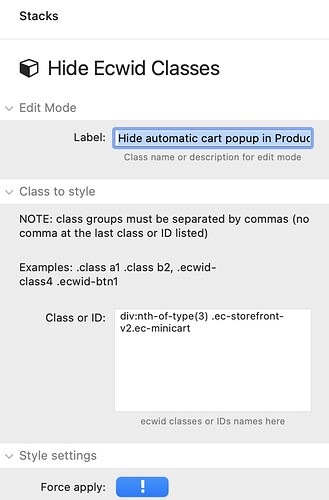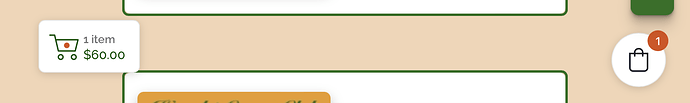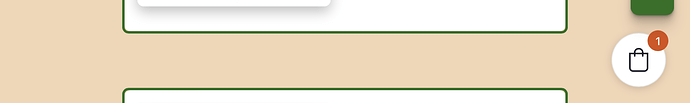Since upgrading to Foundry 3, I have noticed that when a cart is displayed in my store that Ecwid is also displaying one. This means there are now two carts displayed, and I don’t see a way to eliminate the one being displayed by Ecwid.
I never had this problem with Foundry 2, so something has changed in F3 that has made this problem appear.
For now, I have had to disable the cart displayed by the Ecwid stacks, which means I lose all the nice customization options.
Is this a known problem?
HI @handshaper,
I haven’t tested the Ecwid Stacks with Foundry3 yet, but I will get a hold of a copy of it and fix the issue. Can you send me a small test project?
Cheers,
Ricardo
Not sure how I would create a small test project, but I will look into it. I can also enable the Ecwid Stacks cart on a test page so you can see the problem live.
Here is a link to a test page that shows the problem.
https://hanaleicanoeclub.org/testing/
I see 2 shopping carts at bottom right? is that what you are referring to?
Are you using the Ecwid Plug-in in your project as well?
Yes! The rectangular one I created with your stacks. Ecwid is displaying the other circular one, I assume.
No, I do not have the Ecwid plugin installed.
Should I have it installed? I have never used it before.
Hi @handshaper,
The Ecwid Plug-in is not needed nor recommended to be used with the EcwidPro Stacks, as it may, and in this case is conflicting with EcwidPro.
EcwidPro is a standalone program without any dependencies from the Ecwid Plug-in.
My recommendation is that you remove the Ecwid Plug-in from your project and make sure that you use the Ecwid Base Stack as per the documentation instead.
I hope that this helps, please let me know.
Cheers,
Ricardo
As I mentioned, I DO NOT use the Ecwid plugin and never have. I only use your stacks for all of the Ecwid stores I manage. All of these now exhibit this multi-cart problem since upgrading to F3.
Ok, thanks for clarifying.
Can you please PM a copy of your project so that I can see what’s going on?
Kind regards,
Ricardo
I PM’ed a Dropbox link to the project as it is big. let me know if you are able to get it. It does use Foundry 3 so bear that in mind. Thanks.
Aloha Ricardo, did you get the sample project that I sent a link, too?
1 Like
Hi @handshaper ,
Thanks, I did. I just got Foundry 3, and will test as soon as I can. Im in transit at the moment, and will not be back at the office till Friday. I’ll keep you posted.
Cheers,
Ricardo
2 Likes
Hi @handshaper,
It turns out the issue is not with Foundry3, but something of a strange behavior of the Ecwid JS script. I you use the Product or ProductPlus stacks on a page that does not also contain the Ecwid Store, the Popup cart from Ecwid will show automatically. I will add an option to hide it into the product and product plus stacks in the next version of EcwidPro.
In the meantime a new “hide ecwid classes” on the customizer utility section and add the following code to hide the automatic basket generated by the Ecwid Script:
div:nth-of-type(3) .ec-storefront-v2.ec-minicart
Please make sure to preserve the space in the string.
Here is a screen shot:
Cheers,
Ricardo
Aloha Ricardo: OK, I tried this, but it seemed to have the opposite effect; instead of hiding the Ecwid cart, it is hiding my cart.
Without the hidden class, I have both carts visible when something is in them.
When I hide the class, I end up with just the Ecwid cart displayed to the right.
That’s strange… The code that I sent you works on the test project that you sent to me. Would you be able to send me the one showing this opposite effect?
I tested in the same project I sent you, and I get the same behavior where it hides my cart but not the one Ecwid displays. If I remove the hidden class, then both carts are visible.
Definitely, something strange going on.
Another anomaly I noticed in the test project was that when this class is hidden, even if there is something in the cart, the cart disappears if you go back to shopping. The only way to get it back is to rebuy something. This does not happen when the class is not hidden.
Hi @handshaper ,
My apologies, I was testing it with my latest beta of EcwidPro, instead of the release version. Try to add the following code to the Hide Classes Stack:
div:nth-last-of-type(3) .ec-storefront-v2.ec-minicart
Let me know,
Cheers,
This seems to fix the problem partially. Both carts are still displayed when an order is added to the cart. But when you close the cart, the Ecwid cart is hidden, and only mine is visible. But the minute I click on my cart to display it, the Ecwid cart also becomes visible.
I have tested this in both the project I sent you and another one of my projects that uses Ecwid. Both have identical behavior.