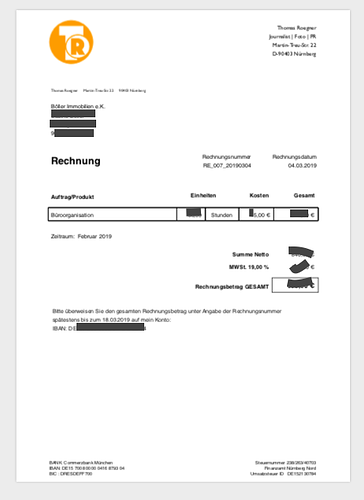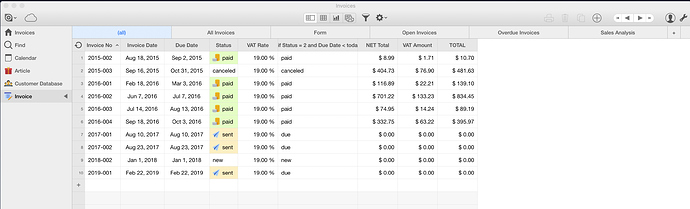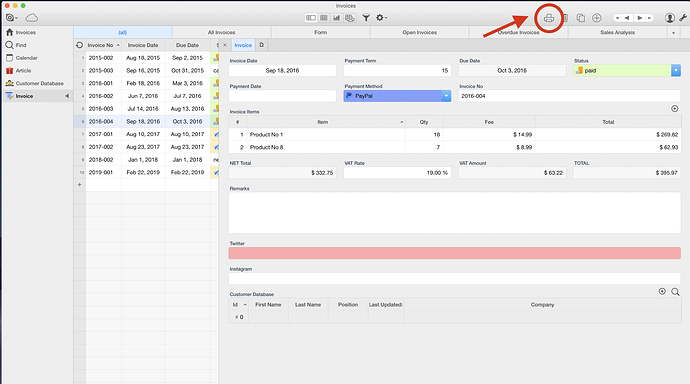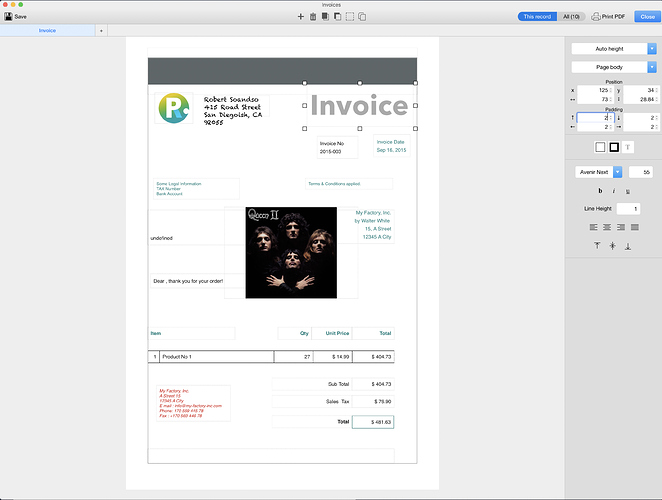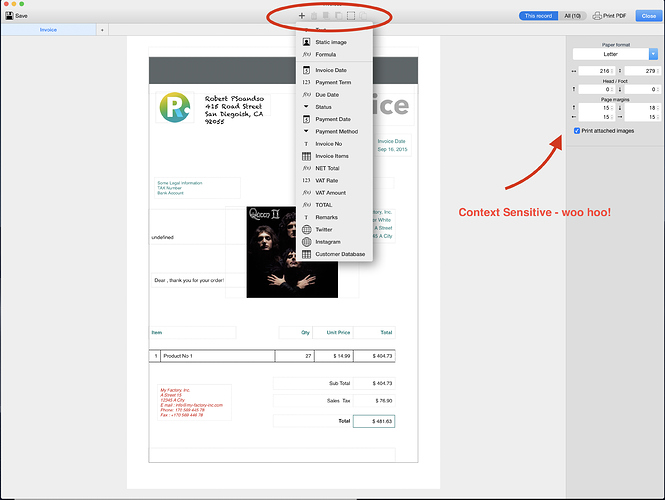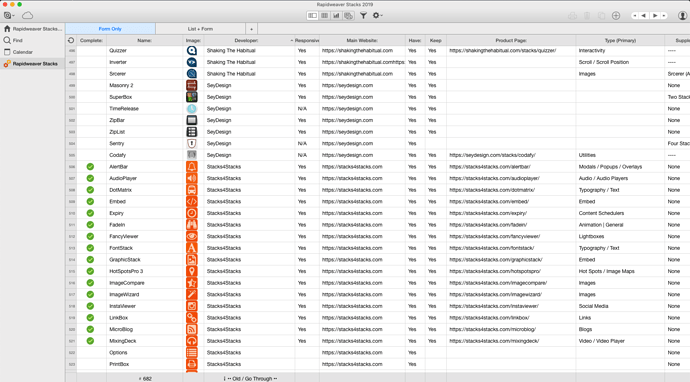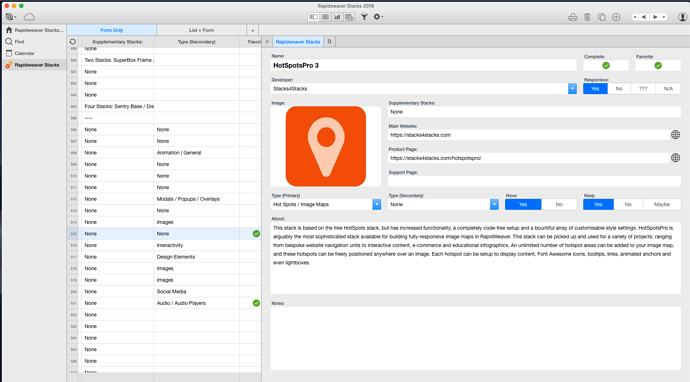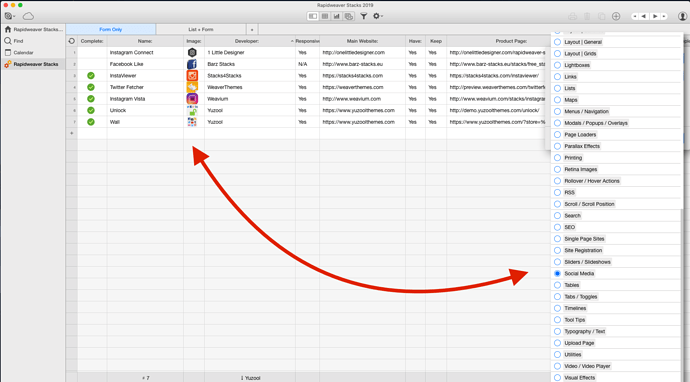I use 17 Hats; it handles all my quotes, billing, time clock to track hours.
AppSumo has an LTD for an accounting package. $40. The company has been around a while. iOS app is decent.
You will be still save on 10.14/Mojave: What Apple's 32-bit app phase-out on Mojave means to you | Computerworld
Very very late to the conversation as I recently joined the forum :)
I’m moving back into freelancing and also moving away from Filemaker for the same reasons as the Rob. I just did my bit of exploring with Wave / Billings / ZOHO / etc - I think I fiddled with 10 or so different systems over a day or two - there was always something that bothered me about everything I tried. I then decided to see if Ninox (a database program that I already own) had something I could play with and lo and behold it did :) I got Ninox from the App Store - it wasn’t too pricey at all and it’s pretty robust. Truth be told, I bought it because I was drowning in stacks (your welcome, developers :) and I couldn’t manage or keep track of what I had. I buckled down and created a database for everything. Now when I want a stack that does something specific, I click on one of the categories I created and it’s easier to see what I have and decide as to what I want to use. When I have the time, it will help me clean house, too - I just looked and I seemingly have 640 or so entries in that database (!!)
Just in case I sound a little too enthusiastic, note that I have no affiliation with them. It fit my needs very well (and does a ton of other things as well). Rob, if you liked the approach you had before, then you might want to check it out.
Hope that helps!
Hi Mark,
that’s really interesting. I looked at Ninox, way back at the beginning of this because I was keen to replicate my FileMaker setup. Any chance you could do me a favour and post a pic of what your Ninox-created invoice looks like? I’m sure i can make the databasey bits work but am keen to see if it’s able to make a nice looking invoice.
Thanks!
Rob
Well that’s not bad at all, is it? Many thanks for chiming in. I’m going to take another look at Ninox.
Thanks
Rob
Someone beat me to it :) I’m still playing, but it’s completely flexible. Use whatever fonts you have on your computer. Import images / graphics. Position and padding controls for each element. 144 colors to choose from. Border / Radius controls for your elements. Line height control. Paragraph controls. etc :)
You can control the stying of any field that you import into your form.
Hope that helps! Hope the attachments help. I started added things willy-nilly; just to see, so the Queen album isn’t really part of my invoice :) Half of what’s there was repopulated from the sample files included with Ninox; the rest is me goofing around, trying to find what I can and can’t do.
Good luck!
Start here… From sample Ninox File
Click on a row to bring the form view up, then click print…
Click on the printer - it opens up an editable form where you can design your invoice. Just goofing around here :)
Whatever you import you can stylize. Very flexible!
Superb. I’m convinced. I’ll buy it when I’ve got the time and try and use it for next year’s accounts. I far prefer having some software on my Mac that I can use than something in the Cloud.
Oh, and that Queen album should stay. No question. 8-)
Thanks again,
Rob
Ninox looks good. I’m tempted to try this app too. Nice that it is multi-purpose - can be used for billing / invoicing and other office database tasks.
I made the mistake of buying-into the FileMaker ‘Bento’ system several years ago. It was great software (I even went to a Bento training event hosted by Apple), but alas, Apple were quick to kill that one off.
To think that I can help two of my Rapidweaver heroes (Rob and Will) !! :)
I originally took the plunge with Ninox because I was drowning in stacks - you can find my picture in the dictionary under ‘impulse buy’… I have over 600 stacks and it was getting near impossible to find / remember / manage what I have… I made a database in Ninox and now I do searches based on functionality - I get a list of all the relevant stacks and make my decision accordingly. I still call myself a newbie - I probably have 10 simple sites under my belt - so this helps a lot.
My Ninox Stacks spreadsheet:
My Ninox Form:
Search Results:
This will surely help me cull the herd!
Oh, and I keep my databases in dropbox and there’s an iOS version to boot. Second best $35 I ever spent (can’t talk about the other :)
Good luck to you both.
Is there a cost field, I wonder what the total is?
Are you asking if I created a field that tells me what I paid for each stack? That would be something I don’t want to know lol :) This database will hopefully save me money - whenever the next cool thing comes out, I can more readily see if I have something that already does that. That being said, I think I like that new JW stack…
Impressive data on your stacks. I’ve dreamed of being that organized, but gave up a long time ago. ; )
Bit the bullet and bought Ninox. Looks like there are quite a few new concepts for me to learn!
Rob
Me too - I think the Ninox people realize they have a great program but but the documentation could be robust. They do webinars and I believe you can schedule 15 minutes of 1 on 1 with someone to answer your questions - little harder for me as I’m on Pacific Time. If I can figure it out, so can you guys, trust me! For the invoicing, I worked with the existing sample templates and started playing around.
@dropgates - Thanks for the kind words - I hope to someday have my own web design business (currently much better at design in general than the software I would use to execute it) but I’m working at it. Thanks for the inspiration!
They also have a new (not complete yet) video series on YouTube: