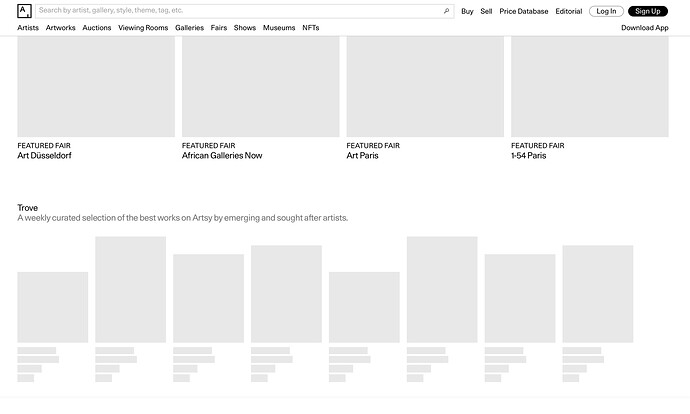It looks like Apple added support to IOS and BigSur in September 2020.
This isn’t about who can or can’t view images. It’s about serving webP images correctly with a jpg/png fallback, if you are going to use webP web site.
Anyone building web sites should be aware of this. The follow on question for web developers with a Macs is how do you test webP fallback images. You will need some way to test the fallback process such as using a pre Big Sur Mac or older IOS device.
Admittedly, I am using a very old OS on a very old computer, but this little Terminal command sadly did not work for me.
Be careful because there are poorly advised methods & extensions to enable webP images in Safari, but some don’t work and some even download both webP and jpg/png images to the browser and then choose which to show. This utterly defeats what we are trying to do here. i.e. create web sites that download quicker.
However, tweeking your own Safai does nothing for the 20% of Safari users who can’t see any images.
Here’s another bad example of a site that doesn’t deliver webP/jpg/png images - https://mylio.com/
Indeed. This is artsy.net this morning on Safari.
Is there a way to reverse this diabolical Terminal hack?
Thanks.
This thread has grown a bit large so I have included most of the informationon this topic about page load performance, along with more information into a set of posts on my blog at https://www.webdeersign.com/blog. I will be updating and adding more info on these bog posts over time.
4 Likes